资源简介
1. 创建一个基于对话框的应用程序。并增加如图所示控件;分别为3个进度条控件关联三个进度条类型的变量;并在对话框的初始化函数中,设定进度条的范围;为编辑框关联一个整型的变量;为12个按钮添加消息处理函数;
2. 定义结构体:用做线程函数的参数传递
typedef struct Threadinfo{
CProgressCtrl *progress;//进度条对象
int speed; //进度条速度
int pos; //进度条位置
} thread,*lpthread;
3. 为对话框增加三个句柄,用于标识各个线程;
HANDLE hThread1; //线程1线程句柄
HANDLE hThread2; //线程2线程句柄
HANDLE hThread3; //线程3线程句柄
在增加三个结构体类型的变量,用做线程函数的参数传递;
HANDLE hThread1; //线程1线程句柄
HANDLE hThread2; //线程2线程句柄
HANDLE hThread3; //线程3线程句柄
4. 新增一个静态的全局变量,用于记录所有线程的状态:static int GlobalVar=10000;
5. 声明并编写线程函数,注意只能有一个参数,且函数的返回值类型也是固定的;函数名可以自定义;
DWORD WINAPI ThreadFun(LPVOID pthread);//线程入口函数
6. 在启动按钮的消息处理函数中编写如下代码:
thread1.progress=&m_progress1;//进度条对象
thread1.speed=100;//速度
thread1.pos=0;//初始位置
hThread1=CreateThread(NULL,0,ThreadFun,&thread1;,0,0);//创建并开始线程
if (!hThread1)
{
MessageBox("创建线程失败");
}
7. 编写线程函数(一般是一个死循环,或者需要花费时间很长的算法!否者就失去了多线程的意义)
DWORD WINAPI ThreadFun(LPVOID pthread) //线程入口函数
{
lpthread temp=(lpthread)pthread;//参数强制转换为结构体类型
temp->progress->SetPos(temp->pos); //设置被传递过来的进度条的位置
while(temp->posspeed); /设置速度
temp->pos++; //增加进度
temp->progress->SetPos(temp->pos); //设置进度条的新位置
GlobalVar--;
if(temp->pos==20)
{
temp->pos=0; //进度条满则归0
}
}
return true;
}
8. 在挂起按钮函数中,编写如下代码:
if(SuspendThread(hThread1)==0xFFFFFFFF)
{
MessageBox("挂起失败!进程可能已经死亡或未创建!");
return;
}
9. 在执行按钮函数中,编写如下代码:
if(ResumeThread(hThread1)==0xFFFFFFFF)
{
MessageBox("执行失败!进程可能已经死亡或未创建!");
return;
}
10. 在停止按钮函数中,编写如下代码:
if(TerminateThread(hThread1,0))//前些终止线程
{
CloseHandle(hThread1);//销毁线程句柄
}
else
{
MessageBox("终止进程失败!");
}
11. 为应用程序添加WM_TIMER消息,实时更新全局变量的值到编辑框;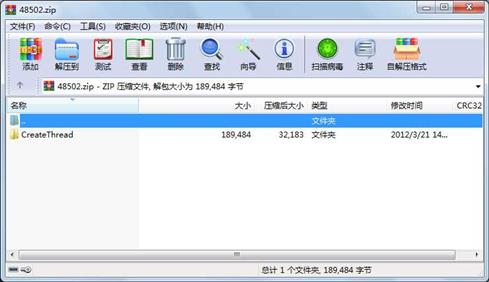
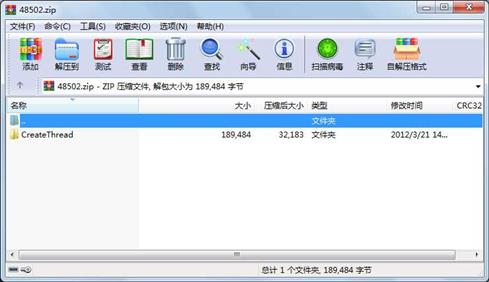
代码片段和文件信息
// CreateThread.cpp : Defines the class behaviors for the application.
//
#include “stdafx.h“
#include “CreateThread.h“
#include “CreateThreadDlg.h“
#ifdef _DEBUG
#define new DEBUG_NEW
#undef THIS_FILE
static char THIS_FILE[] = __FILE__;
#endif
/////////////////////////////////////////////////////////////////////////////
// CCreateThreadApp
BEGIN_MESSAGE_MAP(CCreateThreadApp CWinApp)
//{{AFX_MSG_MAP(CCreateThreadApp)
// NOTE - the ClassWizard will add and remove mapping macros here.
// DO NOT EDIT what you see in these blocks of generated code!
//}}AFX_MSG
ON_COMMAND(ID_HELP CWinApp::onhelp)
END_MESSAGE_MAP()
/////////////////////////////////////////////////////////////////////////////
// CCreateThreadApp construction
CCreateThreadApp::CCreateThreadApp()
{
// TODO: add construction code here
// Place all significant initialization in InitInstance
}
/////////////////////////////////////////////////////////////////////////////
// The one and only CCreateThreadApp object
CCreateThreadApp theApp;
/////////////////////////////////////////////////////////////////////////////
// CCreateThreadApp initialization
BOOL CCreateThreadApp::InitInstance()
{
AfxEnableControlContainer();
// Standard initialization
// If you are not using these features and wish to reduce the size
// of your final executable you should remove from the following
// the specific initialization routines you do not need.
#ifdef _AFXDLL
Enable3dControls(); // Call this when using MFC in a shared DLL
#else
Enable3dControlsStatic(); // Call this when linking to MFC statically
#endif
CCreateThreadDlg dlg;
m_pMainWnd = &dlg;
int nResponse = dlg.DoModal();
if (nResponse == IDOK)
{
// TODO: Place code here to handle when the dialog is
// dismissed with OK
}
else if (nResponse == IDCANCEL)
{
// TODO: Place code here to handle when the dialog is
// dismissed with Cancel
}
// Since the dialog has been closed return FALSE so that we exit the
// application rather than start the application‘s message pump.
return FALSE;
}
属性 大小 日期 时间 名称
----------- --------- ---------- ----- ----
目录 0 2012-03-21 14:32 CreateThread\
文件 37052 2012-03-21 15:14 CreateThread\CreateThread.aps
文件 1892 2012-03-21 16:25 CreateThread\CreateThread.clw
文件 2147 2008-05-07 08:58 CreateThread\CreateThread.cpp
文件 4267 2008-05-07 08:58 CreateThread\CreateThread.dsp
文件 547 2008-05-07 08:58 CreateThread\CreateThread.dsw
文件 1390 2008-05-07 08:58 CreateThread\CreateThread.h
文件 66560 2012-03-21 16:25 CreateThread\CreateThread.ncb
文件 48640 2012-03-21 16:25 CreateThread\CreateThread.opt
文件 717 2012-03-21 16:16 CreateThread\CreateThread.plg
文件 6390 2012-03-21 15:14 CreateThread\CreateThread.rc
文件 9833 2012-03-21 16:17 CreateThread\CreateThreadDLG.cpp
文件 2232 2012-03-21 15:41 CreateThread\CreateThreadDLG.h
文件 3687 2008-05-07 08:58 CreateThread\ReadMe.txt
目录 0 2012-03-21 14:32 CreateThread\res\
文件 1380 2012-03-21 15:14 CreateThread\Resource.h
文件 1078 2008-05-07 08:58 CreateThread\res\CreateThread.ico
文件 404 2008-05-07 08:58 CreateThread\res\CreateThread.rc2
文件 214 2008-05-07 08:58 CreateThread\StdAfx.cpp
文件 1054 2008-05-07 08:58 CreateThread\StdAfx.h
相关资源
- C++多线程网络编程Socket
- 高版本Xcode 中 创建 C++ Class
- 模拟进程管理c语言至少要有:创建新
- 使用C#创建webservice服务,并使用服务
- VC++实现动态创建对话框非常好的C++源
- C++多线程网络聊天程序
- MFC中的窗口分割和树形目录的创建
- MFC多线程编程三个
- C++并发编程实战(中文版)
- OpenCV滚动条的创建程序 by浅墨
- MFC创建多线程工作者线程demo
- C++ builder中创建及调用DLL.rar
- vc++ 动态创建故障树
- MFC自绘按钮(Button)的dll加源码,也
- 利用开源库bssQRCodeGenerator.dll创建最最
- c++多线程线程池服务端和客户端
- OpenGL从高度图创建三维地形三维漫游
- C语言接口与实现:创建可重用软件的
- C++多线程编程实战 姜佑译2018年最新
- C++ 创建视图
- C++ 创建存储过程
- C++ 创建触发器
- C++多线程编程实战(完整版).pdf
- 在VS2015中用C++创建DLL并用C#调用且同时
- C++builder创建bpl库并调用
- 操作系统课程设计 实现段页式存储管
- C++ 创建读写PDF
- C语言实现链表,创建、插入、查找、
- Dialog下创建 MFC OpenGL子窗口
- Linux c++多线程串口编程demo
 川公网安备 51152502000135号
川公网安备 51152502000135号
评论
共有 条评论