资源简介
曲线绘制类
不实用链表,可随时添加新数据,内存占用率极低
自动根据输入数据值修改Y坐标和以前绘制的点的位置
可添加1条至多条曲线,最大9条曲线同时显示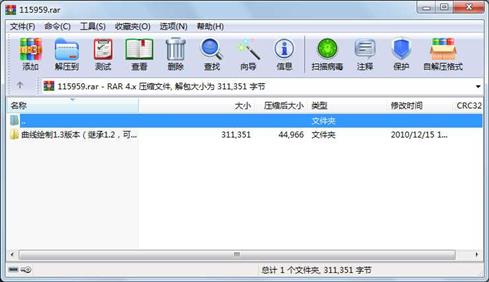
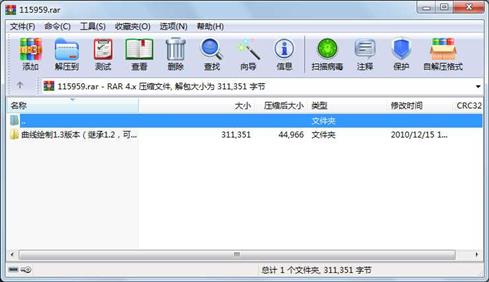
代码片段和文件信息
// OScopeCtrl.cpp : implementation file//
#include “stdafx.h“
#include “math.h“
#include “OScopeCtrl.h“
#ifdef _DEBUG
#define new DEBUG_NEW
#undef THIS_FILE
static char THIS_FILE[] = __FILE__ ;
#endif
/////////////////////////////////////////////////////////////////////////////
// COScopeCtrl
COScopeCtrl::COScopeCtrl()
{
// since plotting is based on a LineTo for each new point
// we need a starting point (i.e. a “previous“ point)
// use 0.0 as the default first point.
// these are public member variables and can be changed outside
// (after construction). Therefore m_perviousPosition could be set to
// a more appropriate value prior to the first call to SetPosition.
for (int i=0;i<10;i++)
{
m_dPreviousPosition[i]= 0.0 ;
m_dCurrentPosition[i]=0.0;
m_strLegend[i]=““;
}
// public variable for the number of decimal places on the y axis
m_nYDecimals = 3 ;
// set some initial values for the scaling until “SetRange“ is called.
// these are protected varaibles and must be set with SetRange
// in order to ensure that m_dRange is updated accordingly
m_dLowerLimit = -10.0 ;
m_dUpperLimit = 10.0 ;
m_dRange = m_dUpperLimit - m_dLowerLimit ; // protected member variable
// m_nShiftPixels determines how much the plot shifts (in terms of pixels)
// with the addition of a new data point
m_nShiftPixels = 4 ;
m_nHalfShiftPixels = m_nShiftPixels/2 ; // protected
m_nPlotShiftPixels = m_nShiftPixels + m_nHalfShiftPixels ; // protected
// background grid and data colors
// these are public variables and can be set directly
m_crBackColor = RGB( 0 0 0) ; // see also SetBackgroundColor
m_crGridColor = RGB( 0 255 255) ; // see also SetGridColor
m_crPlotColor[0] = RGB(255 255 255) ;
m_crPlotColor[1] = RGB(255 0 0) ;
m_crPlotColor[2] = RGB(0 255 0) ;
m_crPlotColor[3] = RGB(128 255 128) ;
m_crPlotColor[4] = RGB(0 0 255) ;
m_crPlotColor[5] = RGB(0 255 255) ;
m_crPlotColor[6] = RGB(255 0 255) ;
m_crPlotColor[7] = RGB(255 255 0) ;
m_crPlotColor[8] = RGB(128 255 255) ;
m_crPlotColor[9] = RGB(255 128 255) ;
// protected variables
for(i=0;i<10;i++)
m_penPlot[i].CreatePen(PS_SOLID 0 m_crPlotColor[i]) ;
m_brushBack.CreateSolidBrush(m_crBackColor) ;
// public member variables can be set directly
m_strXUnitsString.Format(“Samples“) ; // can also be set with SetXUnits
m_strYUnitsString.Format(“Y units“) ; // can also be set with SetYUnits
// protected bitmaps to restore the memory DC‘s
m_pbitmapOldGrid = NULL ;
m_pbitmapOldPlot = NULL ;
m_fTempMax=UD_ZERO;
m_dPreVFactor=-1.0;
m_nLineNum=1;//曲线默认只有一条
} // COScopeCtrl
/////////////////////////////////////////////////////////////////////////////
COScopeCtrl::~COScopeCtrl()
{
// just to be picky restore the bitmaps for the tw 属性 大小 日期 时间 名称
----------- --------- ---------- ----- ----
目录 0 2010-12-15 10:16 曲线绘制1.3版本(继承1.2,可同时绘制最多10条曲线)
目录 0 2010-12-15 11:26 曲线绘制1.3版本(继承1.2,可同时绘制最多10条曲线)\DemoProject
目录 0 2010-12-15 11:26 曲线绘制1.3版本(继承1.2,可同时绘制最多10条曲线)\DemoProject\Debug
文件 118915 2010-12-15 11:23 曲线绘制1.3版本(继承1.2,可同时绘制最多10条曲线)\DemoProject\Debug\TestOScope.exe
文件 20277 2010-12-15 11:25 曲线绘制1.3版本(继承1.2,可同时绘制最多10条曲线)\DemoProject\OScopeCtrl.cpp
文件 2599 2010-12-15 11:22 曲线绘制1.3版本(继承1.2,可同时绘制最多10条曲线)\DemoProject\OScopeCtrl.h
文件 3421 1998-12-07 21:23 曲线绘制1.3版本(继承1.2,可同时绘制最多10条曲线)\DemoProject\ReadMe.txt
目录 0 2010-12-08 21:59 曲线绘制1.3版本(继承1.2,可同时绘制最多10条曲线)\DemoProject\res
文件 1078 1998-12-08 08:31 曲线绘制1.3版本(继承1.2,可同时绘制最多10条曲线)\DemoProject\res\TestOScope.ico
文件 402 1998-12-07 21:23 曲线绘制1.3版本(继承1.2,可同时绘制最多10条曲线)\DemoProject\res\TestOScope.rc2
文件 731 2010-12-08 22:20 曲线绘制1.3版本(继承1.2,可同时绘制最多10条曲线)\DemoProject\resource.h
文件 210 1998-12-08 13:19 曲线绘制1.3版本(继承1.2,可同时绘制最多10条曲线)\DemoProject\StdAfx.cpp
文件 987 1998-12-07 21:23 曲线绘制1.3版本(继承1.2,可同时绘制最多10条曲线)\DemoProject\StdAfx.h
文件 4438 1998-12-07 22:32 曲线绘制1.3版本(继承1.2,可同时绘制最多10条曲线)\DemoProject\TestOScope.001
文件 36124 2010-12-15 10:16 曲线绘制1.3版本(继承1.2,可同时绘制最多10条曲线)\DemoProject\TestOScope.aps
文件 2159 1998-12-08 13:19 曲线绘制1.3版本(继承1.2,可同时绘制最多10条曲线)\DemoProject\TestOScope.cpp
文件 4374 2010-12-15 10:33 曲线绘制1.3版本(继承1.2,可同时绘制最多10条曲线)\DemoProject\TestOScope.dsp
文件 545 2010-12-08 22:00 曲线绘制1.3版本(继承1.2,可同时绘制最多10条曲线)\DemoProject\TestOScope.dsw
文件 1392 1998-12-08 13:19 曲线绘制1.3版本(继承1.2,可同时绘制最多10条曲线)\DemoProject\TestOScope.h
文件 50176 2010-12-15 11:25 曲线绘制1.3版本(继承1.2,可同时绘制最多10条曲线)\DemoProject\TestOScope.ncb
文件 48640 2010-12-15 11:25 曲线绘制1.3版本(继承1.2,可同时绘制最多10条曲线)\DemoProject\TestOScope.opt
文件 1421 2010-12-15 11:23 曲线绘制1.3版本(继承1.2,可同时绘制最多10条曲线)\DemoProject\TestOScope.plg
文件 5448 2010-12-15 10:16 曲线绘制1.3版本(继承1.2,可同时绘制最多10条曲线)\DemoProject\TestOScope.rc
文件 6390 2010-12-15 11:23 曲线绘制1.3版本(继承1.2,可同时绘制最多10条曲线)\DemoProject\TestOScopeDlg.cpp
文件 1624 1998-12-08 13:19 曲线绘制1.3版本(继承1.2,可同时绘制最多10条曲线)\DemoProject\TestOScopeDlg.h
----------- --------- ---------- ----- ----
311351 25
- 上一篇:基于MATLAB的温度场模拟
- 下一篇:装载问题 装载问题装载问题
相关资源
- VC++ 多线程文件读写操作
- 移木块游戏,可以自编自玩,vc6.0编写
- MFC数字钟(基于VC6.0)
- 安科瑞智能电能表MODBUS通讯程序 VC6
- VC++MFC小游戏实例教程(实例)+MFC类库
- VC6LineNumberAddin.dll
- 用VC6.0实现多边形扫描线填充算法
- VC++实现CMD命令执行与获得返回信息
- VC助手 VC6.0助手
- VC++基于OpenGL模拟的一个3维空间模型
- 基于VC++的SolidWorks二次开发SolidWorks
- VC6 USB开发源码
- VC操作SQLSERVER数据库
- aes加解密(vc源程序)
- vc_串口通讯
- 吕鑫vc6c++数据结构视频源码
- 派克变换VC++源码(附文档)
- 基于opencv漫水填充算法综合
- VC++ 串口
- VC++ 大富翁4_大富翁游戏源码
- MFC的异步网络通讯应用程序
- VC++ 摄像头视频采集与回放源程序
- 转 VC++ 实现电子邮件(Email)发送
- 基于MFC的VC++仿QQ浏览器源码(雏形)
- VC++ 服务程序编写及安装与卸载
- VC++6.0番茄西红柿VAXvirsual assist X完美破
- VC编程助手2010破解版(原名VA_X_10.6.
- 基于改进的fcm算法的图像分割vc++
- VC++6.0 绿色版,免安装,非常好用。
- Microsoft Visual C++ 2005 Redistributable Pack
 川公网安备 51152502000135号
川公网安备 51152502000135号
评论
共有 条评论