-
大小: 154KB文件类型: .zip金币: 2下载: 0 次发布日期: 2021-05-14
- 语言: C#
- 标签:
资源简介
c# GDI+ 实现类似画图板的效果,有画矩形、直线、椭圆,保存,新建,擦除,颜色变换,简单实用,值得保存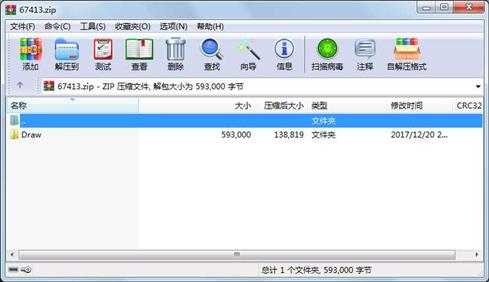
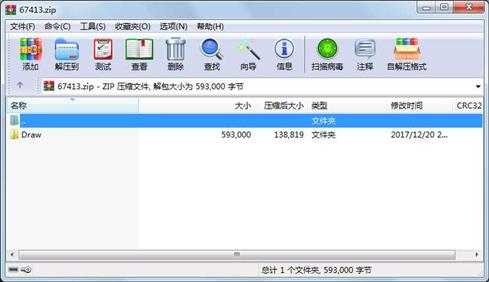
代码片段和文件信息
//======================================================================
//
// Copyright (C) 2008 stg609
// All rights reserved
//
// 命名空间: 绘图程序
// CLR版本: 2.0.50727.42
// 创建年份: 2008
//
// created by stg609 at 03/29/2008 22:02:01
// 本人博客:http://stg609.cnblogs.com
// 由于水平有限,所写代码若有不足,欢迎大家到我博客交流
//
// 注:转载请保留此信息
//
//======================================================================
using System;
using System.Collections.Generic;
using System.ComponentModel;
using System.Data;
using System.Drawing;
using System.Text;
using System.Windows.Forms;
using System.Drawing.Imaging;
using System.IO;
using System.Threading;
namespace 绘图程序
{
public partial class Draw : Form
{
public Draw()
{
InitializeComponent();
}
private DrawTools dt;
private string sType;//绘图样式
private string sFileName;//打开的文件名
private bool bReSize = false;//是否改变画布大小
private Size DefaultPicSize;//储存原始画布大小,用来新建文件时使用
//pbimg"鼠标按下"事件处理方法
private void pbImg_MouseDown(object sender MouseEventArgs e)
{
if (e.Button == MouseButtons.Left)
{
if (dt != null)
{
dt.startDraw = true;//相当于所选工具被激活,可以开始绘图
dt.startPointF = new PointF(e.X e.Y);
}
}
}
//pbimg"鼠标移动"事件处理方法
private void pbImg_MouseMove(object sender MouseEventArgs e)
{
Thread.Sleep(6);//减少cpu占用率
mousePostion.Text = e.Location.ToString();
if (dt.startDraw)
{
switch (sType)
{
case “Dot“: dt.DrawDot(e); break;
case “Eraser“: dt.Eraser(e); break;
default: dt.Draw(e sType); break;
}
}
}
//pbimg"鼠标松开"事件处理方法
private void pbImg_MouseUp(object sender MouseEventArgs e)
{
if (dt != null)
{
dt.EndDraw();
}
}
//"窗体加载"事件处理方法
private void Form1_Load(object sender EventArgs e)
{
Setstyle(Controlstyles.OptimizedDoubleBuffer | Controlstyles.AllPaintingInWmPaint | Controlstyles.UserPaint true);
this.Updatestyles();
Bitmap bmp = new Bitmap(pbImg.Width pbImg.Height);
Graphics g = Graphics.FromImage(bmp);
g.FillRectangle(new SolidBrush(pbImg.BackColor) new Rectangle(0 0 pbImg.Width pbImg.Height));
g.Dispose();
dt = new DrawTools(this.pbImg.CreateGraphics() colorHatch1.HatchColor bmp);//实例化工具类
DefaultPicSize = pbImg.Size;
}
//"打开文件"事件处理方法
private void openPic_Click(object sender EventArgs e)
{ 属性 大小 日期 时间 名称
----------- --------- ---------- ----- ----
目录 0 2017-12-20 21:49 Draw\
目录 0 2017-12-20 21:50 Draw\绘图程序\
目录 0 2017-12-20 21:50 Draw\绘图程序\Backup\
目录 0 2017-12-20 21:50 Draw\绘图程序\Backup\绘图程序\
文件 925 2008-03-26 15:48 Draw\绘图程序\Backup\绘图程序.sln
文件 25088 2008-03-29 22:03 Draw\绘图程序\Backup\绘图程序.v12.suo
目录 0 2017-12-20 21:50 Draw\绘图程序\Backup\绘图程序\bin\
目录 0 2017-12-20 21:50 Draw\绘图程序\Backup\绘图程序\bin\Debug\
目录 0 2017-12-20 21:50 Draw\绘图程序\Backup\绘图程序\bin\Debug\img\
文件 82 2008-03-11 16:23 Draw\绘图程序\Backup\绘图程序\bin\Debug\img\Circle.gif
文件 714 2008-03-20 15:04 Draw\绘图程序\Backup\绘图程序\bin\Debug\img\eraser.png
文件 851 2008-03-29 19:52 Draw\绘图程序\Backup\绘图程序\bin\Debug\img\FillCircle.GIF
文件 851 2008-03-29 19:50 Draw\绘图程序\Backup\绘图程序\bin\Debug\img\Fillrect.GIF
文件 73 2008-03-11 16:17 Draw\绘图程序\Backup\绘图程序\bin\Debug\img\line.gif
文件 766 2008-03-20 22:05 Draw\绘图程序\Backup\绘图程序\bin\Debug\img\pb.cur
文件 311 2008-03-18 20:03 Draw\绘图程序\Backup\绘图程序\bin\Debug\img\Pencil.gif
文件 81 2008-03-11 16:20 Draw\绘图程序\Backup\绘图程序\bin\Debug\img\rect.gif
文件 11595 2008-03-30 01:10 Draw\绘图程序\Backup\绘图程序\Draw.cs
文件 20408 2008-03-29 22:09 Draw\绘图程序\Backup\绘图程序\Draw.Designer.cs
文件 8225 2008-03-29 22:09 Draw\绘图程序\Backup\绘图程序\Draw.resx
文件 8797 2008-03-30 00:10 Draw\绘图程序\Backup\绘图程序\DrawTools.cs
文件 470 2008-03-29 22:05 Draw\绘图程序\Backup\绘图程序\Program.cs
目录 0 2017-12-20 21:50 Draw\绘图程序\Backup\绘图程序\Properties\
文件 1172 2008-03-26 15:48 Draw\绘图程序\Backup\绘图程序\Properties\AssemblyInfo.cs
文件 4822 2008-03-29 19:53 Draw\绘图程序\Backup\绘图程序\Properties\Resources.Designer.cs
文件 7908 2008-03-29 19:53 Draw\绘图程序\Backup\绘图程序\Properties\Resources.resx
文件 1095 2008-03-26 15:48 Draw\绘图程序\Backup\绘图程序\Properties\Settings.Designer.cs
文件 249 2008-03-26 15:48 Draw\绘图程序\Backup\绘图程序\Properties\Settings.settings
文件 4219 2008-03-29 22:05 Draw\绘图程序\Backup\绘图程序\绘图程序.csproj
文件 168 2008-03-29 19:47 Draw\绘图程序\Backup\绘图程序\绘图程序.csproj.user
文件 46308 2017-12-20 21:50 Draw\绘图程序\UpgradeLog.htm
............此处省略53个文件信息
 川公网安备 51152502000135号
川公网安备 51152502000135号
评论
共有 条评论