资源简介
利用ArcEngine开发的小程序,里边实现了画点线面,添加图层,文档,保存文档,右键属性表的打开,以及一些command工具,以及图层符号选择器的实现。功能丰富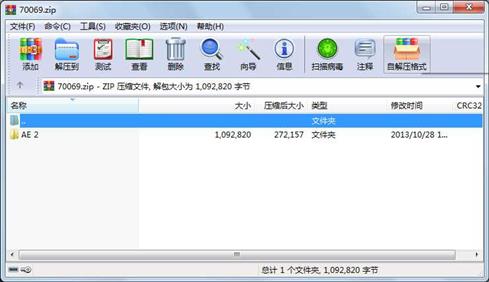
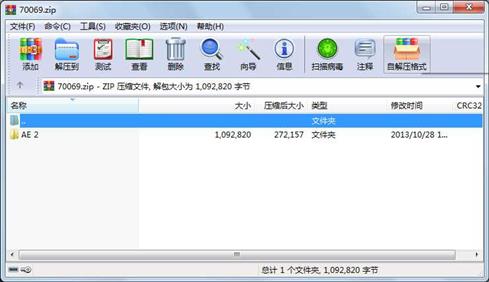
代码片段和文件信息
using System;
using System.Collections.Generic;
using System.Text;
using System.Runtime.InteropServices;
using ESRI.ArcGIS.ADF.CATIDs;
using ESRI.ArcGIS.ADF.baseClasses;
namespace AE_2
{
///
/// Summary description for ArcGISToolbar1.
///
[Guid(“3ac27609-c5fe-4234-9b7b-a47f8fcc3101“)]
[ClassInterface(ClassInterfaceType.None)]
[ProgId(“AE_2.ArcGISToolbar1“)]
public sealed class ArcGISToolbar1 : baseToolbar
{
#region COM Registration Function(s)
[ComRegisterFunction()]
[ComVisible(false)]
static void RegisterFunction(Type registerType)
{
// Required for ArcGIS Component Category Registrar support
ArcGISCategoryRegistration(registerType);
//
// TODO: Add any COM registration code here
//
}
[ComUnregisterFunction()]
[ComVisible(false)]
static void UnregisterFunction(Type registerType)
{
// Required for ArcGIS Component Category Registrar support
ArcGISCategoryUnregistration(registerType);
//
// TODO: Add any COM unregistration code here
//
}
#region ArcGIS Component Category Registrar generated code
///
/// Required method for ArcGIS Component Category registration -
/// Do not modify the contents of this method with the code editor.
///
private static void ArcGISCategoryRegistration(Type registerType)
{
string regKey = string.Format(“HKEY_CLASSES_ROOT\\CLSID\\{{{0}}}“ registerType.GUID);
ControlsToolbars.Register(regKey);
}
///
/// Required method for ArcGIS Component Category unregistration -
/// Do not modify the contents of this method with the code editor.
///
private static void ArcGISCategoryUnregistration(Type registerType)
{
string regKey = string.Format(“HKEY_CLASSES_ROOT\\CLSID\\{{{0}}}“ registerType.GUID);
ControlsToolbars.Unregister(regKey);
}
#endregion
#endregion
public ArcGISToolbar1()
{
//
// TODO: Define your toolbar here by adding items
//
AddItem(“esriControls.ControlsMapZoomInTool“);
BeginGroup(); //Separator
AddItem(“{380FB31E-6C24-4F5C-B1DF-47F33586B885}“); //undo command
AddItem(new Guid(“B0675372-0271-4680-9A2C-269B3F0C01E8“)); //redo command
}
public override string Caption
{
get
{
//TODO: Replace bar caption
return “My C# Toolbar“;
}
}
public override string Name
{
get
{
//TODO: Replace bar ID
属性 大小 日期 时间 名称
----------- --------- ---------- ----- ----
目录 0 2013-10-28 16:24 AE 2\
目录 0 2013-11-27 10:28 AE 2\AE 2\
文件 902 2013-10-28 16:24 AE 2\AE 2.sln
文件 29696 2013-11-27 10:28 AE 2\AE 2.suo
文件 10662 2013-11-26 23:08 AE 2\AE 2\AE 2.csproj
文件 545 2013-11-20 14:55 AE 2\AE 2\AE 2.csproj.user
文件 1692 2013-11-20 14:50 AE 2\AE 2\AE 2_TemporaryKey.pfx
文件 3072 2013-11-22 21:52 AE 2\AE 2\ArcGISToolbar1.cs
目录 0 2013-11-20 11:37 AE 2\AE 2\bin\
目录 0 2013-11-27 10:27 AE 2\AE 2\bin\Debug\
文件 1551 2013-11-27 10:27 AE 2\AE 2\bin\Debug\AE 2.application
文件 63488 2013-11-27 10:27 AE 2\AE 2\bin\Debug\AE 2.exe
文件 11987 2013-11-27 10:27 AE 2\AE 2\bin\Debug\AE 2.exe.manifest
文件 79360 2013-11-27 10:27 AE 2\AE 2\bin\Debug\AE 2.pdb
文件 1551 2013-11-27 10:20 AE 2\AE 2\bin\Debug\AE 2.vshost.application
文件 14328 2013-11-27 10:21 AE 2\AE 2\bin\Debug\AE 2.vshost.exe
文件 1 2013-11-16 22:17 AE 2\AE 2\ClassDiagram1.cd
文件 858 2013-11-11 17:09 AE 2\AE 2\ClearFeaSele.bmp
文件 4355 2013-11-11 16:55 AE 2\AE 2\ClearFeaSele.cs
文件 26003 2013-11-27 10:27 AE 2\AE 2\Form1.cs
文件 24738 2013-11-23 16:28 AE 2\AE 2\Form1.Designer.cs
文件 24813 2013-11-23 16:28 AE 2\AE 2\Form1.resx
文件 2665 2013-11-16 11:12 AE 2\AE 2\FrmAttribute.cs
文件 2646 2013-11-10 23:22 AE 2\AE 2\FrmAttribute.Designer.cs
文件 5814 2013-11-10 23:20 AE 2\AE 2\FrmAttribute.resx
文件 778 2013-11-11 17:08 AE 2\AE 2\GeoMapComm.bmp
文件 4286 2013-11-27 10:27 AE 2\AE 2\GeoMapComm.cs
文件 778 2013-11-11 17:10 AE 2\AE 2\MapZoomOutTool.bmp
文件 8800 2013-11-11 17:56 AE 2\AE 2\MapZoomOutTool.cs
文件 326 2013-11-11 17:00 AE 2\AE 2\MapZoomOutTool.cur
目录 0 2013-10-28 16:24 AE 2\AE 2\obj\
............此处省略27个文件信息
- 上一篇:根据汉字自动生成助记码
- 下一篇:c#无句柄UI 思路
 川公网安备 51152502000135号
川公网安备 51152502000135号
评论
共有 条评论