资源简介
用于光功率的读取,校准,和波长显示等等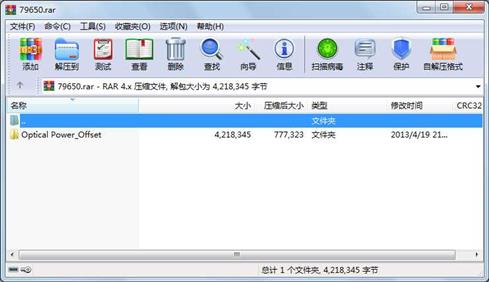
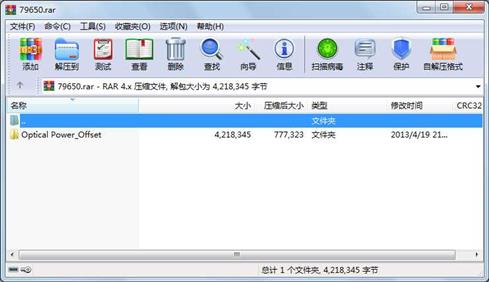
代码片段和文件信息
/* function: 模块接线后放在扫码平台上扫一下,读数进入textbox延迟1S开始读数
* 如果前后两个读数差距<0.5则开始读数.
* author: yezhubenyue
* data: 8/8
* 改进 1.richtextbox接收到50个就自动清零
* 2.编码对应哪个位置,扫入哪个位置
* 版本 V3.0
*/
using System;
using System.Collections.Generic;
using System.ComponentModel;
using System.Data;
using System.Drawing;
using System.Linq;
using System.Text;
using System.Windows.Forms;
//messagebox的命名空间
using System.Windows;
//串口需要的命名空间
using System.IO.Ports;
using System.Text.Regularexpressions;
//excel需要的命名空间
using Microsoft.Office.Interop.Excel;
//FILE类的命名空间
using System.IO;
//打开目录文件命名空间
using Microsoft.Win32;
namespace 上位机
{
public partial class Form1 : Form
{
private int jianyan=0; //检验是否能正常数据
byte[] buf_offset = new byte[4];//声明一个临时数组存储当前来的串口数据
private byte[] jiaozhun =new byte[7];
private byte[] shineng = { 0xaa0xbb0x110x110x000x110x11};
private float offset_float;
//创建一个串口对象
private SerialPort comm = new SerialPort();
//创建一个EXCEL对象
Microsoft.Office.Interop.Excel.Application app;
public Form1()
{
InitializeComponent();
}
private void Form1_Load(object sender EventArgs e)
{
//初始化下拉串口名称列表框
string[] ports = SerialPort.GetPortNames(); //字符串port[]数组来保存串口的端口号
Array.Sort(ports); //用Array的sort方法对port数组进行排序
comboBox1.Items.AddRange(ports);
comboBox1.SelectedIndex = comboBox1.Items.Count > 0 ? 0: -1; //-1代表无显示
//初始化SerialPort对象
comm.NewLine = “\r\n“; //回车换行 _不是很理解
comm.RtsEnable = true; //根据实际情况吧。
//添加事件注册
comm.DataReceived += comm_DataReceived;
comm.ReceivedBytesThreshold = 5; //收到9字节的时候触发datareceive事件
}
void comm_DataReceived(object sender SerialDataReceivedEventArgs e)
{
jianyan = 1; //判断上位机能否正常接收到数据
}
private void button2_Click(object sender EventArgs e)
{
//根据当前串口对象,来判断操作
if (comm.IsOpen)
{
//打开时点击,则关闭串口
comm.Close();
}
else
{
//关闭时点击,则设置好端口,波特率后打开
comm.PortName = comboBox1.Text;
comm.BaudRate = 9600;
try
{
comm.Open();
}
catch (Exception ex)
{
//捕获到异常信息,创建一个新的comm对象,之前的不能用了。
comm = new SerialPort();
//现实异常信息给客户。
MessageBox.Show(ex.Message);
}
}
//设置按钮的状态
button2.Text = comm.IsOpen ? “关闭串口“ : “打开串口“;
}
pr 属性 大小 日期 时间 名称
----------- --------- ---------- ----- ----
文件 33792 2013-04-19 13:07 Optical Power_Offset\上位机\bin\Debug\上位机.exe
文件 28160 2013-04-19 13:07 Optical Power_Offset\上位机\bin\Debug\上位机.pdb
文件 11600 2013-04-19 13:08 Optical Power_Offset\上位机\bin\Debug\上位机.vshost.exe
文件 490 2010-03-17 22:39 Optical Power_Offset\上位机\bin\Debug\上位机.vshost.exe.manifest
文件 41984 2012-04-28 10:41 Optical Power_Offset\上位机\bin\Release\上位机.exe
文件 50688 2012-04-28 10:41 Optical Power_Offset\上位机\bin\Release\上位机.pdb
文件 11600 2012-04-28 10:41 Optical Power_Offset\上位机\bin\Release\上位机.vshost.exe
文件 490 2010-03-17 22:39 Optical Power_Offset\上位机\bin\Release\上位机.vshost.exe.manifest
文件 5193 2013-04-19 13:07 Optical Power_Offset\上位机\Form1.cs
文件 10036 2013-04-19 11:27 Optical Power_Offset\上位机\Form1.Designer.cs
文件 20617 2013-04-19 11:27 Optical Power_Offset\上位机\Form1.resx
文件 4440 2012-04-09 14:47 Optical Power_Offset\上位机\obj\x86\Debug\DesignTimeResolveAssemblyReferences.cache
文件 6707 2013-04-19 13:07 Optical Power_Offset\上位机\obj\x86\Debug\DesignTimeResolveAssemblyReferencesInput.cache
文件 3842 2013-04-19 11:27 Optical Power_Offset\上位机\obj\x86\Debug\GenerateResource.read.1.tlog
文件 5114 2013-04-19 11:27 Optical Power_Offset\上位机\obj\x86\Debug\GenerateResource.write.1.tlog
文件 396288 2012-09-19 08:19 Optical Power_Offset\上位机\obj\x86\Debug\Interop.Microsoft.Office.Core.dll
文件 1262080 2012-04-13 08:16 Optical Power_Offset\上位机\obj\x86\Debug\Interop.Microsoft.Office.Interop.Excel.dll
文件 143360 2013-04-01 08:23 Optical Power_Offset\上位机\obj\x86\Debug\Interop.Office.dll
文件 44032 2012-04-13 08:16 Optical Power_Offset\上位机\obj\x86\Debug\Interop.VBIDE.dll
文件 7897 2013-04-03 10:19 Optical Power_Offset\上位机\obj\x86\Debug\ResolveAssemblyReference.cache
文件 12600 2013-04-19 13:08 Optical Power_Offset\上位机\obj\x86\Debug\上位机.csproj.FileListAbsolute.txt
文件 1051 2012-09-07 09:33 Optical Power_Offset\上位机\obj\x86\Debug\上位机.csproj.ResolveComReference.cache
文件 33792 2013-04-19 13:07 Optical Power_Offset\上位机\obj\x86\Debug\上位机.exe
文件 10228 2013-04-19 11:27 Optical Power_Offset\上位机\obj\x86\Debug\上位机.Form1.resources
文件 28160 2013-04-19 13:07 Optical Power_Offset\上位机\obj\x86\Debug\上位机.pdb
文件 180 2013-04-19 10:38 Optical Power_Offset\上位机\obj\x86\Debug\上位机.Properties.Resources.resources
文件 4440 2012-04-11 10:21 Optical Power_Offset\上位机\obj\x86\Release\DesignTimeResolveAssemblyReferences.cache
文件 6727 2012-04-28 10:41 Optical Power_Offset\上位机\obj\x86\Release\DesignTimeResolveAssemblyReferencesInput.cache
文件 1584 2012-04-28 08:23 Optical Power_Offset\上位机\obj\x86\Release\GenerateResource.read.1.tlog
文件 2434 2012-04-28 08:23 Optical Power_Offset\上位机\obj\x86\Release\GenerateResource.write.1.tlog
............此处省略37个文件信息
- 上一篇:AE C# 空间查询基于点,线,面
- 下一篇:C#编写简单的示波器
 川公网安备 51152502000135号
川公网安备 51152502000135号
评论
共有 条评论