资源简介
用c#实现的进程调度演示工具,能模拟进程创建,删除,阻塞,唤醒,调度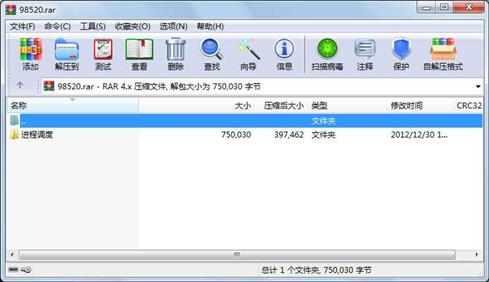
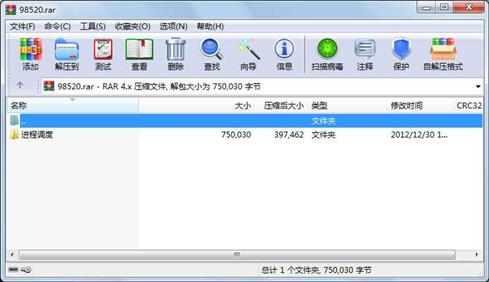
代码片段和文件信息
using System;
using System.Collections.Generic;
using System.ComponentModel;
using System.Data;
using System.Drawing;
using System.Linq;
using System.Text;
using System.Windows.Forms;
namespace 进程调度
{
public partial class Form1 : Form
{
public Form1()
{
InitializeComponent();
}
int count1 = 1; //定义全局变量
int count2 = 0;
int i2;
int i3;
private void Form1_Load(object sender EventArgs e) //显示欢迎界面
{
MessageBox.Show(“欢迎使用本系统!“ “WELCOME“ MessageBoxButtons.OK);
}
public void order() //排序算法
{
if (dataGridView2 [00].Value !=null )
{
if (dataGridView1[0 0].Value == null && comboBox1.Text == “先进先出模式“ )
{
dataGridView1[0 0].Value = dataGridView2[0 0].Value;
dataGridView1[1 0].Value = dataGridView2[1 0].Value;
dataGridView1[2 0].Value = dataGridView2[2 0].Value;
dataGridView1[3 0].Value = dataGridView2[3 0].Value;
dataGridView2.Rows.RemoveAt(0);
timer1.Enabled = true;
timer1.Interval = (int)dataGridView1[3 0].Value / 200;
}
if (dataGridView1[0 0].Value == null && comboBox1.Text == “优先数优先模式“)
{
int i j k l;
j = Convert.ToInt16(dataGridView2[2 0].Value);
k = 0;
for (i = 1; i < dataGridView2.RowCount; i++)
{
l = Convert.ToInt16(dataGridView2[2 i].Value);
if (l > j)
{
j = l;
k = i;
}
}
dataGridView1[0 0].Value = dataGridView2[0 k].Value;
dataGridView1[1 0].Value = dataGridView2[1 k].Value;
dataGridView1[2 0].Value = dataGridView2[2 k].Value;
dataGridView1[3 0].Value = dataGridView2[3 k].Value;
dataGridView2.Rows.RemoveAt(k);
timer1.Enabled = true;
timer1.Interval = (int)dataGridView1[3 0].Value / 200;
}
if (dataGridView1[0 0].Value == null && comboBox1.Text == “时间片轮转模式“)
{
dataGridView1[0 0].Value = dataGridView2[0 0].Value;
dataGridView1[1 0].Value = dataGridView2[1 0].Value;
dataGridView1[2 0].Value = dataGridView2[2 0].Value;
dataGridView1[3 0].Value = dataGridView2[3 0].Value;
dataGridView2.Rows.RemoveAt(0);
if ((int)dataGridView1[3 0].Value > 0)
{
timer2.Enabled = true;
timer2.Interval = (int)dataGridView1[3 0].Value / 200;
}
else if ((int)dataGridView1[3 0].Value <= 0)
属性 大小 日期 时间 名称
----------- --------- ---------- ----- ----
文件 141824 2012-11-25 00:31 进程调度\进程调度\bin\Debug\进程调度.exe
文件 34304 2012-11-25 00:31 进程调度\进程调度\bin\Debug\进程调度.pdb
文件 14328 2013-04-11 18:45 进程调度\进程调度\bin\Debug\进程调度.vshost.exe
文件 490 2009-06-11 05:14 进程调度\进程调度\bin\Debug\进程调度.vshost.exe.manifest
文件 12496 2012-11-25 00:31 进程调度\进程调度\Form1.cs
文件 25027 2012-11-22 13:37 进程调度\进程调度\Form1.Designer.cs
文件 188605 2012-11-22 13:37 进程调度\进程调度\Form1.resx
文件 2783 2013-04-11 18:45 进程调度\进程调度\obj\Debug\进程调度.csproj.FileListAbsolute.txt
文件 847 2012-11-22 13:37 进程调度\进程调度\obj\Debug\进程调度.csproj.GenerateResource.Cache
文件 141824 2012-11-25 00:31 进程调度\进程调度\obj\Debug\进程调度.exe
文件 120784 2012-11-22 13:37 进程调度\进程调度\obj\Debug\进程调度.Form1.resources
文件 34304 2012-11-25 00:31 进程调度\进程调度\obj\Debug\进程调度.pdb
文件 180 2012-10-30 22:07 进程调度\进程调度\obj\Debug\进程调度.Properties.Resources.resources
文件 493 2012-10-30 21:14 进程调度\进程调度\Program.cs
文件 1376 2012-10-30 21:14 进程调度\进程调度\Properties\AssemblyInfo.cs
文件 2874 2012-10-30 21:14 进程调度\进程调度\Properties\Resources.Designer.cs
文件 5612 2012-10-30 21:14 进程调度\进程调度\Properties\Resources.resx
文件 1097 2012-10-30 21:14 进程调度\进程调度\Properties\Settings.Designer.cs
文件 249 2012-10-30 21:14 进程调度\进程调度\Properties\Settings.settings
文件 3735 2012-10-30 22:07 进程调度\进程调度\进程调度.csproj
文件 926 2012-10-30 21:14 进程调度\进程调度.sln
..A..H. 15872 2013-04-11 19:40 进程调度\进程调度.suo
目录 0 2012-10-30 23:15 进程调度\进程调度\obj\Debug\Refactor
目录 0 2012-10-30 21:14 进程调度\进程调度\obj\Debug\TempPE
目录 0 2012-12-30 14:01 进程调度\进程调度\bin\Debug
目录 0 2012-12-30 14:01 进程调度\进程调度\obj\Debug
目录 0 2012-12-30 14:01 进程调度\进程调度\bin
目录 0 2012-12-30 14:01 进程调度\进程调度\obj
目录 0 2012-12-30 14:01 进程调度\进程调度\Properties
目录 0 2012-12-30 14:01 进程调度\进程调度
............此处省略4个文件信息
- 上一篇:C# 五子棋、五子棋开发
- 下一篇:c#简单多文档编辑器DocumentEditor
 川公网安备 51152502000135号
川公网安备 51152502000135号
评论
共有 条评论