资源简介
C#实现MVC设计模式,虽然这个设计很简陋,可重用价值有限,但至少这是个MVC的设计模式,现在很难看到真正MVC的设计了,
很多人把asp.netMVC当作MVC,
要知道这篇文章是2005年发表的,原文:
http://www.c-sharpcorner.com/UploadFile/rmcochran/MVC_intro12122005162329PM/MVC_intro.aspx?ArticleID=448db537-f236-497d-a16b-46c5d1141e3f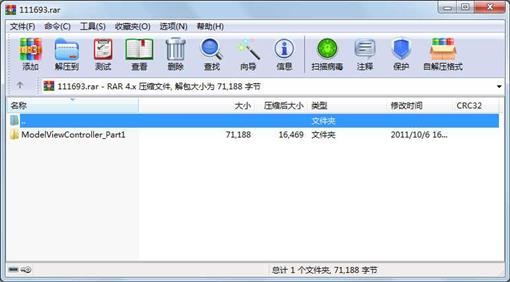
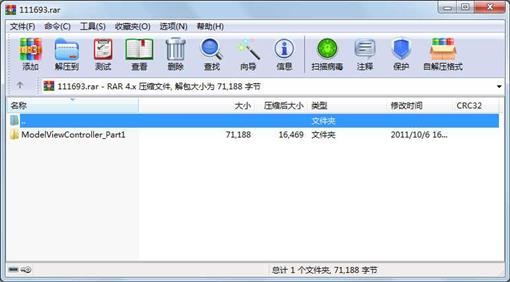
代码片段和文件信息
using System.Reflection;
using System.Runtime.CompilerServices;
//
// General Information about an assembly is controlled through the following
// set of attributes. Change these attribute values to modify the information
// associated with an assembly.
//
[assembly: Assemblytitle(““)]
[assembly: AssemblyDescription(““)]
[assembly: AssemblyConfiguration(““)]
[assembly: AssemblyCompany(““)]
[assembly: AssemblyProduct(““)]
[assembly: AssemblyCopyright(““)]
[assembly: AssemblyTrademark(““)]
[assembly: AssemblyCulture(““)]
//
// Version information for an assembly consists of the following four values:
//
// Major Version
// Minor Version
// Build Number
// Revision
//
// You can specify all the values or you can default the Revision and Build Numbers
// by using the ‘*‘ as shown below:
[assembly: AssemblyVersion(“1.0.*“)]
//
// In order to sign your assembly you must specify a key to use. Refer to the
// Microsoft .NET framework documentation for more information on assembly signing.
//
// Use the attributes below to control which key is used for signing.
//
// Notes:
// (*) If no key is specified the assembly is not signed.
// (*) KeyName refers to a key that has been installed in the Crypto Service
// Provider (CSP) on your machine. KeyFile refers to a file which contains
// a key.
// (*) If the KeyFile and the KeyName values are both specified the
// following processing occurs:
// (1) If the KeyName can be found in the CSP that key is used.
// (2) If the KeyName does not exist and the KeyFile does exist the key
// in the KeyFile is installed into the CSP and used.
// (*) In order to create a KeyFile you can use the sn.exe (Strong Name) utility.
// When specifying the KeyFile the location of the KeyFile should be
// relative to the project output directory which is
// %Project Directory%\obj\. For example if your KeyFile is
// located in the project directory you would specify the AssemblyKeyFile
// attribute as [assembly: AssemblyKeyFile(“..\\..\\mykey.snk“)]
// (*) Delay Signing is an advanced option - see the Microsoft .NET framework
// documentation for more information on this.
//
[assembly: AssemblyDelaySign(false)]
[assembly: AssemblyKeyFile(““)]
[assembly: AssemblyKeyName(““)]
属性 大小 日期 时间 名称
----------- --------- ---------- ----- ----
文件 5064 2005-12-05 13:19 ModelViewController_Part1\abstract classes\Automobile.cs
文件 1078 2005-10-10 15:15 ModelViewController_Part1\App.ico
文件 2426 2005-10-10 15:15 ModelViewController_Part1\AssemblyInfo.cs
文件 2456 2005-12-05 14:01 ModelViewController_Part1\AutomobileView.cs
文件 7010 2005-12-05 13:34 ModelViewController_Part1\AutomobileView.resx
文件 6556 2005-12-05 13:59 ModelViewController_Part1\AutoView.cs
文件 10388 2005-12-05 13:59 ModelViewController_Part1\AutoView.resx
文件 1545 2005-12-05 13:57 ModelViewController_Part1\concrete classes\AutomobileControl.cs
文件 1662 2005-12-05 14:01 ModelViewController_Part1\concrete classes\SlowpokeControl.cs
文件 436 2005-10-11 11:37 ModelViewController_Part1\concrete classes\SportsCar.cs
文件 444 2005-10-11 11:37 ModelViewController_Part1\concrete classes\Truck.cs
文件 64 2005-10-11 11:32 ModelViewController_Part1\enumerables\AbsoluteDirection.cs
文件 55 2005-10-11 11:33 ModelViewController_Part1\enumerables\RelativeDirection.cs
文件 459 2005-12-05 13:26 ModelViewController_Part1\interfaces\IVehicleControl.cs
文件 735 2005-12-05 13:23 ModelViewController_Part1\interfaces\IVehicleModel.cs
文件 496 2005-10-17 08:31 ModelViewController_Part1\interfaces\IVehicleView.cs
文件 1254 2005-12-05 14:07 ModelViewController_Part1\ModelViewController_Article.sln
文件 19456 2005-12-05 15:10 ModelViewController_Part1\ModelViewController_Article.suo
文件 256 2005-12-05 14:07 ModelViewController_Part1\ModelViewController_Article.vssscc
文件 7288 2005-12-05 14:07 ModelViewController_Part1\ModelViewController_Sample.csproj
文件 1803 2005-12-05 15:10 ModelViewController_Part1\ModelViewController_Sample.csproj.user
文件 257 2005-12-05 14:07 ModelViewController_Part1\ModelViewController_Sample.csproj.vspscc
目录 0 2011-10-06 16:36 ModelViewController_Part1\abstract classes
目录 0 2011-10-06 16:36 ModelViewController_Part1\concrete classes
目录 0 2011-10-06 16:36 ModelViewController_Part1\enumerables
目录 0 2011-10-06 16:36 ModelViewController_Part1\interfaces
目录 0 2011-10-06 16:36 ModelViewController_Part1
----------- --------- ---------- ----- ----
71188 27
............此处省略0个文件信息
- 上一篇:C#多线程大文件
- 下一篇:C# 串口调试助手源码(自动搜索PC可用串口)
相关资源
- C# OCR数字识别实例,采用TessnetOcr,对
- 考试管理系统 - C#源码
- asp.net C#购物车源代码
- C#实时网络流量监听源码
- C#百度地图源码
- Visual C#.2010从入门到精通配套源程序
- C# 软件版本更新
- C#屏幕软键盘源码,可以自己定制界面
- 智慧城市 智能家居 C# 源代码
- c#获取mobile手机的IMEI和IMSI
- C#实现简单QQ聊天程序
- 操作系统 模拟的 欢迎下载 C#版
- C#写的计算机性能监控程序
- 用C#实现邮件发送,有点类似于outlo
- MVC model层代码生成器 C#
- c#小型图书销售系统
- C# Socket Server Client 通讯应用 完整的服
- c# winform 自动登录 百度账户 源代码
- C#编写的16进制计算器
- C#TCP通信协议
- C# 数据表(Dataset)操作 合并 查询一
- C#语音识别系统speechsdk51,SpeechSDK51L
- 数据库备份还原工具1.0 C# 源码
-
[免费]xm
lDocument 节点遍历C# - EQ2008LEDc#开发实例
- DirectX.Capturec# winform 操作摄像头录像附
- c# 实现的最大最小距离方法对鸢尾花
- C#版保龄球记分代码
- C#自定义控件
- 基于c#的实验室设备管理系统621530
 川公网安备 51152502000135号
川公网安备 51152502000135号
评论
共有 条评论