-
大小: 18KB文件类型: .rar金币: 2下载: 0 次发布日期: 2021-05-25
- 语言: C#
- 标签: C# RichTextBox 查找 替换
资源简介
很多网友在利用RichTextBox控件作文本编辑器时,都反映不知道怎么做查找和替换,我在这里给实现一下,共享给大家吧
附件便是一个仅仅实现了查找和替换功能的文本编辑器,该功能已经完善了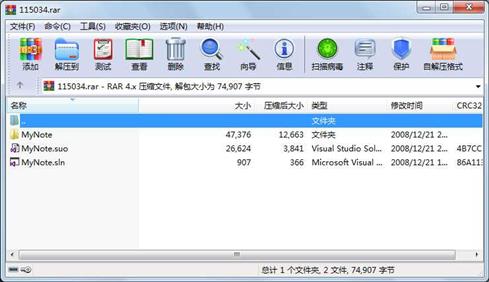
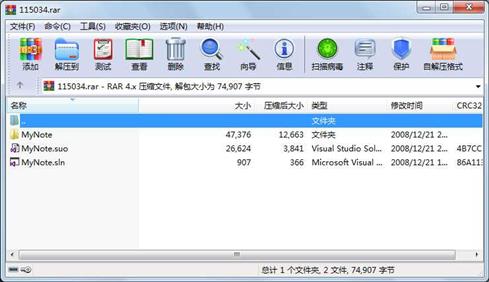
代码片段和文件信息
using System;
using System.Collections.Generic;
using System.ComponentModel;
using System.Data;
using System.Drawing;
using System.Text;
using System.Windows.Forms;
namespace MyNote
{
public partial class FindReplaceForm : Form
{
private INoteTextBox m_noteTextBox = null;
public INoteTextBox NoteTextBox
{
get { return this.m_noteTextBox; }
set { this.m_noteTextBox = value; }
}
internal Control TextBoxControl
{
get { return this.m_noteTextBox as Control; }
}
public FindReplaceForm()
{
this.InitializeComponent();
}
private void SetButtonState()
{
this.btnFindNext.Enabled = false;
this.btnReplace.Enabled = false;
this.btnReplaceAll.Enabled = false;
if (this.txtFindText.Text.Equals(string.Empty))
return;
this.btnFindNext.Enabled = true;
if (string.Compare(this.txtFindText.Text this.txtReplaceText.Text !this.chkMatchCase.Checked) == 0)
return;
this.btnReplace.Enabled = true;
this.btnReplaceAll.Enabled = true;
}
private void txtFindText_TextChanged(object sender EventArgs e)
{
this.SetButtonState();
}
private void txtReplaceText_TextChanged(object sender EventArgs e)
{
this.SetButtonState();
}
private void chkMatchCase_CheckedChanged(object sender EventArgs e)
{
this.SetButtonState();
}
private void btnFindNext_Click(object sender EventArgs e)
{
if (this.TextBoxControl == null || this.TextBoxControl.IsDisposed)
return;
while (true)
{
int result = this.m_noteTextBox.FindNext(
this.txtFindText.Text
this.chkMatchCase.Checked
this.chkReverseFind.Checked
);
if (result >= 0)
break;
string szMsgInfo = null;
if (this.chkReverseFind.Checked)
szMsgInfo = “已经查找到文档开始!是否重新从文档末尾处查找?“;
else
szMsgInfo = “已经查找到文档结尾!是否重新从文档开始处查找?“;
DialogResult dlgResult = MessageBox.Show(szMsgInfo “查找和替换“ MessageBoxButtons.YesNo MessageBoxIcon.Question);
if (dlgResult != DialogResult.Yes)
break;
if (this.chkReverseFind.Checked)
this.m_noteTextBox.Selectionstart = this.m_noteTextBox.TextLength;
else
this.m_noteTextBox.Selectionstart = 0;
}
}
private void btnReplace_Click(object sender EventArgs e)
{
if (this.TextBoxControl == null || this 属性 大小 日期 时间 名称
----------- --------- ---------- ----- ----
文件 4861 2008-12-21 23:37 MyNote\FindReplaceForm.cs
文件 7589 2008-12-21 23:37 MyNote\FindReplaceForm.Designer.cs
文件 5814 2008-12-21 23:37 MyNote\FindReplaceForm.resx
文件 723 2008-12-21 23:04 MyNote\MainForm.cs
文件 4259 2008-12-21 23:04 MyNote\MainForm.Designer.cs
文件 6012 2008-12-21 23:04 MyNote\MainForm.resx
文件 3715 2008-12-21 21:40 MyNote\MyNote.csproj
文件 2872 2008-12-21 23:34 MyNote\NoteTextBox.cs
文件 476 2008-12-21 15:20 MyNote\Program.cs
文件 1266 2008-12-21 15:17 MyNote\Properties\AssemblyInfo.cs
文件 2839 2008-12-21 15:17 MyNote\Properties\Resources.Designer.cs
文件 5612 2008-12-21 15:17 MyNote\Properties\Resources.resx
文件 1089 2008-12-21 15:17 MyNote\Properties\Settings.Designer.cs
文件 249 2008-12-21 15:17 MyNote\Properties\Settings.settings
文件 907 2008-12-21 15:17 MyNote.sln
..A..H. 26624 2008-12-21 23:39 MyNote.suo
目录 0 2008-12-21 15:17 MyNote\Properties
目录 0 2008-12-21 23:39 MyNote
----------- --------- ---------- ----- ----
74907 18
- 上一篇:C# 保存和读取xm
l配置文件 - 下一篇:C#开发的类似PHOTOSHOP的软件
相关资源
- C# OCR数字识别实例,采用TessnetOcr,对
- 考试管理系统 - C#源码
- asp.net C#购物车源代码
- C#实时网络流量监听源码
- C#百度地图源码
- Visual C#.2010从入门到精通配套源程序
- C# 软件版本更新
- C#屏幕软键盘源码,可以自己定制界面
- 智慧城市 智能家居 C# 源代码
- c#获取mobile手机的IMEI和IMSI
- C#实现简单QQ聊天程序
- 操作系统 模拟的 欢迎下载 C#版
- C#写的计算机性能监控程序
- 用C#实现邮件发送,有点类似于outlo
- MVC model层代码生成器 C#
- c#小型图书销售系统
- C# Socket Server Client 通讯应用 完整的服
- c# winform 自动登录 百度账户 源代码
- C#编写的16进制计算器
- C#TCP通信协议
- C# 数据表(Dataset)操作 合并 查询一
- C#语音识别系统speechsdk51,SpeechSDK51L
- 数据库备份还原工具1.0 C# 源码
-
[免费]xm
lDocument 节点遍历C# - EQ2008LEDc#开发实例
- DirectX.Capturec# winform 操作摄像头录像附
- c# 实现的最大最小距离方法对鸢尾花
- C#版保龄球记分代码
- C#自定义控件
- 基于c#的实验室设备管理系统621530
 川公网安备 51152502000135号
川公网安备 51152502000135号
评论
共有 条评论