资源简介
C#画图程序
支持撤销重做功能
代码全,学习撤销重做思路非常有帮助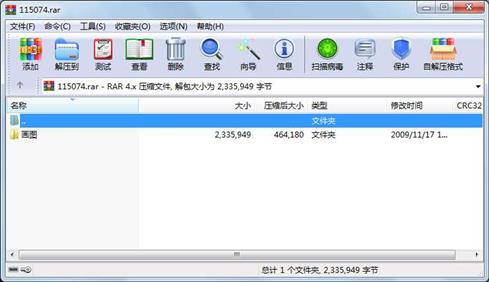
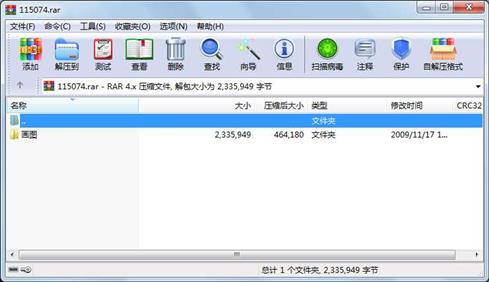
代码片段和文件信息
using System;
using System.Collections.Generic;
using System.ComponentModel;
using System.Data;
using System.Drawing;
using System.Linq;
using System.Text;
using System.Windows.Forms;
namespace 画图
{
public partial class Form1 : Form
{
private bool f = false;
private Graphics g;
private int x1 y1 x2 y2;
private Pen peneraser;
private SolidBrush sBrush;
private Bitmap bt sbt;
private int type = 0;
private bool fill = false;
private Color pencolor = Color.Black;
private Color bgcolor = Color.White;
private int penwidth = 1;
private Cursor curearsercurpen;
private Stack history now;
public Form1()
{
InitializeComponent();
}
private void Form1_Load(object sender EventArgs e)
{
Graphics g1 = pictureBox1.CreateGraphics();
pen = new Pen(pencolorpenwidth);
eraser = new Pen(bgcolor 30);
sBrush = new SolidBrush(pencolor);
bt = new Bitmap(pictureBox1.Width pictureBox1.Height g1);
g = Graphics.FromImage(bt);
curearser = new Cursor(“./eraser.cur“);
curpen = new Cursor(“./pen.cur“);
pictureBox1.Cursor = curpen;
history = new Stack();
now = new Stack();
}
private void exitToolStripMenuItem_Click(object sender EventArgs e)
{
if (DialogResult.Yes == MessageBox.Show(“Exit?““Exit confirm“MessageBoxButtons.YesNoMessageBoxIcon.QuestionMessageBoxDefaultButton.Button1))
{
this.Close();
}
}
public void openToolStripMenuItem_Click(object sender EventArgs e)
{
OpenFileDialog openPic = new OpenFileDialog();
openPic.InitialDirectory = “C:\\“;
openPic.Filter = “Image Files(*.jpg*.png*.gif*.bmp)|*.jpg;*.png;*.gif;*.bmp|All Files(*.*)|*.*“;
openPic.FilterIndex = 2;
openPic.RestoreDirectory = true;
if (openPic.ShowDialog() == DialogResult.OK)
{
bt = new Bitmap(openPic.FileName);
pictureBox1.Image = bt;
g = Graphics.FromImage(bt);
}
}
private void toolStripButton4_Click(object sender EventArgs e)
{
this.openToolStripMenuItem_Click(sender e);
}
private void sToolStripMenuItem_Click(object sender EventArgs e)
{
SaveFileDialog svImg = new SaveFileDialog();
svImg.InitialDirectory = “C:\\“;
svImg.Filter = “BMP文件(*.bmp)|*.bmp“;
svImg.FilterIndex=2;
svImg.RestoreDirectory=true;
if (svImg.ShowDialog() == DialogResult.OK)
{
pictureBox1.Image.Save(svImg.FileName);
属性 大小 日期 时间 名称
----------- --------- ---------- ----- ----
文件 326 2009-11-17 16:49 画图\exe\eraser.cur
文件 326 2009-11-17 17:00 画图\exe\pen.cur
文件 406528 2009-11-19 20:14 画图\exe\画图.exe
文件 326 2009-11-17 16:49 画图\画图\bin\Debug\eraser.cur
文件 326 2009-11-17 17:00 画图\画图\bin\Debug\pen.cur
文件 406528 2009-11-19 20:14 画图\画图\bin\Debug\画图.exe
文件 32256 2009-11-19 20:14 画图\画图\bin\Debug\画图.pdb
文件 14328 2009-11-19 20:14 画图\画图\bin\Debug\画图.vshost.exe
文件 490 2009-06-11 05:14 画图\画图\bin\Debug\画图.vshost.exe.manifest
文件 326 2009-11-17 16:49 画图\画图\eraser.cur
文件 9735 2009-11-19 20:13 画图\画图\Form1.cs
文件 23796 2009-11-18 17:59 画图\画图\Form1.Designer.cs
文件 581856 2009-11-18 17:59 画图\画图\Form1.resx
文件 525 2009-11-19 20:14 画图\画图\obj\Debug\画图.csproj.FileListAbsolute.txt
文件 847 2009-11-19 20:14 画图\画图\obj\Debug\画图.csproj.GenerateResource.Cache
文件 406528 2009-11-19 20:14 画图\画图\obj\Debug\画图.exe
文件 385341 2009-11-19 20:14 画图\画图\obj\Debug\画图.Form1.resources
文件 32256 2009-11-19 20:14 画图\画图\obj\Debug\画图.pdb
文件 180 2009-11-19 20:14 画图\画图\obj\Debug\画图.Properties.Resources.resources
文件 326 2009-11-17 17:00 画图\画图\pen.cur
文件 487 2009-10-27 21:38 画图\画图\Program.cs
文件 1344 2009-10-27 21:38 画图\画图\Properties\AssemblyInfo.cs
文件 2862 2009-10-27 21:38 画图\画图\Properties\Resources.Designer.cs
文件 5612 2009-10-27 21:38 画图\画图\Properties\Resources.resx
文件 1091 2009-10-27 21:38 画图\画图\Properties\Settings.Designer.cs
文件 249 2009-10-27 21:38 画图\画图\Properties\Settings.settings
文件 3862 2009-11-17 17:02 画图\画图\画图.csproj
文件 908 2009-10-27 21:38 画图\画图.sln
..A..H. 16384 2009-11-19 20:14 画图\画图.suo
目录 0 2009-11-18 17:59 画图\画图\obj\Debug\Refactor
............此处省略12个文件信息
相关资源
- c#画图
- 画图软件源码
- c# GDI+画图用鼠标绘制直线、矩形、椭
- winform图片标尺,画矩形
- C#调用matlab画图,解决图像嵌入Winfo
- 极品工控控件 C# 非常有用
- 超全的C# GDI+画图板
- C# Winform画图板
- C#绘制动态曲线通过控件的Paint事件,
- vb.net画图chat的经典实用案例
- wpf高性能画图
- c#课程设计 画图
- c# 画椭圆鼠标拖动
- 用c#实现画图功能可以画出各种图形,
- C# 实现画图软件
- C#画图软件-源程序代码
- C#开发cad画图软件 GDI+
- C# CAD画图软件
- 画图板C#源码(有点像Windows画图)
- C#画图程序
- c#控制Visio画图
- WPF中InkCanvas画图
- C# 画图工具鼠标拖动方式
- C#制作一个简易画图工具
- C#用GDI+画图经典案例不下后悔
- c#写的画图程序有整个工程文件和源码
- C# CAD 画图工具
- 在winform中播放gif动画图片
- c#画图源代码
- C#透明窗体画图电子尺
 川公网安备 51152502000135号
川公网安备 51152502000135号
评论
共有 条评论