资源简介
c#自定义圆角panel,可设置圆角的弧度,可设置图片,并且有单击事件,自己可以再次修改源码。文件中已生成dll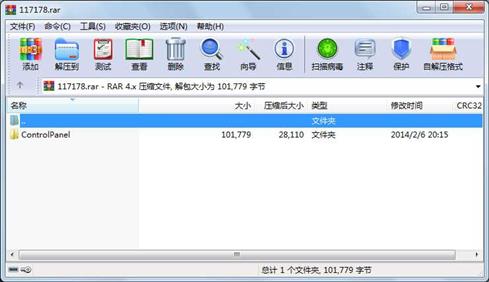
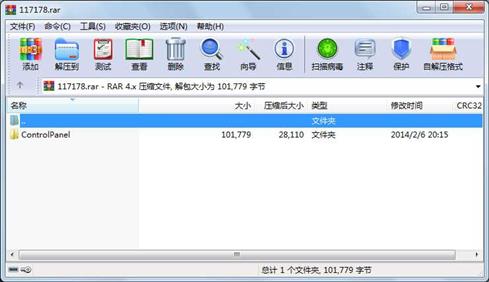
代码片段和文件信息
using System;
using System.Collections.Generic;
using System.ComponentModel;
using System.Drawing;
using System.Data;
using System.Linq;
using System.Text;
using System.Windows.Forms;
namespace ControlPanel
{
[ToolboxBitmap(typeof(Panel))]
[DefaultEvent(“PanelClick“)]
public partial class PicturePanel : UserControl
{
public PicturePanel()
{
InitializeComponent();
this.Padding = new System.Windows.Forms.Padding(0 0 0 0);
this.Margin = new System.Windows.Forms.Padding(0 0 0 0);
this.BackgroundImageLayout = System.Windows.Forms.ImageLayout.Stretch;
}
public delegate void ClickHandle(object sender EventArgs e);
public event ClickHandle PanelClick;
private int radius; // 圆角弧度
/// 圆角弧度(0为不要圆角)
[Browsable(true)]
[Description(“圆角弧度(0为不要圆角)“)]
public int Radius
{
get
{
return radius;
}
set
{
if (value < 0) { radius = 0; }
else { radius = value; }
base.Refresh();
}
}
private Image picture;
[Description(“设置图片“)]
public Image Picture
{
get { return picture; }
set { picture = value; pictureBox1.Image = picture; Invalidate(); }
}
private PictureBoxSizeMode imageMode;
[Description(“设置图片定位“)]
public PictureBoxSizeMode ImageMode
{
get { return imageMode; }
set { imageMode = value; pictureBox1.SizeMode = imageMode; Invalidate(); }
}
// 圆角代码
public void Round(System.Drawing.Region region)
{
// -----------------------------------------------------------------------------------------------
// 已经是.net提供给我们的最容易的改窗体的属性了(以前要自己调API)
System.Drawing.Drawing2D.GraphicsPath oPath = new System.Drawing.Drawing2D.GraphicsPath();
int x = 0;
int y = 0;
int thisWidth = this.Width;
int thisHeight = this.Height;
int angle = radius;
if (angle > 0)
{
System.Drawing.Graphics g = CreateGraphics();
oPath.AddArc(x y angle angle 180 90); // 左上角
oPath.AddArc(thisWidth - angle y angle angle 270 90); // 右上角
oPath.AddArc(thisWidth - angle thisHeight - angle angle angle 0 90); // 右下角
oPath.AddArc(x thisHeight - angle angle angle 90 90); // 左下角
oPath.CloseAllFigures();
Region = new System.Drawing.Region(oPath);
}
// -----------------------------------------------------------------------------------------------
属性 大小 日期 时间 名称
----------- --------- ---------- ----- ----
文件 9728 2014-02-20 21:11 ControlPanel\bin\Debug\ControlPanel.dll
文件 19968 2014-02-20 21:11 ControlPanel\bin\Debug\ControlPanel.pdb
文件 3265 2014-02-06 20:32 ControlPanel\ControlPanel.csproj
文件 643 2014-02-20 21:11 ControlPanel\obj\Debug\ControlPanel.csproj.FileListAbsolute.txt
文件 9728 2014-02-20 21:11 ControlPanel\obj\Debug\ControlPanel.dll
文件 19968 2014-02-20 21:11 ControlPanel\obj\Debug\ControlPanel.pdb
文件 180 2014-02-20 21:11 ControlPanel\obj\Debug\ControlPanel.PicturePanel.resources
文件 180 2014-02-20 21:11 ControlPanel\obj\Debug\ControlPanel.Properties.Resources.resources
文件 4440 2014-02-07 21:59 ControlPanel\obj\Debug\DesignTimeResolveAssemblyReferences.cache
文件 6008 2014-02-20 21:11 ControlPanel\obj\Debug\DesignTimeResolveAssemblyReferencesInput.cache
文件 218 2014-02-20 21:11 ControlPanel\obj\Debug\GenerateResource.read.1.tlog
文件 538 2014-02-20 21:11 ControlPanel\obj\Debug\GenerateResource.write.1.tlog
文件 4096 2014-02-06 20:31 ControlPanel\obj\Debug\TempPE\Properties.Resources.Designer.cs.dll
文件 4515 2014-02-20 21:11 ControlPanel\PicturePanel.cs
文件 2431 2014-02-20 21:09 ControlPanel\PicturePanel.Designer.cs
文件 5817 2014-02-20 21:09 ControlPanel\PicturePanel.resx
文件 1376 2014-02-06 20:14 ControlPanel\Properties\AssemblyInfo.cs
文件 2863 2014-02-06 20:31 ControlPanel\Properties\Resources.Designer.cs
文件 5817 2014-02-06 20:31 ControlPanel\Properties\Resources.resx
目录 0 2014-02-06 20:31 ControlPanel\obj\Debug\TempPE
目录 0 2014-02-20 21:11 ControlPanel\bin\Debug
目录 0 2014-02-06 20:14 ControlPanel\bin\Release
目录 0 2014-02-20 21:11 ControlPanel\obj\Debug
目录 0 2014-02-06 20:14 ControlPanel\bin
目录 0 2014-02-06 20:14 ControlPanel\obj
目录 0 2014-02-06 20:31 ControlPanel\Properties
目录 0 2014-02-06 20:15 ControlPanel
----------- --------- ---------- ----- ----
101779 27
............此处省略0个文件信息
- 上一篇:图片压缩C#代码分辨率、图片质量
- 下一篇:c#自定义进度条
相关资源
- C#自定义控件
- 一个很强大的C#第三方控件!!(附带
- winform下拉多选自定义控件(带全选)
- C#自定义控件案例--美化GroupBox.rar
- C#版本气泡自定义控件,引用即可使用
- WPF.Util.Controls全套自定义样式
- C#自定义控件库
- wpf 各种自定义控件
- c#工业控件集合
- C#自定义控件之-winform美化
- XTable C#WinFom下的一个表格的自定义控
- 非常好看的winform 自定义日期控件可直
- WPF自定义MessageBox完善版 v2 (源码)
- C# 自定义控件 自定义ComboBox
- C# 自定义 控件 items 属性 序列化 类
- C#自定义控件---实现Control阴影源码(
- 自定义时间轴,Custom Slider,WPF编程
- c# 自定义控件 - 重绘控件 - TabControl
- Winform----自定义控件之背景半透明遮罩
- WPF中用于嵌入其他进程窗口的自定义
- C#自定义控件--美化ComboBox源码(十分
- WPF自定义控件库_可实现QQ音乐播放器
- 一个用C#绘制的动态时钟自定义控件
- c#自定义进度条
- .NET、WPF、 C# 自定义控件拖动,拉伸,
- WPFImageButton自定义控件
- 用WPF自制的漂亮时钟控件
- C#.Net实现各种形状的Panel控件
- C#自定义控件---实现带行数和标尺的
- WPF自定义控件-旋钮
 川公网安备 51152502000135号
川公网安备 51152502000135号
评论
共有 条评论