资源简介
这是一个基于C# 2008编写的简易word办公程序,其实是一个写字板(记事本)程序,实现了一些基本的word操作功能,感谢作者:滕俊辉,源代码仅供参考,请勿用于商业。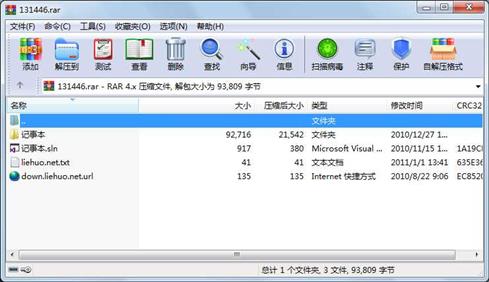
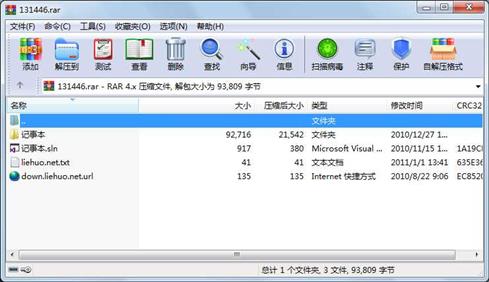
代码片段和文件信息
// Downloads By http://down.liehuo.net
using System;
using System.Collections.Generic;
using System.ComponentModel;
using System.Data;
using System.Drawing;
using System.Text;
using System.Windows.Forms;
namespace 记事本
{
public partial class Form1 : Form
{
public Form1()
{
InitializeComponent();
}
public RichTextBox RTB
{
get
{
NewForm f = (NewForm)this.ActiveMdiChild;
if (f == null) return null;
else return f.richTextBox1;
}
}
private string File_name; // 存放文件名
private bool ModifyStatus; // 编辑状态
private void Set_Tital()
{
this.Text = “文本编辑器 -“;
if (File_name == ““)
this.Text = this.Text + “未命名“;
else
this.Text = this.Text + File_name;
}
private void cm_Cut_Click(object sender EventArgs e)
{
this.RTB.Cut();
}
private void cm_Pasta_Click(object sender EventArgs e)
{
this.RTB.Paste();
}
private void 左ToolStripMenuItem_Click(object sender EventArgs e)
{
this.RTB.SelectionAlignment = HorizontalAlignment.Left;
}
private void 中ToolStripMenuItem_Click(object sender EventArgs e)
{
this.RTB.SelectionAlignment = HorizontalAlignment.Center;
}
private void 右ToolStripMenuItem_Click(object sender EventArgs e)
{
this.RTB.SelectionAlignment = HorizontalAlignment.Right;
}
private void contextMenuStrip1_Opening(object sender CancelEventArgs e)
{
//MessageBox.Show(this.contextMenuStrip1.SourceControl.GetType().Name);
switch (this.contextMenuStrip1.SourceControl.GetType().Name)
{
case “MenuStrip“:
this.cm_Cut.Enabled = false;
this.cm_Paste.Enabled = false;
this.cm_Align.Enabled = true;
break;
case “RichTextBox“:
this.cm_Cut.Enabled = true;
this.cm_Paste.Enabled = false;
this.cm_Align.Enabled = true;
break;
}
}
private void 撤销ToolStripMenuItem_Click(object sender EventArgs e)
{
this.RTB.Undo();
}
private void 重复ToolStripMenuItem_Click(object sender EventArgs e)
{
this.RTB.Redo();
}
private void timer1_Tick(object sender EventArgs e)
{
this.systime.Text = DateTime.Now.ToString();
}
private void 新建NToolStripMenuItem_Click(object sender EventArgs e)
{
//if (RTB == null) return;
NewForm f = new NewForm();
属性 大小 日期 时间 名称
----------- --------- ---------- ----- ----
文件 41 2011-01-01 13:41 liehuo.net.txt
文件 917 2010-11-15 17:18 记事本.sln
文件 7260 2011-03-27 16:43 记事本\Form1.cs
文件 42044 2011-03-27 16:43 记事本\Form1.Designer.cs
文件 19731 2010-12-26 20:48 记事本\Form1.resx
文件 472 2011-03-27 16:43 记事本\NewForm.cs
文件 2127 2011-03-27 16:43 记事本\NewForm.Designer.cs
文件 5814 2010-11-01 15:55 记事本\NewForm.resx
文件 510 2011-03-27 16:43 记事本\Program.cs
文件 1166 2010-10-25 15:21 记事本\Properties\AssemblyInfo.cs
文件 2842 2010-11-15 17:18 记事本\Properties\Resources.Designer.cs
文件 5612 2010-10-25 15:21 记事本\Properties\Resources.resx
文件 1107 2010-11-15 17:18 记事本\Properties\Settings.Designer.cs
文件 249 2010-10-25 15:21 记事本\Properties\Settings.settings
文件 3782 2010-11-15 17:18 记事本\记事本.csproj
文件 135 2010-08-22 09:06 down.liehuo.net.url
目录 0 2011-03-27 16:42 记事本\bin
目录 0 2011-03-27 16:42 记事本\obj
目录 0 2010-12-27 17:14 记事本\Properties
目录 0 2010-12-27 17:14 记事本
----------- --------- ---------- ----- ----
93809 20
- 上一篇:C#进销存系统
- 下一篇:PDF合并拆分 C#源码
相关资源
- c#记事本 完整版(附源码)
- c#记事本 基本功能已经全部实现 包附
- C#多窗口记事本可查找替换
- C# 记事本-
- C# 撤销与恢复功能实现(Command模式)
- C#简易记事本(功能齐全)
- winform 功能完整地记事本
- C#简易写字板记事本-课程设计-实验
- 记事本c# c#
- WPF记事本的实现
- 史上最好的C#记事本
- C#仿Windows记事本附带设计说明书
- C#_记事本完整源代码
- c#实现 用户登录及记事本应用程序
- C#记事本(含汉字统计等)源代码
- C#记事本实现了向上,向下查找,替换
- C#记事本打开,保存,粘贴,复制等功
- c#简易记事本剪切,复制,粘贴,查询
- c#记事本源码新建、保存、另存为、打
- c#写的winform超级记事本
- windows form窗体控件生成的 记事本C#编
- c#记事本MDI多窗口记事本
- C# 仿记事本(可用作备注/书签)
- 根据记事本中的文件夹名,复制指定
- C# 仿window 记事本程序
- C# 写的便签,自动停靠隐藏,可换5
- c#记事本 复制 粘贴 等功能
- c#实现记事本功能
- C#记事本(含汉字字母统计)
- C#记事本C#记事本C#记事本
 川公网安备 51152502000135号
川公网安备 51152502000135号
评论
共有 条评论