资源简介
功能实现:新销售、继续销售(可读取上次保存过的记录,从新运行也可以读取)、保存(可以对销售记录保存)等等等等..........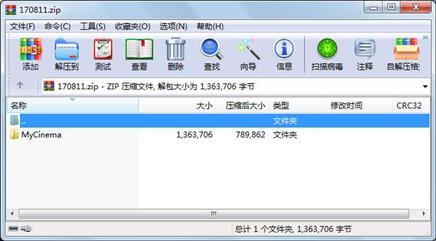
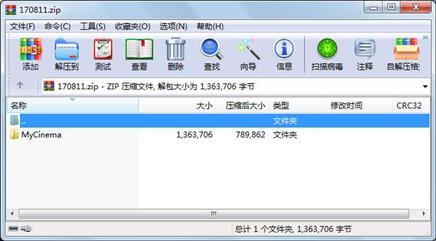
代码片段和文件信息
using System;
using System.Collections.Generic;
using System.ComponentModel;
using System.Data;
using System.Drawing;
using System.Linq;
using System.Text;
using System.Threading.Tasks;
using System.Windows.Forms;
using MyCinema.Models;
namespace MyCinema
{
public partial class FrmMain : Form
{
public FrmMain()
{
InitializeComponent();
}
Cinema cinema; //电影院
//控件对象
Dictionary labels = new Dictionary(); //座位标签集合
int ticket = 0;
string key = null;
//窗体加载事件
private void Form1_Load(object sender EventArgs e)
{
this.cmbDisCount.Enabled = false;
this.txtCustomer.Enabled = false;
this.rbnPutong.Checked = true;
cinema = new Cinema(); //实例化电影类
this.InitSeats(75tabPage2); //调用显示座位的方法
cinema.Load();
}
//初始化座位
public void InitSeats(int seatRow int seatLine TabPage tb)
{
Label label; //标签对象
Seat seat; //座位对象
for (int i = 0; i < seatRow; i++)
{
for (int j = 0; j < seatLine; j++)
{
label = new Label();
label.BackColor = Color.Yellow;
label.Font = new Font(“宋体“ 14.25FFontstyle.RegularGraphicsUnit.Point ((byte)(134)));
label.AutoSize = false;
label.Size = new Size(50 25);
label.Text = (j + 1).ToString() + “-“ + (i + 1).ToString();
label.TextAlign = ContentAlignment.MiddleCenter;
label.Location = new Point(60 + (i * 80) 60 + (j * 60));
label.Click += new EventHandler(lblSeat_Click);
tb.Controls.Add(label);
labels.Add(label.Text label);
seat = new Seat((j + 1).ToString() + “-“ + (i + 1).ToString() Color.Yellow);
cinema.Seats.Add(seat.SeatNum seat);
}
}
}
//更新座位状态
private void UpdateSeat()
{
foreach (string key in cinema.Seats.Keys)
{
labels[key].BackColor = cinema.Seats[key].Color;
}
}
//清空座位
private void ClearSeat()
{
foreach (Seat seat in cinema.Seats.Values)
{
seat.Color = Color.Yellow;
}
}
//单击标签事件
private void lblSeat_Click(object sender EventArgs e)
{
if (String.IsNullOrEmpty(this.lblMovieName.Text))
{
MessageBox.Show(“您还没选择电影!“ “提示“);
return;
}
ticket++;
try
{
string seatNum = ((Lab 属性 大小 日期 时间 名称
----------- --------- ---------- ----- ----
文件 914 2017-04-09 11:17 MyCinema\MyCinema.sln
文件 73728 2018-03-24 10:25 MyCinema\MyCinema.v11.suo
目录 0 2018-03-24 18:49 MyCinema\MyCinema\
文件 187 2017-04-09 11:17 MyCinema\MyCinema\App.config
目录 0 2018-03-24 18:49 MyCinema\MyCinema\bin\
目录 0 2018-03-24 18:49 MyCinema\MyCinema\bin\Debug\
文件 196 2018-02-04 08:49 MyCinema\MyCinema\bin\Debug\11-20 2-3.txt
文件 202 2018-02-04 08:49 MyCinema\MyCinema\bin\Debug\11-20 2-4.txt
文件 206 2018-02-04 08:51 MyCinema\MyCinema\bin\Debug\11-20 2-5.txt
文件 193 2018-03-22 19:48 MyCinema\MyCinema\bin\Debug\13-00 1-2.txt
文件 193 2018-03-24 10:25 MyCinema\MyCinema\bin\Debug\13-00 1-3.txt
文件 200 2018-03-24 10:25 MyCinema\MyCinema\bin\Debug\13-00 1-4.txt
文件 192 2018-02-04 08:29 MyCinema\MyCinema\bin\Debug\9-00 1-3.txt
文件 216 2018-03-23 13:13 MyCinema\MyCinema\bin\Debug\a.txt
文件 75264 2018-05-02 15:14 MyCinema\MyCinema\bin\Debug\MyCinema.exe
文件 187 2017-04-09 11:17 MyCinema\MyCinema\bin\Debug\MyCinema.exe.config
文件 167424 2018-05-02 15:14 MyCinema\MyCinema\bin\Debug\MyCinema.pdb
文件 22984 2018-05-02 15:14 MyCinema\MyCinema\bin\Debug\MyCinema.vshost.exe
文件 187 2017-04-09 11:17 MyCinema\MyCinema\bin\Debug\MyCinema.vshost.exe.config
文件 490 2017-09-29 21:43 MyCinema\MyCinema\bin\Debug\MyCinema.vshost.exe.manifest
文件 1232 2018-02-04 11:27 MyCinema\MyCinema\bin\Debug\ShowList.xm
文件 320 2018-05-02 15:14 MyCinema\MyCinema\bin\Debug\soldTickets.txt
文件 128543 2017-04-09 11:57 MyCinema\MyCinema\bin\Debug\不二神探.jpg
文件 153488 2017-04-09 11:57 MyCinema\MyCinema\bin\Debug\钢铁侠3.jpg
文件 6962 2017-04-09 11:58 MyCinema\MyCinema\bin\Debug\青鸟.jpg
文件 57020 2017-04-09 11:57 MyCinema\MyCinema\bin\Debug\西游降魔篇.jpg
文件 192484 2017-04-09 11:57 MyCinema\MyCinema\bin\Debug\中国合伙人.jpg
目录 0 2017-04-09 15:01 MyCinema\MyCinema\bin\Release\
文件 4448 2018-02-04 09:06 MyCinema\MyCinema\ClassDiagram1.cd
文件 11077 2018-03-22 16:03 MyCinema\MyCinema\FrmMain.cs
文件 23452 2017-04-12 08:33 MyCinema\MyCinema\FrmMain.Designer.cs
............此处省略48个文件信息
- 上一篇:iTweenPath 脚本
- 下一篇:C# winform实现简单的贪吃蛇
 川公网安备 51152502000135号
川公网安备 51152502000135号
评论
共有 条评论