资源简介
利用c#语言设计
实现图像的压缩 DCT编码等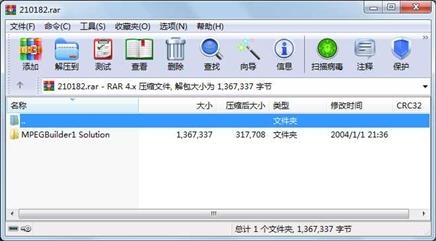
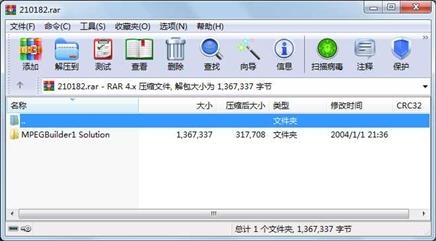
代码片段和文件信息
using System.Reflection;
using System.Runtime.CompilerServices;
//
// General Information about an assembly is controlled through the following
// set of attributes. Change these attribute values to modify the information
// associated with an assembly.
//
[assembly: Assemblytitle(““)]
[assembly: AssemblyDescription(““)]
[assembly: AssemblyConfiguration(““)]
[assembly: AssemblyCompany(““)]
[assembly: AssemblyProduct(““)]
[assembly: AssemblyCopyright(““)]
[assembly: AssemblyTrademark(““)]
[assembly: AssemblyCulture(““)]
//
// Version information for an assembly consists of the following four values:
//
// Major Version
// Minor Version
// Build Number
// Revision
//
// You can specify all the values or you can default the Revision and Build Numbers
// by using the ‘*‘ as shown below:
[assembly: AssemblyVersion(“1.0.*“)]
//
// In order to sign your assembly you must specify a key to use. Refer to the
// Microsoft .NET framework documentation for more information on assembly signing.
//
// Use the attributes below to control which key is used for signing.
//
// Notes:
// (*) If no key is specified the assembly is not signed.
// (*) KeyName refers to a key that has been installed in the Crypto Service
// Provider (CSP) on your machine. KeyFile refers to a file which contains
// a key.
// (*) If the KeyFile and the KeyName values are both specified the
// following processing occurs:
// (1) If the KeyName can be found in the CSP that key is used.
// (2) If the KeyName does not exist and the KeyFile does exist the key
// in the KeyFile is installed into the CSP and used.
// (*) In order to create a KeyFile you can use the sn.exe (Strong Name) utility.
// When specifying the KeyFile the location of the KeyFile should be
// relative to the project output directory which is
// %Project Directory%\obj\. For example if your KeyFile is
// located in the project directory you would specify the AssemblyKeyFile
// attribute as [assembly: AssemblyKeyFile(“..\\..\\mykey.snk“)]
// (*) Delay Signing is an advanced option - see the Microsoft .NET framework
// documentation for more information on this.
//
[assembly: AssemblyDelaySign(false)]
[assembly: AssemblyKeyFile(““)]
[assembly: AssemblyKeyName(““)]
属性 大小 日期 时间 名称
----------- --------- ---------- ----- ----
文件 2426 2003-11-18 09:28 MPEGBuilder1 Solution\BitmapImage\AssemblyInfo.cs
文件 12288 2003-12-20 09:48 MPEGBuilder1 Solution\BitmapImage\bin\Release\BitmapImage.dll
文件 24576 2009-01-14 11:29 MPEGBuilder1 Solution\BitmapImage\bin\Debug\BitmapImage.dll
文件 24064 2009-01-14 11:29 MPEGBuilder1 Solution\BitmapImage\bin\Debug\BitmapImage.pdb
文件 3712 2009-01-14 11:28 MPEGBuilder1 Solution\BitmapImage\BitmapImage.csproj
文件 2031 2009-01-14 11:28 MPEGBuilder1 Solution\BitmapImage\BitmapImage.csproj.user
文件 17388 2003-12-21 14:33 MPEGBuilder1 Solution\BitmapImage\Class1.cs
文件 24064 2009-01-14 11:29 MPEGBuilder1 Solution\BitmapImage\obj\Debug\BitmapImage.pdb
文件 24576 2009-01-14 11:29 MPEGBuilder1 Solution\BitmapImage\obj\Debug\BitmapImage.dll
文件 555 2009-01-14 11:29 MPEGBuilder1 Solution\BitmapImage\obj\Debug\BitmapImage.csproj.FileListAbsolute.txt
文件 3903 2003-12-19 21:57 MPEGBuilder1 Solution\MPEGBuilder1\AboutDialog.cs
文件 9661 2003-12-19 21:57 MPEGBuilder1 Solution\MPEGBuilder1\AboutDialog.resx
文件 1078 2003-11-18 09:23 MPEGBuilder1 Solution\MPEGBuilder1\App.ico
文件 2426 2003-11-18 09:23 MPEGBuilder1 Solution\MPEGBuilder1\AssemblyInfo.cs
文件 12288 2003-12-20 09:48 MPEGBuilder1 Solution\MPEGBuilder1\bin\Release\BitmapImage.dll
文件 36864 2003-12-20 09:45 MPEGBuilder1 Solution\MPEGBuilder1\bin\Release\MPEGBuilder1.exe
文件 53248 2003-12-20 09:45 MPEGBuilder1 Solution\MPEGBuilder1\bin\Release\MPEGBuilder1UI.dll
文件 490 2007-07-21 01:33 MPEGBuilder1 Solution\MPEGBuilder1\bin\Debug\MPEGBuilder1.vshost.exe.manifest
文件 14328 2009-01-14 11:32 MPEGBuilder1 Solution\MPEGBuilder1\bin\Debug\MPEGBuilder1.vshost.exe
文件 24576 2009-01-14 11:29 MPEGBuilder1 Solution\MPEGBuilder1\bin\Debug\BitmapImage.dll
文件 53248 2009-01-14 11:29 MPEGBuilder1 Solution\MPEGBuilder1\bin\Debug\MPEGBuilder1UI.dll
文件 67072 2009-01-14 11:29 MPEGBuilder1 Solution\MPEGBuilder1\bin\Debug\MPEGBuilder1UI.pdb
文件 24064 2009-01-14 11:29 MPEGBuilder1 Solution\MPEGBuilder1\bin\Debug\BitmapImage.pdb
文件 36864 2009-01-14 11:29 MPEGBuilder1 Solution\MPEGBuilder1\bin\Debug\MPEGBuilder1.exe
文件 26112 2009-01-14 11:29 MPEGBuilder1 Solution\MPEGBuilder1\bin\Debug\MPEGBuilder1.pdb
文件 16717 2003-12-21 14:33 MPEGBuilder1 Solution\MPEGBuilder1\Form1.cs
文件 11371 2003-12-20 10:41 MPEGBuilder1 Solution\MPEGBuilder1\Form1.resx
文件 3475 2003-12-06 21:36 MPEGBuilder1 Solution\MPEGBuilder1\fr
文件 5520 2003-12-03 20:03 MPEGBuilder1 Solution\MPEGBuilder1\fr
文件 4941 2009-01-14 11:28 MPEGBuilder1 Solution\MPEGBuilder1\MPEGBuilder1.csproj
............此处省略118个文件信息
- 上一篇:旋转图片C#使图片旋转
- 下一篇:棋盘覆盖 C#可视化实现
相关资源
- C# pictureBox控件开打和另存为图像(附
- C#利用baslerSDK实现相机采集图像
- Raw格式图像文件显示与转换
- C#,GDI图像平移,缩放
- C# 无损压缩图片
- DCM文件转图像,并高清处理图像
-
C# 压缩、解压缩ba
se64 - C#加载RAW、SMV图像数据转换为BMP
- 压缩和解压(基于ICSharpCode)
- 图像图片灰度、反色、二值化、腐蚀
- c#车牌识别系统附30张测试图片
- c#实现图像的缩小和放大,不失真!
- C#车牌识别系统.rar
- 验证码生成组件支持干扰点和干扰线
- c# 图像旋转 winform 窗体 图片转动
- c#调用海康sdk查看摄像头 实时图像
- c#编写小envi,包括均值方差相关系数
- halcon联合C#实现图像实时采集使用Ba
- C#图像处理使用EMGUCV
- C#调用matlab画图,解决图像嵌入Winfo
- C# WPF 解压缩7zip文件 带进度条
- C#数字图像处理算法典型
- 非常炫的WPF3D图像墙
- c#基于emgu进行图像配准及拼接
- 基于C#的具有重叠度的图像融合源码
- c#图像处理傅立叶变换 几何运算 直方
- c#数字图像处理(平滑、修正、锐化、
- 关于图像格式转换的c#代码
- 数字图像加噪椒盐噪声和高斯白噪声
- 图像加密算法与实践
 川公网安备 51152502000135号
川公网安备 51152502000135号
评论
共有 条评论