资源简介
arcengine进行的二次开发的经典案例,可以实现IDW,克里金插值,。适合C#初学者,以及从事ARCGIS二次开发的初学者。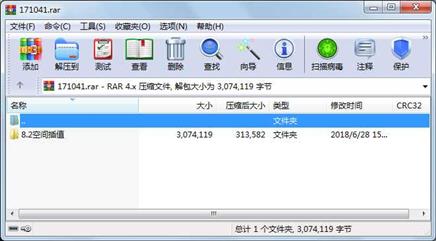
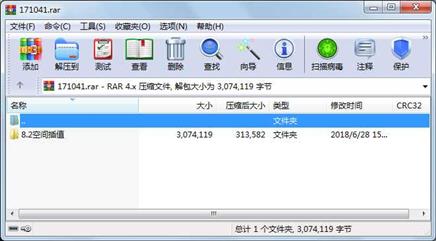
代码片段和文件信息
using System;
using System.Collections.Generic;
using System.ComponentModel;
using System.Data;
using System.Drawing;
using System.Text;
using System.Windows.Forms;
using ESRI.ArcGIS.Carto;
using ESRI.ArcGIS.Geodatabase;
using ESRI.ArcGIS.DataSourcesRaster;
using ESRI.ArcGIS.Geometry;
using ESRI.ArcGIS.SpatialAnalyst;
using ESRI.ArcGIS.GeoAnalyst;
namespace Interpolation
{
public partial class FrmInterpolation : Form
{
public FrmInterpolation()
{
InitializeComponent();
}
private IRasterAnalysisEnvironment rasterEnv;//分析环境
private IInterpolationOp2 interOp;//空间插值对象
private IFeatureClass feaClass;
private IFeatureClassDescriptor feaDes;
private IGeoDataset inGeodataset;//输入栅格
private IGeoDataset outGeodataset;//输出栅格
#region 环境变量
private double cellSize = 500;//输出像元大小
private object Missing = Type.Missing;
private object cellSizeObj;
private object extentProObj;//处理范围
private IRasterRadius radius;
#endregion
#region IDW变量
private double power;
#endregion
#region Krige变量
private esriGeoAnalysisSemiVariogramEnum semiEnum;
#endregion
#region Spline变量
private esriGeoAnalysisSplineEnum splineEnum;
#endregion
#region NaturalNeighbor变量
#endregion
#region Trend变量
private esriGeoAnalysisTrendEnum trendEnum;
private int order;
#endregion
//IDW内插
private void btnIDW_Click(object sender EventArgs e)
{
try
{
interOp = rasterEnv as IInterpolationOp2;
outGeodataset = interOp.IDW(inGeodataset power radius ref Missing);//反距离权重法
ShowResult(outGeodataset “IDW“);// 显示分析结果函数
MessageBox.Show(“完成“);
}
catch { }
}
//Krige插值
private void btnKrige_Click(object sender EventArgs e)
{
try
{
interOp = rasterEnv as IInterpolationOp2;
//克里金插值方法
outGeodataset = interOp.Krige(inGeodataset semiEnum radius true ref Missing);
ShowResult(outGeodataset “Krige“);
MessageBox.Show(“完成“);
}
catch { }
}
//Spline插值
private void btnSpline_Click(object sender EventArgs e)
{
try
{
interOp = rasterEnv as IInterpolationOp2;
outGeodataset = interOp.Spline(inGeodataset splineEnum ref Missing ref Missing);
ShowResult(outGeodataset “Spline“);
MessageBox.Show(“完成“);
}
catch { }
}
//Trend插值
private void cmdTrend_Click(object sender EventArgs e)
属性 大小 日期 时间 名称
----------- --------- ---------- ----- ----
文件 36352 2017-10-30 19:16 8.2空间插值\code\Interpolation\bin\Debug\Interpolation.exe
文件 48640 2017-10-30 19:16 8.2空间插值\code\Interpolation\bin\Debug\Interpolation.pdb
文件 22984 2018-09-05 10:38 8.2空间插值\code\Interpolation\bin\Debug\Interpolation.vshost.exe
文件 490 2017-09-29 21:43 8.2空间插值\code\Interpolation\bin\Debug\Interpolation.vshost.exe.manifest
文件 34816 2017-10-28 13:07 8.2空间插值\code\Interpolation\bin\Release\Interpolation.exe
文件 48640 2017-10-28 13:07 8.2空间插值\code\Interpolation\bin\Release\Interpolation.pdb
文件 11600 2017-10-28 13:07 8.2空间插值\code\Interpolation\bin\Release\Interpolation.vshost.exe
文件 490 2017-10-28 13:07 8.2空间插值\code\Interpolation\bin\Release\Interpolation.vshost.exe.manifest
文件 11302 2017-10-28 13:07 8.2空间插值\code\Interpolation\FrmInterpolation.cs
文件 27406 2017-10-28 13:07 8.2空间插值\code\Interpolation\FrmInterpolation.Designer.cs
文件 11585 2017-10-28 13:07 8.2空间插值\code\Interpolation\FrmInterpolation.resx
文件 9463 2017-10-30 19:16 8.2空间插值\code\Interpolation\Interpolation.csproj
文件 452 2017-10-28 13:07 8.2空间插值\code\Interpolation\Interpolation.csproj.user
文件 763 2017-10-28 13:07 8.2空间插值\code\Interpolation\LicenseInitializer.cs
文件 15243 2017-10-28 13:07 8.2空间插值\code\Interpolation\LicenseInitializer.Designer.cs
文件 376571 2017-10-30 19:15 8.2空间插值\code\Interpolation\obj\x86\Debug\DesignTimeResolveAssemblyReferences.cache
文件 8241 2018-09-05 10:38 8.2空间插值\code\Interpolation\obj\x86\Debug\DesignTimeResolveAssemblyReferencesInput.cache
文件 6632 2018-09-05 10:38 8.2空间插值\code\Interpolation\obj\x86\Debug\Interpolation.csproj.FileListAbsolute.txt
文件 986 2017-10-30 19:15 8.2空间插值\code\Interpolation\obj\x86\Debug\Interpolation.csproj.GenerateResource.Cache
文件 624676 2017-10-30 19:16 8.2空间插值\code\Interpolation\obj\x86\Debug\Interpolation.csprojResolveAssemblyReference.cache
文件 36352 2017-10-30 19:16 8.2空间插值\code\Interpolation\obj\x86\Debug\Interpolation.exe
文件 4011 2017-10-30 19:16 8.2空间插值\code\Interpolation\obj\x86\Debug\Interpolation.FrmInterpolation.resources
文件 48640 2017-10-30 19:16 8.2空间插值\code\Interpolation\obj\x86\Debug\Interpolation.pdb
文件 180 2017-10-30 19:16 8.2空间插值\code\Interpolation\obj\x86\Debug\Interpolation.Properties.Resources.resources
文件 123237 2017-10-28 13:07 8.2空间插值\code\Interpolation\obj\x86\Debug\ResolveAssemblyReference.cache
文件 4608 2017-10-28 13:07 8.2空间插值\code\Interpolation\obj\x86\Debug\TempPE\Properties.Resources.Designer.cs.dll
文件 127522 2017-10-28 13:07 8.2空间插值\code\Interpolation\obj\x86\Release\DesignTimeResolveAssemblyReferences.cache
文件 7397 2017-10-28 13:07 8.2空间插值\code\Interpolation\obj\x86\Release\DesignTimeResolveAssemblyReferencesInput.cache
文件 933 2017-10-28 13:07 8.2空间插值\code\Interpolation\obj\x86\Release\Interpolation.csproj.FileListAbsolute.txt
文件 986 2017-10-28 13:07 8.2空间插值\code\Interpolation\obj\x86\Release\Interpolation.csproj.GenerateResource.Cache
............此处省略35个文件信息
- 上一篇:酒店管理系统C#
- 下一篇:asp.net学生成绩管理系统毕业课程设计
相关资源
- wpf 视频播放(基于MediaElement)
- AE生成DEM
- C# AES加密解密小工具
- C# AE属性编辑
- AES文件加密.rar
- AO+C# 二次开发版本基本功能源代码使
- C#基于AE空间分析源码
- WPF 播放器 MediaElement
- 基于c#的AE开发系统 城市查询信息系统
- 基于C#+AE构建GIS 公路灾害信息查询系
- C#+AE开发的系统 全代码
- ArcGIS_Engine_C#开发教程+源码超值
- 基于C#.net和AE的GIS系统二次开发
- C#开发AE
- 基于C#的AE二次开发基础篇和提高篇有
- ArcGIS 10.2 + VS2012二次开发源码与说明文
- AE+C#实现鹰眼
- 基于C#和AE的二次开发
- AE+C# 地图开发 编辑
- AE+C#实现最短路径源码与程序
- AE+C#三维显示
- 基于AE和C#二次开发
- 研究院HPC建设方案
- DevExpress winform XtraEditor常用控件
- c#+ae的各种功能实现很多很详细,渲染
- ArcGIS Engine地理信息系统开发从入门到
- AE的MapControl直接加载Oracle数据(C#)
- GIS交通路径分析系统
- ASP.NET MVC AES via Filter
- 缓冲区分析ae+c#
 川公网安备 51152502000135号
川公网安备 51152502000135号
评论
共有 条评论