资源简介
Visual studio 2013 NET 4.5 编译 源代码 有注释 和说明 自己写的用于交流 也可以下载整个站点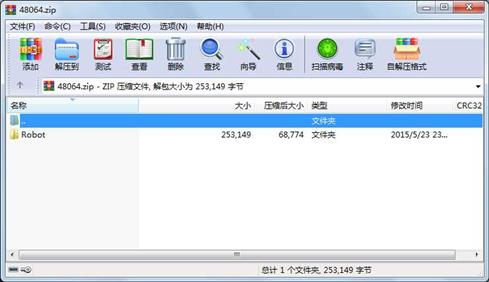
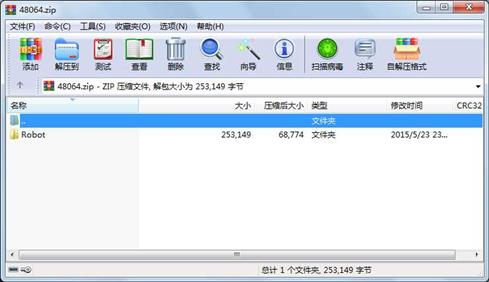
代码片段和文件信息
using System;
using System.Collections.Generic;
using System.ComponentModel;
using System.Diagnostics;
using System.Drawing;
using System.Text;
using System.Text.Regularexpressions;
using System.Threading;
using System.Threading.Tasks;
using System.Windows.Forms;
using w_Net;
namespace Spider
{
public partial class FormSpider : Form
{
#region 主窗口 全局定义
//设置唯一的网址抓取分析规则参数
wOnly onlySet = new wOnly() { wOnlySetDowload = new n_SetDowload() };
//定义下载主线程
wMainThread _MainThread;
//定义系统状态类
private PerformanceCounter m_cpuCounter;
private PerformanceCounter m_ramCounter;
#endregion
public FormSpider()
{
InitializeComponent();
//界面下面的状态
m_cpuCounter = new PerformanceCounter();
m_cpuCounter.CategoryName = “Processor“;
m_cpuCounter.CounterName = “% Processor Time“;
m_cpuCounter.InstanceName = “_Total“;
m_ramCounter = new PerformanceCounter(“Memory“ “Available MBytes“);
}
//定义委托UprichTextBox1 这个委托主要是为了配合Invoke
//这个委托的参数是和SetTxt函数一致因为这个委托会指向这个函数
public delegate void UprichTextBox1(string str);
public void Do(object sender MainThraedEventArgs e)
{
//更新richTextBox1数据 先要判断用什么方式更新
if (this.richTextBox1.InvokeRequired)
{
//把委托 mi 指向函数 SetTxt
UprichTextBox1 mi = new UprichTextBox1(SetTxt);
// Invoke 方式更新确保不发生线程冲突
this.richTextBox1.Invoke(mi new object[] { e.AddRichText });
}
else
SetTxt(e.AddRichText);
}
public void SetTxt(string str)
{
if (this.richTextBox1.Lines.Length > 200)
{
//如果richTextBox1大于200行
this.richTextBox1.Text = this.richTextBox1.Text.Remove(200);
}
this.richTextBox1.AppendText(str + “\n“);
}
private void button1_Click(object sender EventArgs e)
{
onlySet.wMainUrl = n_URI.wUrlHttp(this.textBox1.Text.Trim());
if (string.IsNullOrWhiteSpace(onlySet.wMainUrl))
{
this.textBox1.Text = “http://“;
return;
}
if (onlySet.wMainUrl.EndsWith(“/“))
onlySet.wMainUrl = onlySet.wMainUrl.Substring(0 onlySet.wMainUrl.Length - 1);
this.textBox1.Text = onlySet.wMainUrl;
try
{
Uri uri = new Uri(onlySet.wMainUrl);
this.webBrowser1.Navigate(uri);//打开网址wUrlString
this.textBox2.Text = uri.Host + “;“;
}
catch
{
MessageBox.Show(“打开网页出错“);
return;
}
}
private void FormSpider_ResizeEnd(object sender EventAr 属性 大小 日期 时间 名称
----------- --------- ---------- ----- ----
目录 0 2015-05-23 23:51 Robot\
文件 1456 2015-05-23 22:38 Robot\Robot.sln
文件 68096 2015-05-23 23:38 Robot\Robot.v12.suo
目录 0 2015-05-23 23:07 Robot\Spider\
文件 187 2015-05-23 02:41 Robot\Spider\App.config
目录 0 2015-05-23 02:42 Robot\Spider\bin\
目录 0 2015-05-23 23:52 Robot\Spider\bin\Debug\
目录 0 2015-05-23 23:52 Robot\Spider\bin\Release\
文件 23168 2015-05-23 23:50 Robot\Spider\bin\Release\Spider.vshost.exe
文件 9889 2015-05-23 23:07 Robot\Spider\MainForm.cs
文件 33824 2015-05-23 22:58 Robot\Spider\MainForm.Designer.cs
文件 6385 2015-05-23 22:58 Robot\Spider\MainForm.resx
目录 0 2015-05-23 23:50 Robot\Spider\obj\
目录 0 2015-05-23 23:52 Robot\Spider\obj\Debug\
目录 0 2015-05-23 23:52 Robot\Spider\obj\Release\
文件 523 2015-05-23 02:42 Robot\Spider\Program.cs
目录 0 2015-05-23 02:41 Robot\Spider\Properties\
文件 1336 2015-05-23 02:41 Robot\Spider\Properties\AssemblyInfo.cs
文件 2864 2015-05-23 02:41 Robot\Spider\Properties\Resources.Designer.cs
文件 5612 2015-05-23 02:41 Robot\Spider\Properties\Resources.resx
文件 1093 2015-05-23 02:41 Robot\Spider\Properties\Settings.Designer.cs
文件 249 2015-05-23 02:41 Robot\Spider\Properties\Settings.settings
文件 4169 2015-05-23 22:38 Robot\Spider\Spider.csproj
文件 8210 2015-05-23 23:06 Robot\Spider\wDowloadUrl.cs
文件 2968 2015-05-23 22:39 Robot\Spider\wEditUrl.cs
文件 3536 2015-05-23 22:39 Robot\Spider\wMainThread.cs
文件 6850 2015-05-23 21:02 Robot\Spider\wOnly.cs
目录 0 2015-05-23 21:56 Robot\w_Net\
目录 0 2015-05-21 20:18 Robot\w_Net\bin\
目录 0 2015-05-23 23:50 Robot\w_Net\bin\Debug\
目录 0 2015-05-23 23:52 Robot\w_Net\bin\Release\
............此处省略16个文件信息
- 上一篇:USB检测,移除|UsbEject
- 下一篇:C#串口通信工具源代码
相关资源
- C#网页爬虫抓取国家统计局行政区划数
- c# 多线程蜘蛛爬虫
- 2018年豆瓣最新华语电影数据
- 豆瓣爬虫图书信息包括每本书的标签
- 今日头条新闻文章采集爬虫.csv
- c#写的非常完整的网络爬虫程序
- c#网络爬虫程序设计源码
- C#完整网络爬虫源代码
- C# 爬虫程序
- C# 写的纸牌游戏 蜘蛛游戏
- 开源 爬虫 C#
- WPF实现蜘蛛纸牌;
- C# 搜索引擎和网络爬虫的实现
- C#爬虫实现网盘资源搜索
- 链家二手房交易数据集爬虫爬取原始
- C# vs2012编写多线程网络爬虫(爬图)
- ~爬虫蜘蛛C#版~
- 使用C#实现爬虫
- C#(Csharp)多线程HTTP并发请求(Http
- 一个开源的C#蜘蛛爬虫程序,看了让你
- 2018年京东评论数据集
- C#语言的网络爬虫
- C# 爬虫接口
- C#网络爬虫强化版
- C#开发网络爬虫
- C#网络爬虫
- C#蜘蛛爬虫源代码多线程
- C# 网络爬虫程序源码 C#网络舆论监控
- C# 网页抓取网络爬虫的新闻弹窗小工
- 爬虫 去哪儿旅游数据集
 川公网安备 51152502000135号
川公网安备 51152502000135号
评论
共有 条评论