资源简介
基于VS2010+C#+SQL Server 开发的图书管理系统 用户账户:lp 密码:lp 管理员:admin 密码:admin 附数据库 sql server 2008 此资源仅供学习!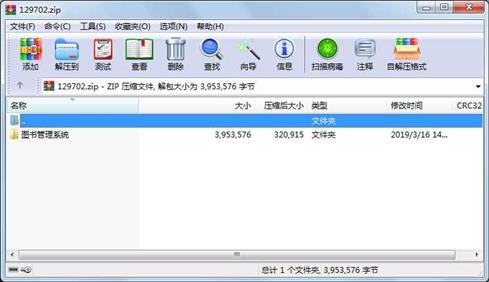
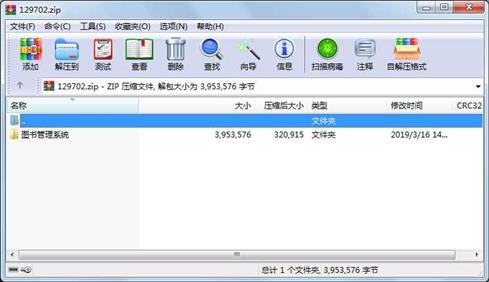
代码片段和文件信息
using System;
using System.Collections.Generic;
using System.ComponentModel;
using System.Data;
using System.Drawing;
using System.Linq;
using System.Text;
using System.Windows.Forms;
using System.Data.SqlClient;
namespace WindowsFormsApplication1
{
public partial class Form1 : Form
{
public static class Pub
{
public static int id = 0;
public static string Server = “DESKTOP-R11QIRD\\LPIECES“;
public static string Database = “D:\\VS\\期末作品\\WINDOWSFORMSAPPLICATION1\\WINDOWSFORMSAPPLICATION1\\DATAbase1.MDF“;
public static string Uid = “sa“;
public static string Pwd = “18344103923“;
}
public Form1()
{
InitializeComponent();
}
private void button1_Click(object sender EventArgs e)
{
int count = 0;
if (count > 3)
{
MessageBox.Show(“你输入的次数超过3次程序马上关闭!“);
Application.Exit();
}
else if ( yhm.Text.Trim() == ““ || mm.Text.Trim() == ““)
{
MessageBox.Show(“用户名或密码不能为空!“);
yhm.Focus();
return;
}
else {
if (this.radioButton2.Checked == true)
{
SqlConnection conn = new SqlConnection(“server=“ + Form1.Pub.Server + “;database=“ + Form1.Pub.Database + “;uid=“ + Form1.Pub.Uid + “;pwd=“ + Form1.Pub.Pwd);
string strsql = “select * from yh where yhxm=‘“ + yhm.Text + “‘ and yhmm=‘“ + mm.Text + “‘“;
string select = “select yhid from yh where yhxm=‘“ + yhm.Text + “‘“;
conn.Open();
SqlCommand com = new SqlCommand(strsql conn);
if (com.ExecuteScalar() == null)
{
MessageBox.Show(“登录失败!用户名或密码错误!“);
}
else
{
SqlCommand comm = new SqlCommand(select conn);
string Id = comm.ExecuteScalar().ToString();
MessageBox.Show(“登录成功!“);
Form1.Pub.id = Convert.ToInt32(Id);
comm.Clone();
this.Hide();
Form2 f1 = new Form2();
f1.Show();
}
com.Clone();
conn.Close();
}
else if (this.radioButton1.Checked == true)
{
SqlConnection conn = new SqlConnection(“server=“ + Form1.Pub.Server + “;database=“ + Form1.Pub.Database + “;uid=“ + Form1.Pub.Uid + “;pwd=“ + Form1.Pub.Pwd);
string strsql = “select * from gly where glyxm=‘“ + yhm.Text + “‘ and glymm=‘“ + mm.Text + “‘“;
string select = “select glyid from gly whe 属性 大小 日期 时间 名称
----------- --------- ---------- ----- ----
目录 0 2019-03-16 14:37 图书管理系统\
文件 2359296 2019-01-10 17:37 图书管理系统\Databa
文件 851968 2019-01-10 17:37 图书管理系统\Databa
目录 0 2019-03-16 14:37 图书管理系统\WindowsFormsApplication1\
目录 0 2019-03-16 14:37 图书管理系统\WindowsFormsApplication1\WindowsFormsApplication1\
文件 878 2018-12-31 14:14 图书管理系统\WindowsFormsApplication1\WindowsFormsApplication1.sln
文件 48640 2019-01-10 22:16 图书管理系统\WindowsFormsApplication1\WindowsFormsApplication1.suo
目录 0 2019-03-16 14:37 图书管理系统\WindowsFormsApplication1\WindowsFormsApplication1\bin\
目录 0 2019-03-16 14:37 图书管理系统\WindowsFormsApplication1\WindowsFormsApplication1\bin\Debug\
文件 57344 2019-01-10 22:16 图书管理系统\WindowsFormsApplication1\WindowsFormsApplication1\bin\Debug\WindowsFormsApplication1.exe
文件 153088 2019-01-10 22:16 图书管理系统\WindowsFormsApplication1\WindowsFormsApplication1\bin\Debug\WindowsFormsApplication1.pdb
文件 11600 2019-01-10 22:16 图书管理系统\WindowsFormsApplication1\WindowsFormsApplication1\bin\Debug\WindowsFormsApplication1.vshost.exe
文件 490 2018-09-15 15:29 图书管理系统\WindowsFormsApplication1\WindowsFormsApplication1\bin\Debug\WindowsFormsApplication1.vshost.exe.manifest
目录 0 2018-12-31 14:14 图书管理系统\WindowsFormsApplication1\WindowsFormsApplication1\bin\Release\
文件 4252 2019-01-10 00:39 图书管理系统\WindowsFormsApplication1\WindowsFormsApplication1\Form1.cs
文件 6146 2019-01-10 00:39 图书管理系统\WindowsFormsApplication1\WindowsFormsApplication1\Form1.Designer.cs
文件 5817 2019-01-10 00:39 图书管理系统\WindowsFormsApplication1\WindowsFormsApplication1\Form1.resx
文件 1754 2019-01-10 00:21 图书管理系统\WindowsFormsApplication1\WindowsFormsApplication1\Form2.cs
文件 5783 2019-01-10 00:21 图书管理系统\WindowsFormsApplication1\WindowsFormsApplication1\Form2.Designer.cs
文件 6015 2019-01-10 00:21 图书管理系统\WindowsFormsApplication1\WindowsFormsApplication1\Form2.resx
文件 1772 2019-01-10 17:07 图书管理系统\WindowsFormsApplication1\WindowsFormsApplication1\Form3.cs
文件 6051 2019-01-10 17:07 图书管理系统\WindowsFormsApplication1\WindowsFormsApplication1\Form3.Designer.cs
文件 6015 2019-01-10 17:07 图书管理系统\WindowsFormsApplication1\WindowsFormsApplication1\Form3.resx
文件 1806 2019-01-09 21:12 图书管理系统\WindowsFormsApplication1\WindowsFormsApplication1\Form4.cs
文件 3989 2019-01-09 21:12 图书管理系统\WindowsFormsApplication1\WindowsFormsApplication1\Form4.Designer.cs
文件 5817 2019-01-09 21:12 图书管理系统\WindowsFormsApplication1\WindowsFormsApplication1\Form4.resx
文件 2712 2019-01-09 15:04 图书管理系统\WindowsFormsApplication1\WindowsFormsApplication1\Form5.cs
文件 5679 2019-01-09 14:45 图书管理系统\WindowsFormsApplication1\WindowsFormsApplication1\Form5.Designer.cs
文件 5817 2019-01-09 14:45 图书管理系统\WindowsFormsApplication1\WindowsFormsApplication1\Form5.resx
文件 8565 2019-01-10 22:16 图书管理系统\WindowsFormsApplication1\WindowsFormsApplication1\Form6.cs
文件 12334 2019-01-10 00:01 图书管理系统\WindowsFormsApplication1\WindowsFormsApplication1\Form6.Designer.cs
............此处省略48个文件信息
相关资源
- C#解析HL7消息的库135797
- C# OCR数字识别实例,采用TessnetOcr,对
- 考试管理系统 - C#源码
- 超市进销存管理系统 Sqlserver 数据库文
- asp.net C#购物车源代码
- C#实时网络流量监听源码
- C#百度地图源码
- Visual C#.2010从入门到精通配套源程序
- C# 软件版本更新
- C#屏幕软键盘源码,可以自己定制界面
- 智慧城市 智能家居 C# 源代码
- c#获取mobile手机的IMEI和IMSI
- C#实现简单QQ聊天程序
- 操作系统 模拟的 欢迎下载 C#版
- C#写的计算机性能监控程序
- 用C#实现邮件发送,有点类似于outlo
- MVC model层代码生成器 C#
- c#小型图书销售系统
- C# Socket Server Client 通讯应用 完整的服
- c# winform 自动登录 百度账户 源代码
- C#编写的16进制计算器
- C#TCP通信协议
- C# 数据表(Dataset)操作 合并 查询一
- C#语音识别系统speechsdk51,SpeechSDK51L
- 数据库备份还原工具1.0 C# 源码
-
[免费]xm
lDocument 节点遍历C# - EQ2008LEDc#开发实例
- DirectX.Capturec# winform 操作摄像头录像附
- c# 实现的最大最小距离方法对鸢尾花
- C#版保龄球记分代码
 川公网安备 51152502000135号
川公网安备 51152502000135号
评论
共有 条评论