资源简介
微软 charp aspnet chart控件 全部实例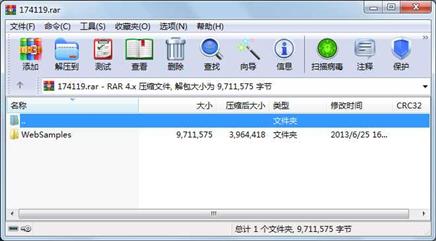
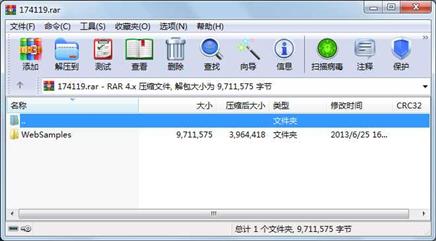
代码片段和文件信息
using System;
using System.Collections;
using System.ComponentModel;
using System.Data;
using System.Drawing;
using System.Web;
using System.Web.SessionState;
using System.Web.UI;
using System.Web.UI.WebControls;
using System.Web.UI.HtmlControls;
using System.xml;
namespace System.Web.UI.DataVisualization.Charting.Samples
{
///
/// Summary description for Content.
///
public partial class Content : System.Web.UI.Page
{
//ANSEController - contains the xml information about the samples and TOC
ANSEController controller;
///
/// Roots the request to the appriopriate rendering function based off of the given
/// query string (Content=??? Topic=??? or Overview=???)
///
///
///
private void Page_Load(object sender System.EventArgs e)
{
Response.BufferOutput = false;
//load in the session instance of the ANSEController if one does not
//exist then redirect to the index page
if(this.Session[“ANSEController“] == null )
{
controller = new ANSEController();
controller.Init(this.Server.MapPath(“.“));
this.Session[“ANSEController“] = controller;
if(this.Session[“ANSEController“] == null )
{
Response.Write(“Failed to read ASP.NET session variable.“);
}
}
controller = (ANSEController)Session[“ANSEController“];
// if a sample was specified in the query string then create a frame with
// the sample in the top and the ‘InfoPages‘ in the bottom
if(Request.QueryString[“Sample“] != null)
{
ShowSample( Request.QueryString[“Sample“] );
}
// if a Topic was specified in the query string then create a page that
// shows the thumbnails and description of each child sample within that topic
else if(Request.QueryString[“Topic“] != null)
{
ShowTopic( Request.QueryString[“Topic“] );
}
//if a Content page was specified then show that page
else if(Request.QueryString[“Content“] != null)
{
ShowContent(Request.QueryString[“Content“] );
}
//show content using sequence ID
else if(Request.QueryString[“SampleSequenceID“] != null)
{
string newSequenceId = string.Empty;
string id = controller.GetSampleIDFromSequenceID(Request.QueryString[“SampleSequenceID“] ref newSequenceId);
ShowSample( id newSequenceId );
}
//if nothing was specified to be shown then show a default screen
else
{
ShowDefault();
}
}
///
/// This function is called when there is a ‘Sample=xxx‘ in the query string
/// where xxx is the url to the sample.
/// The funtion will then retrieve the sample‘s configuration xml data from
/// the ANSEController instance by its ID. Next it will create a frameset and
/// sample pages based off of the configuration data
///
/// ID of the sample as sp 属性 大小 日期 时间 名称
----------- --------- ---------- ----- ----
文件 407 2009-08-05 11:49 WebSamples\ansest
文件 7055 2010-01-19 09:35 WebSamples\Appearance\3D Perspectives\3dperspectives.aspx
文件 2061 2009-08-05 11:49 WebSamples\Appearance\3D Perspectives\3DPerspectives.aspx.cs
文件 491 2009-08-05 11:49 WebSamples\Appearance\3D Perspectives\cscode.txt
文件 546 2009-08-05 11:49 WebSamples\Appearance\3D Perspectives\sampleConfig.xm
文件 536 2009-08-05 11:49 WebSamples\Appearance\3D Perspectives\vbcode.txt
文件 5810 2010-01-19 09:35 WebSamples\Appearance\AntiAliasingSample\antialiasingsample.aspx
文件 1999 2009-08-05 11:49 WebSamples\Appearance\AntiAliasingSample\AntiAliasingSample.aspx.cs
文件 264 2009-08-05 11:49 WebSamples\Appearance\AntiAliasingSample\cscode.txt
文件 609 2009-08-05 11:49 WebSamples\Appearance\AntiAliasingSample\sampleConfig.xm
文件 322 2009-08-05 11:49 WebSamples\Appearance\AntiAliasingSample\vbcode.txt
文件 8190 2010-01-19 10:24 WebSamples\Appearance\Appearance\chartappearance.aspx
文件 4573 2009-08-05 11:49 WebSamples\Appearance\Appearance\ChartAppearance.aspx.cs
文件 989 2009-08-05 11:49 WebSamples\Appearance\Appearance\cscode.txt
文件 732 2009-08-05 11:49 WebSamples\Appearance\Appearance\Flag.gif
文件 547 2009-08-05 11:49 WebSamples\Appearance\Appearance\sampleConfig.xm
文件 1043 2010-01-19 09:35 WebSamples\Appearance\Appearance\vbcode.txt
文件 6937 2010-01-19 09:35 WebSamples\Appearance\Borders\borders.aspx
文件 4859 2009-08-05 11:49 WebSamples\Appearance\Borders\Borders.aspx.cs
文件 819 2009-08-05 11:49 WebSamples\Appearance\Borders\cscode.txt
文件 514 2009-08-05 11:49 WebSamples\Appearance\Borders\sampleConfig.xm
文件 877 2009-08-05 11:49 WebSamples\Appearance\Borders\vbcode.txt
文件 144 2009-08-05 11:49 WebSamples\Appearance\TOCNodes.xm
文件 519 2009-08-05 11:49 WebSamples\Appearance\UsingGaps3D\cscode.txt
文件 581 2009-08-05 11:49 WebSamples\Appearance\UsingGaps3D\sampleConfig.xm
文件 6304 2010-01-19 09:35 WebSamples\Appearance\UsingGaps3D\usinggaps3d.aspx
文件 1560 2009-08-05 11:49 WebSamples\Appearance\UsingGaps3D\UsingGaps3D.aspx.cs
文件 569 2009-08-05 11:49 WebSamples\Appearance\UsingGaps3D\vbcode.txt
文件 31744 2009-08-05 11:49 WebSamples\App_Code\ANSEController.cs
文件 25223 2009-08-05 11:49 WebSamples\App_Code\ColorSyntax.cs
............此处省略1530个文件信息
相关资源
- C#自定义控件
- C# 使用ListView控件实现图片浏览器(源
- C# pictureBox控件开打和另存为图像(附
- 一个很强大的C#第三方控件!!(附带
- C#实现简单的Web打印控件
- C#使用剪切板粘贴数据
- winform与内嵌echarts的数据交互,让数据
- winform分页控件
- datagridview控件美化
- WPF控件库HandyControl
- C#实现Led指示灯(自定义用户控件)
- 上位机通讯测试控件大全
- C#开发的一个数据显示界面程序(Li
- C# 动态Chart图表
- C#dotnetbar控件全DLL
- VisionPro控件在WPF 应用
- winform下拉多选自定义控件(带全选)
- C#曲线图控件
- winform控件库
- winform实现饼状图、柱状图、折线图(
- WPF 简单控件集
- C# OutlookBar导航菜单控件
- WPF鼠标拖动控件源码
- C#控件美化(TabControlEx)
- C#实现 带列的树控件
-
winfrom中TreeView控件xm
l与树之间相互 - wpf echart
- windorm 加载WPF控件 ,实现dxf文件显示
- 自定义水晶按钮控件59079
- WPF控件库(HandyControl)
 川公网安备 51152502000135号
川公网安备 51152502000135号
评论
共有 条评论