资源简介
CreateFileGDB
2019/8/7
1、功能描述:
新建文件地理数据库及其要素数据集,要素数据集加载。
2、开发环境:
操作系统:windows10
编程语言:c#
开发工具:vs2017、ArcEngine10.4
平台:.net Framework4.6
3、解决方案中目录结构:
|---README.txt //说明文档
|---Form1.cs //主界面及代码
|---FrmAddFeatureDS.cs //将要素数据集导入到地图中
|---FrmCreateDS.cs //新建要素数据集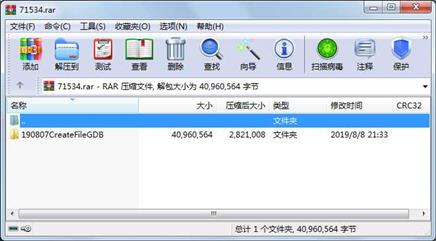
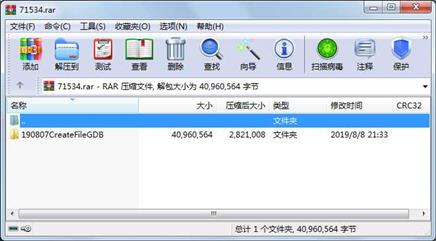
代码片段和文件信息
using ESRI.ArcGIS.DataSourcesGDB;
using ESRI.ArcGIS.Geodatabase;
using System;
using System.Collections.Generic;
using System.ComponentModel;
using System.Data;
using System.Drawing;
using System.Linq;
using System.Text;
using System.Threading.Tasks;
using System.Windows.Forms;
namespace _190807CreateFileGDB
{
public partial class Form1 : Form
{
public Form1()
{
InitializeComponent();
}
//按下新建文件GDB按钮
private void button1_Click(object sender EventArgs e)
{
SaveFileDialog saveFileDialog = new SaveFileDialog();
saveFileDialog.Filter = “文件地理数据库(*.gdb)|*.gdb“;
saveFileDialog.title = “新建文件地理数据库“;
if (saveFileDialog.ShowDialog() == DialogResult.OK)
{
if (System.IO.File.Exists(saveFileDialog.FileName))
{
MessageBox.Show(“文件已存在!“);
return;
}
try
{
int index = saveFileDialog.FileName.LastIndexOf(“\\“);
string GDBName = saveFileDialog.FileName.Substring(index + 1);
string GDBPath = saveFileDialog.FileName.Substring(0 index);
IWorkspaceFactory pWorkspaceFactory = new FileGDBWorkspaceFactory();
pWorkspaceFactory.Create(GDBPath GDBName null 0);
MessageBox.Show(“创建成功!“ “提示“);
}
catch(Exception ex)
{
MessageBox.Show(ex.Message);
}
}
}
//新建要素数据集
private void button2_Click(object sender EventArgs e)
{
FrmCreateDS frmCreateDS = new FrmCreateDS();
frmCreateDS.ShowDialog();
}
//加载要素数据集
private void button3_Click(object sender EventArgs e)
{
FrmAddFeatureDS frmAddFeatureDS = new FrmAddFeatureDS(axMapControl1.Map);
frmAddFeatureDS.ShowDialog();
}
}
}
属性 大小 日期 时间 名称
----------- --------- ---------- ----- ----
文件 22 2019-08-08 21:33 190807CreateFileGDB\.git\COMMIT_EDITMSG
文件 845 2019-08-08 21:35 190807CreateFileGDB\.git\config
文件 73 2019-08-08 21:33 190807CreateFileGDB\.git\desc
文件 127 2019-08-08 21:35 190807CreateFileGDB\.git\FETCH_HEAD
文件 23 2019-08-08 21:33 190807CreateFileGDB\.git\HEAD
文件 478 2019-08-08 21:33 190807CreateFileGDB\.git\hooks\applypatch-msg.sample
文件 896 2019-08-08 21:33 190807CreateFileGDB\.git\hooks\commit-msg.sample
文件 189 2019-08-08 21:33 190807CreateFileGDB\.git\hooks\post-update.sample
文件 424 2019-08-08 21:33 190807CreateFileGDB\.git\hooks\pre-applypatch.sample
文件 1642 2019-08-08 21:33 190807CreateFileGDB\.git\hooks\pre-commit.sample
文件 1348 2019-08-08 21:33 190807CreateFileGDB\.git\hooks\pre-push.sample
文件 4898 2019-08-08 21:33 190807CreateFileGDB\.git\hooks\pre-reba
文件 544 2019-08-08 21:33 190807CreateFileGDB\.git\hooks\pre-receive.sample
文件 1239 2019-08-08 21:33 190807CreateFileGDB\.git\hooks\prepare-commit-msg.sample
文件 3610 2019-08-08 21:33 190807CreateFileGDB\.git\hooks\update.sample
文件 2386 2019-08-08 21:33 190807CreateFileGDB\.git\index
文件 240 2019-08-08 21:33 190807CreateFileGDB\.git\info\exclude
文件 346 2019-08-08 21:33 190807CreateFileGDB\.git\logs\HEAD
文件 346 2019-08-08 21:33 190807CreateFileGDB\.git\logs\refs\heads\master
文件 144 2019-08-08 21:34 190807CreateFileGDB\.git\logs\refs\remotes\origin\master
文件 150 2019-08-08 21:33 190807CreateFileGDB\.git\ms-persist.xm
文件 191 2019-08-08 21:33 190807CreateFileGDB\.git\ob
文件 191 2019-08-08 21:33 190807CreateFileGDB\.git\ob
文件 1665 2019-08-08 21:33 190807CreateFileGDB\.git\ob
文件 751 2019-08-08 21:33 190807CreateFileGDB\.git\ob
文件 386 2019-08-08 21:33 190807CreateFileGDB\.git\ob
文件 461 2019-08-08 21:33 190807CreateFileGDB\.git\ob
文件 186 2019-08-08 21:33 190807CreateFileGDB\.git\ob
文件 2112 2019-08-08 21:33 190807CreateFileGDB\.git\ob
文件 494 2019-08-08 21:33 190807CreateFileGDB\.git\ob
............此处省略167个文件信息
- 上一篇:C#测试驱动开发
- 下一篇:C#超市管理信息系统
相关资源
- 空间拓扑查询(ArcEngine)
- ArcEngine画点画线画面C#
- ArcEngine+C#二次开发教程_3SDN
- ArcEngine最全的实验代码GIS程序设计教
- c#+arcengine 空间查询属性查询
- C#+ArcEngine面周边点抽稀源码
- ArcEngine+C#基本功能很全的代码
- ArcEngine 10.0 C#二次开发最新最全帮助文
- ArcEngine 10.0 C#二次开发最新最全帮助文
- C#基于vs2010的ArcEngine开发demo源码
- C#+ArcEngine 二次开发,基本的各种功能
- 最为完整的arcengine基于C#的程序
- ArcEngine 最短路径分析C#源码)
- 基于C#语言的ArcGIS Engine开发基础与技
- ArcEngine+C#缓冲区分析(GP工具+ITopolo
- C# ArcEngine二次开发
- 利用C#和Arcengine实现地图的查询和属性
- C# arcengine 图层操作
- 放大,缩小,图形显示C#+ARCENGINE.rar
- C#+ArcEngine9.3基本功能开发源码
- ArcEngine开发鹰眼功能C#实现
- C#+ArcEngine:加载打开Shp矢量和栅格数
- C#+ArcEngine10.1:打开mxd地图文档VS2010窗
- C#+ArcEngine10.1:txt坐标数据转Shp矢量点
- Arcengine+C# 做空间插值的
- ArcEngine 时间滑块功能
- C# ArcEngine加载打开Las点云数据
- C#+ArcEngine:txt坐标数据转Shp矢量点
- C#+ArcEngine:矢量点转栅格-1VS2010窗体
- ArcEngine二次开发
 川公网安备 51152502000135号
川公网安备 51152502000135号
评论
共有 条评论