资源简介
使用C#进行RDLC报表的开发。包括入门的文档资料,以及能够正确运行的源码。RDLC-report-view。Development of RDLC reports using C#. Including entry documentation, and the correct operation of the source code。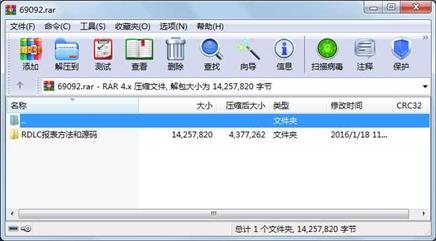
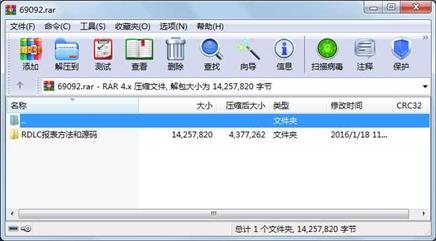
代码片段和文件信息
#pragma warning disable 1591
namespace RDLCPrint {
using System;
[System.CodeDom.Compiler.GeneratedCodeAttribute(“System.Data.Design.TypedDataSetGenerator“ “2.0.0.0“)]
[Serializable()]
[System.ComponentModel.DesignerCategoryAttribute(“code“)]
[System.ComponentModel.ToolboxItem(true)]
[System.xml.Serialization.xmlSchemaProviderAttribute(“GetTypedDataSetSchema“)]
[System.xml.Serialization.xmlRootAttribute(“dsTest“)]
[System.ComponentModel.Design.HelpKeywordAttribute(“vs.data.DataSet“)]
public partial class dsTest : System.Data.DataSet {
private TestDataTable tableTest;
private System.Data.SchemaSerializationMode _schemaSerializationMode = System.Data.SchemaSerializationMode.IncludeSchema;
[System.Diagnostics.DebuggerNonUserCodeAttribute()]
public dsTest() {
this.BeginInit();
this.InitClass();
System.ComponentModel.CollectionchangeEventHandler schemaChangedHandler = new System.ComponentModel.CollectionchangeEventHandler(this.SchemaChanged);
base.Tables.Collectionchanged += schemaChangedHandler;
base.Relations.Collectionchanged += schemaChangedHandler;
this.EndInit();
}
[System.Diagnostics.DebuggerNonUserCodeAttribute()]
protected dsTest(System.Runtime.Serialization.SerializationInfo info System.Runtime.Serialization.StreamingContext context) :
base(info context false) {
if ((this.IsBinarySerialized(info context) == true)) {
this.InitVars(false);
System.ComponentModel.CollectionchangeEventHandler schemaChangedHandler1 = new System.ComponentModel.CollectionchangeEventHandler(this.SchemaChanged);
this.Tables.Collectionchanged += schemaChangedHandler1;
this.Relations.Collectionchanged += schemaChangedHandler1;
return;
}
string strSchema = ((string)(info.GetValue(“xmlSchema“ typeof(string))));
if ((this.DetermineSchemaSerializationMode(info context) == System.Data.SchemaSerializationMode.IncludeSchema)) {
System.Data.DataSet ds = new System.Data.DataSet();
ds.ReadxmlSchema(new System.xml.xmlTextReader(new System.IO.StringReader(strSchema)));
if ((ds.Tables[“Test“] != null)) {
base.Tables.Add(new TestDataTable(ds.Tables[“Test“]));
}
this.DataSetName = ds.DataSetName;
this.Prefix = ds.Prefix;
this.Namespace = ds.Namespace;
this.Locale = ds.Locale;
this.CaseSensitive = ds.CaseSensitive;
this.EnforceConstraints = ds.EnforceConstraints;
this.Merge(ds false System.Data.MissingSchemaAction.Add);
this.InitVars();
}
e 属性 大小 日期 时间 名称
----------- --------- ---------- ----- ----
文件 3612672 2005-11-11 22:53 RDLC报表方法和源码\Microsoft.ReportViewerdll(8.0版本)\Microsoft.ReportViewer.Common.dll
文件 49152 2008-10-26 08:55 RDLC报表方法和源码\Microsoft.ReportViewerdll(8.0版本)\Microsoft.ReportViewer.Processingob
文件 532480 2005-11-11 22:53 RDLC报表方法和源码\Microsoft.ReportViewerdll(8.0版本)\Microsoft.ReportViewer.WebForms.dll
文件 339968 2006-12-02 06:28 RDLC报表方法和源码\Microsoft.ReportViewerdll(8.0版本)\Microsoft.ReportViewer.WinForms.dll
文件 1927536 2008-10-01 15:00 RDLC报表方法和源码\Microsoft.ReportViewerdll(8.0版本)\ReportViewer.exe
文件 86016 2008-12-18 11:53 RDLC报表方法和源码\rdlc中使用矩阵.doc
文件 256512 2008-12-19 14:17 RDLC报表方法和源码\rdlc入门操作.doc
文件 106496 2006-03-14 21:06 RDLC报表方法和源码\Report Viewer by Waxdoll\RDLCPrint\bin\Debug\RDLCPrint.exe
文件 126464 2006-03-14 21:06 RDLC报表方法和源码\Report Viewer by Waxdoll\RDLCPrint\bin\Debug\RDLCPrint.pdb
文件 5632 2005-11-11 22:25 RDLC报表方法和源码\Report Viewer by Waxdoll\RDLCPrint\bin\Debug\RDLCPrint.vshost.exe
文件 10744 2006-03-14 21:01 RDLC报表方法和源码\Report Viewer by Waxdoll\RDLCPrint\bin\Debug\rdlcTest.rdlc
文件 454 2006-03-14 21:07 RDLC报表方法和源码\Report Viewer by Waxdoll\RDLCPrint\bin\Debug\ReportSettings.xm
文件 217 2006-03-14 21:02 RDLC报表方法和源码\Report Viewer by Waxdoll\RDLCPrint\bin\Debug\TestData.xm
文件 24841 2006-03-14 21:06 RDLC报表方法和源码\Report Viewer by Waxdoll\RDLCPrint\dsTest.Designer.cs
文件 381 2006-03-14 20:50 RDLC报表方法和源码\Report Viewer by Waxdoll\RDLCPrint\dsTest.xsc
文件 2774 2006-03-14 20:50 RDLC报表方法和源码\Report Viewer by Waxdoll\RDLCPrint\dsTest.xsd
文件 846 2006-03-14 20:50 RDLC报表方法和源码\Report Viewer by Waxdoll\RDLCPrint\dsTest.xss
文件 8525 2006-03-14 20:44 RDLC报表方法和源码\Report Viewer by Waxdoll\RDLCPrint\EMFDeviceInfo.cs
文件 9133 2006-03-14 20:44 RDLC报表方法和源码\Report Viewer by Waxdoll\RDLCPrint\EMFStreamPrintDocument.cs
文件 17765 2006-03-14 20:45 RDLC报表方法和源码\Report Viewer by Waxdoll\RDLCPrint\frmPageSettings.cs
文件 21046 2006-03-14 20:44 RDLC报表方法和源码\Report Viewer by Waxdoll\RDLCPrint\frmPageSettings.Designer.cs
文件 6009 2006-03-14 20:19 RDLC报表方法和源码\Report Viewer by Waxdoll\RDLCPrint\frmPageSettings.resx
文件 897 2006-03-14 21:03 RDLC报表方法和源码\Report Viewer by Waxdoll\RDLCPrint\frmTest.cs
文件 1546 2006-03-14 20:59 RDLC报表方法和源码\Report Viewer by Waxdoll\RDLCPrint\frmTest.Designer.cs
文件 5814 2006-03-14 20:59 RDLC报表方法和源码\Report Viewer by Waxdoll\RDLCPrint\frmTest.resx
文件 528 2006-03-14 21:01 RDLC报表方法和源码\Report Viewer by Waxdoll\RDLCPrint\obj\Debug\RdlCompile.cache
文件 0 2006-03-14 21:01 RDLC报表方法和源码\Report Viewer by Waxdoll\RDLCPrint\obj\Debug\RdlCompile.compiled
文件 1035 2006-03-14 21:01 RDLC报表方法和源码\Report Viewer by Waxdoll\RDLCPrint\obj\Debug\RDLCPrint.csproj.GenerateResource.Cache
文件 106496 2006-03-14 21:06 RDLC报表方法和源码\Report Viewer by Waxdoll\RDLCPrint\obj\Debug\RDLCPrint.exe
文件 180 2006-03-14 20:44 RDLC报表方法和源码\Report Viewer by Waxdoll\RDLCPrint\obj\Debug\RDLCPrint.frmPageSettings.resources
............此处省略259个文件信息
相关资源
- ASP.NET实验室预约管理系统
- C#百度地图源码
- Visual C#.2010从入门到精通配套源程序
- C# 软件版本更新
- C#屏幕软键盘源码,可以自己定制界面
- 020ASP.NET车辆综合管理系统.zip
- 智慧城市 智能家居 C# 源代码
- c#获取mobile手机的IMEI和IMSI
- C#实现简单QQ聊天程序
- 操作系统 模拟的 欢迎下载 C#版
- C#写的计算机性能监控程序
- 用C#实现邮件发送,有点类似于outlo
- MVC model层代码生成器 C#
- c#小型图书销售系统
- C# Socket Server Client 通讯应用 完整的服
- c# winform 自动登录 百度账户 源代码
- C#编写的16进制计算器
- C#TCP通信协议
- C# 数据表(Dataset)操作 合并 查询一
- C#语音识别系统speechsdk51,SpeechSDK51L
- 数据库备份还原工具1.0 C# 源码
-
[免费]xm
lDocument 节点遍历C# - EQ2008LEDc#开发实例
- DirectX.Capturec# winform 操作摄像头录像附
- c# 实现的最大最小距离方法对鸢尾花
- C#版保龄球记分代码
- C#自定义控件
- 基于c#的实验室设备管理系统621530
- C# 使用ListView控件实现图片浏览器(源
- C#简单窗体聊天程序
 川公网安备 51152502000135号
川公网安备 51152502000135号
评论
共有 条评论