资源简介
C#调用Codesoft打印,利用Codesoft生成一个模版,C#通过赋值并条用打印机打印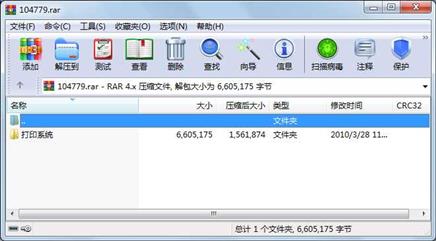
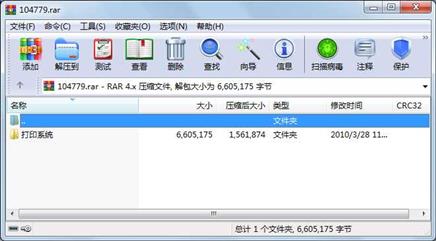
代码片段和文件信息
using System;
namespace PatriotLab
{
///
/// dbCon 的摘要说明。
///
public class dbCon
{
public static Rtdmes.DBAccess.DbAccess CreateDB()
{
return conDb(“ADMIN“);
}
public static Rtdmes.DBAccess.DbAccess CreateDB(string UserNo)
{
return conDb(UserNo);
}
private static Rtdmes.DBAccess.DbAccess conDb(string UserNo)
{
string Database = System.Configuration.ConfigurationSettings.AppSettings[“Database“].ToString();
string DBType = System.Configuration.ConfigurationSettings.AppSettings[“DBType“].ToString();
string Password = System.Configuration.ConfigurationSettings.AppSettings[“Password“].ToString();
string Server = System.Configuration.ConfigurationSettings.AppSettings[“Server“].ToString();
string Username = System.Configuration.ConfigurationSettings.AppSettings[“Username“].ToString();
string connectioning = ““;
Rtdmes.framework.TagDBType dbtype = Rtdmes.framework.TagDBType.Oracle;
switch (DBType.ToLower())
{
case “oracle“:
connectioning = “user id=“ + Username + “;data source=“ + Server + “;password=“ + Password + “;Connection Lifetime = 5;Pooling=true;Max Pool Size =100;Min Pool Size=10“;
dbtype = Rtdmes.framework.TagDBType.Oracle;
break;
case “sqlserver“:
connectioning = “server=“ + Server + “;uid=“ + Username + “;pwd=“ + Password + “;database=“ + Database + “; connection reset=false; connection lifetime=5; enlist=true;Max Pool Size=100;Pooling=true“;
dbtype = Rtdmes.framework.TagDBType.SqlServer;
break;
case “oledb“:
connectioning = ““;
dbtype = Rtdmes.framework.TagDBType.OleDB;
break;
}
Rtdmes.DBAccess.DbAccess odb = null;
//RTDMes.framework.LoginUser login = new RTDMes.framework.LoginUser(Server Database Username Password);
Rtdmes.framework.UserInfo login = new Rtdmes.framework.UserInfo(Server Database Username Password DBType);
login.UserNo = “ADMIN“;
//login.UserOrg = ““;
odb = Rtdmes.DBAccess.DbAccess.CreateDB(connectioning dbtype);
//odb.loginUser = login;
odb.UserInfo = login;
return odb;
}
}
}
属性 大小 日期 时间 名称
----------- --------- ---------- ----- ----
文件 45568 2009-12-12 15:42 打印系统\LUKE.Lab
文件 3774 2009-02-05 17:35 打印系统\PrinterDemo\6SIGMA.ico
文件 299 2010-03-28 12:03 打印系统\PrinterDemo\App.config
文件 2 2009-02-05 10:54 打印系统\PrinterDemo\bin\Debug\20090205.txt
文件 0 2009-02-05 10:26 打印系统\PrinterDemo\bin\Debug\200925.txt
文件 3774 1997-09-06 14:28 打印系统\PrinterDemo\bin\Debug\6SIGMA.ico
文件 13312 2009-02-23 09:06 打印系统\PrinterDemo\bin\Debug\AxInterop.BARCODEXLib.dll
文件 868352 2005-12-02 20:02 打印系统\PrinterDemo\bin\Debug\barcodex.ocx
文件 28672 2008-05-21 14:02 打印系统\PrinterDemo\bin\Debug\ClientLibrary.dll
文件 184320 2008-05-21 14:02 打印系统\PrinterDemo\bin\Debug\ClientPBForms.dll
文件 509 2009-02-09 16:23 打印系统\PrinterDemo\bin\Debug\Data\20090209.txt
文件 348 2009-02-10 15:18 打印系统\PrinterDemo\bin\Debug\Data\20090210.txt
文件 266 2009-12-12 15:57 打印系统\PrinterDemo\bin\Debug\Data\20091212.txt
目录 0 2010-03-28 11:23 打印系统\PrinterDemo\bin\Debug\Data
文件 69632 2008-05-21 14:02 打印系统\PrinterDemo\bin\Debug\DBAccess.dll
文件 49152 2010-03-28 13:57 打印系统\PrinterDemo\bin\Debug\Demo.bak
文件 24576 2010-03-28 13:57 打印系统\PrinterDemo\bin\Debug\Demo.Lab
文件 110592 2008-05-21 14:02 打印系统\PrinterDemo\bin\Debug\fr
文件 28672 2009-02-23 09:06 打印系统\PrinterDemo\bin\Debug\Interop.BARCODEXLib.dll
文件 1093632 2008-01-22 19:54 打印系统\PrinterDemo\bin\Debug\Interop.Excel.dll
文件 86016 2009-02-23 09:06 打印系统\PrinterDemo\bin\Debug\Interop.LabelManager2.dll
文件 57344 2008-01-22 19:54 打印系统\PrinterDemo\bin\Debug\Interop.VBIDE.dll
文件 209 2010-03-30 14:17 打印系统\PrinterDemo\bin\Debug\ipConfig.xm
文件 748 2009-12-22 09:20 打印系统\PrinterDemo\bin\Debug\LabSet.xm
文件 622 2009-12-22 09:48 打印系统\PrinterDemo\bin\Debug\LenSet.xm
文件 84 2009-12-16 19:04 打印系统\PrinterDemo\bin\Debug\lenUserSet.xm
文件 156 2009-02-09 15:28 打印系统\PrinterDemo\bin\Debug\LogErr\20090209.txt
文件 216 2009-02-10 15:16 打印系统\PrinterDemo\bin\Debug\LogErr\20090210.txt
文件 41 2009-12-12 13:55 打印系统\PrinterDemo\bin\Debug\LogErr\20091212.txt
目录 0 2010-03-28 11:23 打印系统\PrinterDemo\bin\Debug\LogErr
............此处省略98个文件信息
- 上一篇:asp web c# 留言板 系统
- 下一篇:WPF磨砂蒙版效果
 川公网安备 51152502000135号
川公网安备 51152502000135号
评论
共有 条评论