资源简介
代码完整,全新改版。直接运行,无需调试。界面美观。功能齐全,下载可查,为了分数,存了很久的软件了。(自主研发)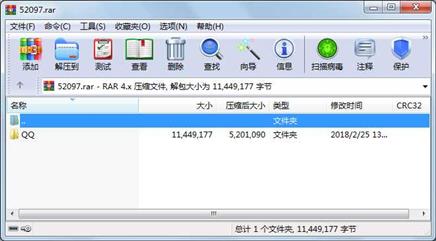
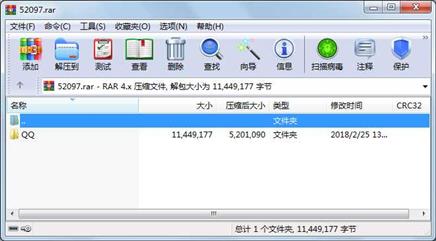
代码片段和文件信息
using System;
using System.Collections.Generic;
using System.ComponentModel;
using System.Data;
using System.Drawing;
using System.Linq;
using System.Text;
using System.Windows.Forms;
namespace MyQQ
{
public partial class CaptureForm : Form
{
public CaptureForm()
{
InitializeComponent();
this.MouseDown += new MouseEventHandler(mouse_Click);
this.MouseUp += new MouseEventHandler(mouse_Up);
this.MouseMove += new MouseEventHandler(mouse_Move);
MyPen.Dashstyle = System.Drawing.Drawing2D.Dashstyle.Dot;
g = this.CreateGraphics();
}
public void CaptureImageToClipboard(Point SourcePoint Point DestinationPoint Rectangle SelectionRectangle)
{
using (Bitmap bitmap = new Bitmap(SelectionRectangle.Width SelectionRectangle.Height))
{
using (Graphics g = Graphics.FromImage(bitmap))
{
g.CopyFromScreen(SourcePoint DestinationPoint SelectionRectangle.Size);
}
Clipboard.SetImage(bitmap);
}
}//
Graphics g;
Pen MyPen = new Pen(Color.Blue 1);
Pen EraserPen = new Pen(Color.White 1);
public bool LeftButtonDown = false;
public Point ClickPoint = new Point();
public Point ReleasePoint = new Point();
public Point LastPoint = new Point();
public Point CurrentPoint = new Point();
private Form m_InstanceRef = null;
public Form InstanceRef
{
get
{
return m_InstanceRef;
}
set
{
m_InstanceRef = value;
}
}
private void mouse_Click(object sender MouseEventArgs e)
{
g.Clear(Color.White);
LeftButtonDown = true;
ClickPoint = new Point(System.Windows.Forms.Control.MousePosition.X System.Windows.Forms.Control.MousePosition.Y);
}
private void mouse_Up(object sender MouseEventArgs e)
{
LeftButtonDown = false;
ReleasePoint = new Point(System.Windows.Forms.Control.MousePosition.X System.Windows.Forms.Control.MousePosition.Y);
SaveScreenToClipBoard();
this.Hide();
}
private void mouse_Move(object sender MouseEventArgs e)
{
if (LeftButtonDown)
{
g.DrawRectangle(EraserPen ClickPoint.X ClickPoint.Y LastPoint.X - ClickPoint.X LastPoint.Y - ClickPoint.Y);
LastPoint = new Point(Cursor.Position.X Cursor.Position.Y);
g.DrawRectangle(MyPen ClickPoint.X ClickPoint.Y Cursor.Position.X - ClickPoint.X Cursor.Position.Y - ClickPoint.Y);
CurrentPoint = new Point(Cursor.Position.X Cursor. 属性 大小 日期 时间 名称
----------- --------- ---------- ----- ----
文件 423 2012-04-13 17:55 QQ\QQ\MyQQ\app.config
文件 2680 2007-09-14 10:04 QQ\QQ\MyQQ\bin\Debug\face\0.bmp
文件 1080 2007-06-19 10:58 QQ\QQ\MyQQ\bin\Debug\face\1-1.bmp
文件 4856 2007-06-19 11:02 QQ\QQ\MyQQ\bin\Debug\face\1.bmp
文件 1080 2007-06-19 10:58 QQ\QQ\MyQQ\bin\Debug\face\10-1.bmp
文件 4856 2007-06-19 11:02 QQ\QQ\MyQQ\bin\Debug\face\10.bmp
文件 1080 2007-06-19 10:58 QQ\QQ\MyQQ\bin\Debug\face\100-1.bmp
文件 4856 2007-06-19 11:02 QQ\QQ\MyQQ\bin\Debug\face\100.bmp
文件 2680 2007-09-14 10:04 QQ\QQ\MyQQ\bin\Debug\face\101.bmp
文件 1080 2007-06-19 10:58 QQ\QQ\MyQQ\bin\Debug\face\11-1.bmp
文件 4856 2007-06-19 11:02 QQ\QQ\MyQQ\bin\Debug\face\11.bmp
文件 1080 2007-06-19 10:58 QQ\QQ\MyQQ\bin\Debug\face\12-1.bmp
文件 4856 2007-06-19 11:02 QQ\QQ\MyQQ\bin\Debug\face\12.bmp
文件 1080 2007-06-19 10:58 QQ\QQ\MyQQ\bin\Debug\face\13-1.bmp
文件 4856 2007-06-19 11:02 QQ\QQ\MyQQ\bin\Debug\face\13.bmp
文件 1080 2007-06-19 10:58 QQ\QQ\MyQQ\bin\Debug\face\14-1.bmp
文件 4856 2007-06-19 11:02 QQ\QQ\MyQQ\bin\Debug\face\14.bmp
文件 1080 2007-06-19 10:58 QQ\QQ\MyQQ\bin\Debug\face\15-1.bmp
文件 4856 2007-06-19 11:02 QQ\QQ\MyQQ\bin\Debug\face\15.bmp
文件 1080 2007-06-19 10:58 QQ\QQ\MyQQ\bin\Debug\face\16-1.bmp
文件 4856 2007-06-19 11:02 QQ\QQ\MyQQ\bin\Debug\face\16.bmp
文件 1080 2007-06-19 10:58 QQ\QQ\MyQQ\bin\Debug\face\17-1.bmp
文件 4856 2007-06-19 11:02 QQ\QQ\MyQQ\bin\Debug\face\17.bmp
文件 1080 2007-06-19 10:58 QQ\QQ\MyQQ\bin\Debug\face\18-1.bmp
文件 4856 2007-06-19 11:02 QQ\QQ\MyQQ\bin\Debug\face\18.bmp
文件 1080 2007-06-19 10:58 QQ\QQ\MyQQ\bin\Debug\face\19-1.bmp
文件 4856 2007-06-19 11:02 QQ\QQ\MyQQ\bin\Debug\face\19.bmp
文件 1080 2007-06-19 10:58 QQ\QQ\MyQQ\bin\Debug\face\2-1.bmp
文件 4856 2007-06-19 11:02 QQ\QQ\MyQQ\bin\Debug\face\2.bmp
文件 1080 2007-06-19 10:58 QQ\QQ\MyQQ\bin\Debug\face\20-1.bmp
............此处省略271个文件信息
- 上一篇:C#实现点击菜单栏在同一页面显示
- 下一篇:宝石消消乐
相关资源
- C#实现简单QQ聊天程序
- qq聊天程序--C#版
- winform五子棋联机版
- C#仿QQ聊天软件源码, 即时通信源码
- web版即时通信系统 仿QQ聊天程序asp.
- c#仿QQ聊天IM界面实现(源代码)
- c#实现QQ聊天程序(源代码)(分服务
- 仿qq聊天程序C#
- 仿QQ聊天系统,基于C#的实现
- winform+SqlServer2008R2 仿QQ聊天源码
- QQ聊天记录Mht转Html格式(附工具源码
- C# 仿QQ聊天 源码实现(Socket编程)
- C# 仿QQ聊天(有客户端、服务端和数据
- 仿qq聊天工具源码(附服务器端、客户
- 类似QQ聊天工具源码
- C#实现向窗体中拖放图片并显示出来,
- 仿QQ聊天程序
- C# 仿QQ聊天功能实现(sql数据库)
- Socket实现仿QQ聊天
- C#完美仿QQ聊天软件MyQQ源代码(源码
- QQ聊天系统
- 仿QQ聊天程序(C#源码)
 川公网安备 51152502000135号
川公网安备 51152502000135号
评论
共有 条评论