资源简介
C#利用DirectX技术玩转.x文件,能够进行各种运动操作!bin文件夹中附DirectX的dll文件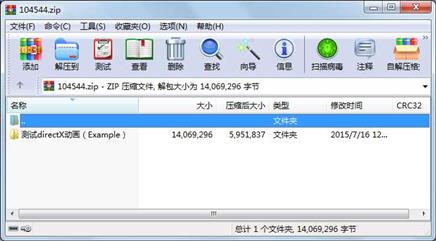
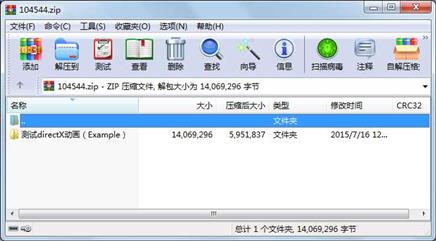
代码片段和文件信息
using System;
using System.Collections.Generic;
using System.ComponentModel;
using System.Data;
using System.Drawing;
using System.Linq;
using System.Text;
using System.Windows.Forms;
using Microsoft.DirectX;
using Microsoft.DirectX.Direct3D;
namespace 测试directX动画
{
public partial class Form1 : Form
{
public Form1()
{
InitializeComponent();
}
#region 定义
Mesh mesh = null;
bool pause = false;
private Device device = null;
Material meshmaterials;
Texture[] meshtexture;
private Microsoft.DirectX.Direct3D.Font fonts = null;
Microsoft.DirectX.Direct3D.Material[] meshmaterials1;
float angle = 0 viewz = -100.0f;
int position_x position_y;
float pitch yaw roll = 0;
float carema_x carema_y;
#endregion
public bool InitializeGraphics()
{
try
{
PresentParameters presentparams = new PresentParameters();
presentparams.Windowed = true;//这个是在form1
presentparams.DeviceWindow = panel1;//这个是把图画弄到pannal里面
presentparams.SwapEffect = SwapEffect.Discard;
presentparams.EnableAutoDepthStencil = true;
presentparams.AutoDepthStencilFormat = DepthFormat.D16;
device = new Device(0 DeviceType.Hardware this CreateFlags.SoftwareVertexProcessing presentparams);
// fonts = new Microsoft.DirectX.Direct3D.Font(device new System.Drawing.Font
//(“Arial“ 14.0f Fontstyle.Bold | Fontstyle.Italic));
device.DeviceReset += new System.EventHandler(this.onresetDevice);
this.OnCreateDevice(device null);
this.onresetDevice(device null);
}
catch (DirectXException) { return false; }
return true;
}
public void OnCreateDevice(object sender EventArgs e)
{
meshmaterials = new Material();
//meshmaterials.Ambient = System.Drawing.Color.White;
//meshmaterials.Diffuse = System.Drawing.Color.White;
//ColorValue cv=new ColorValue(25511);
//meshmaterials.AmbientColor = cv;
//meshmaterials.DiffuseColor = cv;
ExtendedMaterial[] Materials = null;
mesh = Mesh.FromFile(@“..\..\car.x“ MeshFlags.RtPatches device out Materials);//要载入的.x文件
if (meshtexture == null)//没有网格纹理的话,载入??
{
meshtexture = new Texture[Materials.Length];
meshmaterials1 = new Microsoft.DirectX.Direct3D.Material[Materials.Length];
for (int i = 0; i < Materials.Length; i++)
{
meshmaterials1[i] = Materials[i].Material3D;
meshmaterials1[i].Ambient = meshmaterials1[i].Diffuse;
属性 大小 日期 时间 名称
----------- --------- ---------- ----- ----
目录 0 2015-07-16 12:17 测试directX动画(Example)\
文件 165 2013-05-07 19:30 测试directX动画(Example)\app.config
目录 0 2015-07-16 12:17 测试directX动画(Example)\测试directX动画\
文件 524416 2015-07-07 19:54 测试directX动画(Example)\测试directX动画\BatNormalMap.dds
文件 11207 2015-07-16 12:12 测试directX动画(Example)\测试directX动画\Form1.Designer.cs
文件 8311 2015-07-16 12:12 测试directX动画(Example)\测试directX动画\Form1.cs
文件 5817 2015-07-16 12:12 测试directX动画(Example)\测试directX动画\Form1.resx
文件 1307803 2015-07-04 21:51 测试directX动画(Example)\测试directX动画\Pen.x
文件 299627 2013-05-09 10:16 测试directX动画(Example)\测试directX动画\Pen1.x
文件 504 2013-05-07 19:20 测试directX动画(Example)\测试directX动画\Program.cs
目录 0 2015-07-16 12:17 测试directX动画(Example)\测试directX动画\Properties\
文件 1388 2013-05-07 19:02 测试directX动画(Example)\测试directX动画\Properties\AssemblyInfo.cs
文件 2888 2013-05-07 19:02 测试directX动画(Example)\测试directX动画\Properties\Resources.Designer.cs
文件 5612 2013-05-07 19:02 测试directX动画(Example)\测试directX动画\Properties\Resources.resx
文件 1104 2013-05-07 19:02 测试directX动画(Example)\测试directX动画\Properties\Settings.Designer.cs
文件 249 2013-05-07 19:02 测试directX动画(Example)\测试directX动画\Properties\Settings.settings
文件 165 2013-05-07 19:30 测试directX动画(Example)\测试directX动画\app.config
文件 23227 2013-05-07 16:33 测试directX动画(Example)\测试directX动画\arrow.x
文件 1460557 2013-05-07 16:33 测试directX动画(Example)\测试directX动画\bat.x
文件 1048704 2015-07-07 19:54 测试directX动画(Example)\测试directX动画\batalbedo.dds
文件 480915 2013-05-07 16:33 测试directX动画(Example)\测试directX动画\bigship1.x
目录 0 2015-07-16 12:17 测试directX动画(Example)\测试directX动画\bin\
目录 0 2015-07-16 12:17 测试directX动画(Example)\测试directX动画\bin\Debug\
文件 473600 2005-03-18 16:23 测试directX动画(Example)\测试directX动画\bin\Debug\Microsoft.DirectX.Direct3D.dll
文件 2676224 2004-09-29 12:38 测试directX动画(Example)\测试directX动画\bin\Debug\Microsoft.DirectX.Direct3DX.dll
文件 223232 2005-03-18 16:23 测试directX动画(Example)\测试directX动画\bin\Debug\Microsoft.DirectX.dll
文件 15360 2015-07-16 12:12 测试directX动画(Example)\测试directX动画\bin\Debug\测试directX动画.exe
文件 165 2013-05-07 19:30 测试directX动画(Example)\测试directX动画\bin\Debug\测试directX动画.exe.config
文件 32256 2015-07-16 12:12 测试directX动画(Example)\测试directX动画\bin\Debug\测试directX动画.pdb
文件 11600 2015-07-16 12:16 测试directX动画(Example)\测试directX动画\bin\Debug\测试directX动画.vshost.exe
文件 165 2013-05-07 19:30 测试directX动画(Example)\测试directX动画\bin\Debug\测试directX动画.vshost.exe.config
............此处省略31个文件信息
相关资源
- asp.net C#购物车源代码
- C#实时网络流量监听源码
- C#百度地图源码
- Visual C#.2010从入门到精通配套源程序
- C# 软件版本更新
- C#屏幕软键盘源码,可以自己定制界面
- 智慧城市 智能家居 C# 源代码
- c#获取mobile手机的IMEI和IMSI
- C#实现简单QQ聊天程序
- 操作系统 模拟的 欢迎下载 C#版
- C#写的计算机性能监控程序
- 用C#实现邮件发送,有点类似于outlo
- MVC model层代码生成器 C#
- c#小型图书销售系统
- C# Socket Server Client 通讯应用 完整的服
- c# winform 自动登录 百度账户 源代码
- C#编写的16进制计算器
- C#TCP通信协议
- C# 数据表(Dataset)操作 合并 查询一
- C#语音识别系统speechsdk51,SpeechSDK51L
- 数据库备份还原工具1.0 C# 源码
-
[免费]xm
lDocument 节点遍历C# - EQ2008LEDc#开发实例
- DirectX.Capturec# winform 操作摄像头录像附
- c# 实现的最大最小距离方法对鸢尾花
- C#版保龄球记分代码
- C#自定义控件
- 基于c#的实验室设备管理系统621530
- C# 使用ListView控件实现图片浏览器(源
- C#简单窗体聊天程序
 川公网安备 51152502000135号
川公网安备 51152502000135号
评论
共有 条评论