资源简介
演示 C#如何实现对 Excel 文件的读取、写入等基本操作。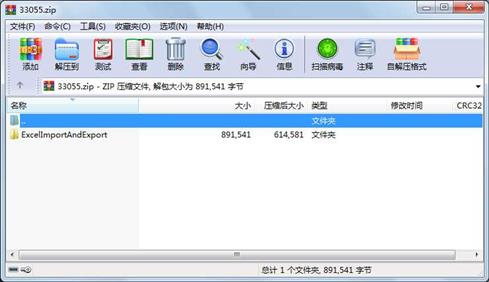
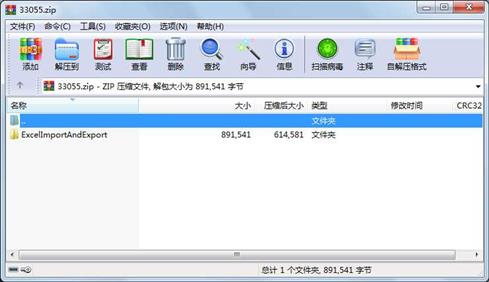
代码片段和文件信息
//======================================================================
// 《31天学会CRM项目开发》机械工业出版社 版权所有 (C) 2015-2016
// 文件名:Form1.cs
// 随书附赠源代码,若转发需保留版权信息。
// 社区支持:http://www.huiyaosoft.com/
//======================================================================
//======================================================================
//
// Copyright (C) 2015 huiyaosoft.com
// All rights reserved
//
// filename :ExcelImportAndExport.Form1.cs
// description :Excel导入导出
//
// created by huiyaosoft.com at 2015-06-216
// http://www.huiyaosoft.com/
//
//======================================================================
using System;
using System.Collections.Generic;
using System.ComponentModel;
using System.Data;
using System.Drawing;
using System.Linq;
using System.Text;
using System.Windows.Forms;
using System.IO;
using System.Data.OleDb;
using Excel = Microsoft.Office.Interop.Excel;
namespace ExcelImportAndExport
{
public partial class Form1 : Form
{
public Form1()
{
InitializeComponent();
}
private void Form1_Load(object sender EventArgs e)
{
}
private void btnImport_Click(object sender EventArgs e)
{
// 普通方式导入
int tc = ImportDataFromExcel();
MessageBox.Show(string.Format(“共导入{0}条记录“ tc));
}
private void btnOLEDB_Click(object sender EventArgs e)
{
// OLEDB方式导入
DataTable dt = ImportDataFromExcelByOLEDB();
MessageBox.Show(string.Format(“共导入{0}条记录“ dt.Rows.Count));
}
private void btnExport_Click(object sender EventArgs e)
{
DataTable dt = ImportDataFromExcelByOLEDB();
MessageBox.Show(string.Format(“共导入{0}条记录“dt.Rows.Count));
ExportDataToExcel(dt “data1.xlsx“);
}
private DataTable ImportDataFromExcelByOLEDB()
{
try
{
var ofd = new OpenFileDialog()
{
Filter = “Microsoft Office Excel 工作簿(*.xlsx;*.xls)|*.xlsx;*.xls“
Multiselect = false
};
if (ofd.ShowDialog() == DialogResult.Cancel)
return null;
DataTable dt = new DataTable(“excel“);
//var strConn = “Provider=Microsoft.Jet.OLEDB.4.0;Data Source=“ + ofd.FileName + “;Extended Properties=‘Excel 8.0;HDR=Yes;IMEX=1;‘“;
var strConn = “Provider=Microsoft.ACE.OLEDB.12.0;Data Source=“ + ofd.FileName + “;Extended Properties=‘Excel 12.0;HDR=Yes;IMEX=1;‘“;
using (var oledbConn = new OleDbConnection(strConn))
{
oledbConn.Open();
var sheetName = oledbConn.GetOleDbSchemaTable(OleDbSchemaGuid.Tables new[] { null null null 属性 大小 日期 时间 名称
----------- --------- ---------- ----- ----
文件 902 2015-04-28 08:15 ExcelImportAndExport\ExcelImportAndExport.sln
文件 21504 2015-04-28 09:06 ExcelImportAndExport\ExcelImportAndExport.suo
文件 42496 2015-07-15 16:32 ExcelImportAndExport\ExcelImportAndExport.v12.suo
目录 0 2016-03-25 21:36 ExcelImportAndExport\ExcelImportAndExport\
目录 0 2016-03-25 21:36 ExcelImportAndExport\ExcelImportAndExport\bin\
目录 0 2016-03-25 21:36 ExcelImportAndExport\ExcelImportAndExport\bin\Debug\
文件 9974 2015-04-28 08:40 ExcelImportAndExport\ExcelImportAndExport\bin\Debug\data.xlsx
文件 8883 2015-07-15 09:08 ExcelImportAndExport\ExcelImportAndExport\bin\Debug\data1.xlsx
文件 9997 2015-07-15 09:04 ExcelImportAndExport\ExcelImportAndExport\bin\Debug\data2.xlsx
文件 22528 2015-07-15 09:07 ExcelImportAndExport\ExcelImportAndExport\bin\Debug\ExcelImportAndExport.exe
文件 30208 2015-07-15 09:07 ExcelImportAndExport\ExcelImportAndExport\bin\Debug\ExcelImportAndExport.pdb
文件 23168 2015-07-15 09:08 ExcelImportAndExport\ExcelImportAndExport\bin\Debug\ExcelImportAndExport.vshost.exe
文件 490 2010-03-17 22:39 ExcelImportAndExport\ExcelImportAndExport\bin\Debug\ExcelImportAndExport.vshost.exe.manifest
文件 3922 2015-07-03 11:34 ExcelImportAndExport\ExcelImportAndExport\ExcelImportAndExport.csproj
文件 10667 2016-03-10 09:53 ExcelImportAndExport\ExcelImportAndExport\Form1.cs
文件 3925 2016-03-10 09:53 ExcelImportAndExport\ExcelImportAndExport\Form1.Designer.cs
文件 5817 2015-04-28 08:59 ExcelImportAndExport\ExcelImportAndExport\Form1.resx
目录 0 2016-03-25 21:36 ExcelImportAndExport\ExcelImportAndExport\obj\
目录 0 2016-03-25 21:36 ExcelImportAndExport\ExcelImportAndExport\obj\x86\
目录 0 2016-03-25 21:36 ExcelImportAndExport\ExcelImportAndExport\obj\x86\Debug\
文件 3459 2015-07-15 09:07 ExcelImportAndExport\ExcelImportAndExport\obj\x86\Debug\DesignTimeResolveAssemblyReferences.cache
文件 7229 2015-07-03 11:34 ExcelImportAndExport\ExcelImportAndExport\obj\x86\Debug\DesignTimeResolveAssemblyReferencesInput.cache
文件 2221 2015-07-15 09:08 ExcelImportAndExport\ExcelImportAndExport\obj\x86\Debug\ExcelImportAndExport.csproj.FileListAbsolute.txt
文件 977 2015-07-03 11:34 ExcelImportAndExport\ExcelImportAndExport\obj\x86\Debug\ExcelImportAndExport.csproj.GenerateResource.Cache
文件 10839 2015-07-03 11:34 ExcelImportAndExport\ExcelImportAndExport\obj\x86\Debug\ExcelImportAndExport.csprojResolveAssemblyReference.cache
文件 22528 2015-07-15 09:07 ExcelImportAndExport\ExcelImportAndExport\obj\x86\Debug\ExcelImportAndExport.exe
文件 180 2015-07-03 11:34 ExcelImportAndExport\ExcelImportAndExport\obj\x86\Debug\ExcelImportAndExport.Form1.resources
文件 30208 2015-07-15 09:07 ExcelImportAndExport\ExcelImportAndExport\obj\x86\Debug\ExcelImportAndExport.pdb
文件 180 2015-07-03 11:34 ExcelImportAndExport\ExcelImportAndExport\obj\x86\Debug\ExcelImportAndExport.Properties.Resources.resources
文件 488 2015-04-28 09:06 ExcelImportAndExport\ExcelImportAndExport\obj\x86\Debug\GenerateResource.read.1.tlog
文件 1126 2015-04-28 09:06 ExcelImportAndExport\ExcelImportAndExport\obj\x86\Debug\GenerateResource.write.1.tlog
............此处省略11个文件信息
- 上一篇:适合于WinCE应用开发的压缩解压缩库C#
- 下一篇:单像空间后方交会C#版
相关资源
- 智慧城市 智能家居 C# 源代码
- c#获取mobile手机的IMEI和IMSI
- C#实现简单QQ聊天程序
- 操作系统 模拟的 欢迎下载 C#版
- C#写的计算机性能监控程序
- 用C#实现邮件发送,有点类似于outlo
- MVC model层代码生成器 C#
- c#小型图书销售系统
- C# Socket Server Client 通讯应用 完整的服
- c# winform 自动登录 百度账户 源代码
- C#编写的16进制计算器
- C#TCP通信协议
- C# 数据表(Dataset)操作 合并 查询一
- C#语音识别系统speechsdk51,SpeechSDK51L
- 数据库备份还原工具1.0 C# 源码
-
[免费]xm
lDocument 节点遍历C# - EQ2008LEDc#开发实例
- DirectX.Capturec# winform 操作摄像头录像附
- c# 实现的最大最小距离方法对鸢尾花
- C#版保龄球记分代码
- C#自定义控件
- 基于c#的实验室设备管理系统621530
- C# 使用ListView控件实现图片浏览器(源
- C#简单窗体聊天程序
- C#指纹识别系统程序 报告
- c# 高校档案信息管理系统
- c#向word文件插入图片
- C#左侧导航菜单(动态生成)
- C#TCP 通信(TCP发送16进制)
- C# sql实现批量导入数据到数据库
 川公网安备 51152502000135号
川公网安备 51152502000135号
评论
共有 条评论