资源简介
自己用到的佳博S-4231 的条码打印机 C#代码测试,应该适用其他型号,适用的TSCLIB.dll。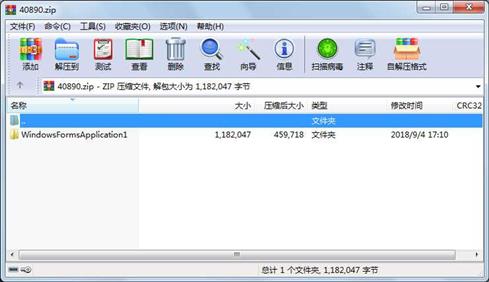
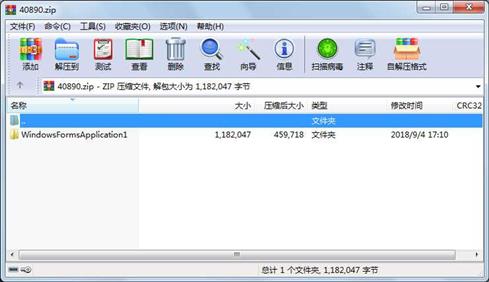
代码片段和文件信息
using System;
using System.Collections.Generic;
using System.ComponentModel;
using System.Data;
using System.Drawing;
using System.Linq;
using System.Text;
using System.Windows.Forms;
using System.Runtime.InteropServices;
//public class TSCLIB_DLL
//{
// [DllImport(“TSCLIB.dll“ EntryPoint = “about“)]
// public static extern int about();
// [DllImport(“TSCLIB.dll“ EntryPoint = “openport“)]
// public static extern int openport(string printername);
// [DllImport(“TSCLIB.dll“ EntryPoint = “barcode“)]
// public static extern int barcode(string x string y string type
// string height string readable string rotation
// string narrow string wide string code);
// [DllImport(“TSCLIB.dll“ EntryPoint = “clearbuffer“)]
// public static extern int clearbuffer();
// [DllImport(“TSCLIB.dll“ EntryPoint = “closeport“)]
// public static extern int closeport();
// [DllImport(“TSCLIB.dll“ EntryPoint = “downloadpcx“)]
// public static extern int downloadpcx(string filename string image_name);
// [DllImport(“TSCLIB.dll“ EntryPoint = “formfeed“)]
// public static extern int formfeed();
// [DllImport(“TSCLIB.dll“ EntryPoint = “nobackfeed“)]
// public static extern int nobackfeed();
// [DllImport(“TSCLIB.dll“ EntryPoint = “printerfont“)]
// public static extern int printerfont(string x string y string fonttype
// string rotation string xmul string ymul
// string text);
// [DllImport(“TSCLIB.dll“ EntryPoint = “printlabel“)]
// public static extern int printlabel(string set string copy);
// [DllImport(“TSCLIB.dll“ EntryPoint = “sendcommand“)]
// public static extern int sendcommand(string printercommand);
// ///
// /// 3. setup(abcdefg)
////说明: 设定标签的宽度、高度、打印速度、打印浓度、传感器类别、gap/black mark
////垂直间距、gap/black mark 偏移距离)
////参数:
////a: 字符串型别,设定标签宽度,单位mm
////b: 字符串型别,设定标签高度,单位mm
////c: 字符串型别,设定打印速度,(打印速度随机型不同而有不同的选项)
////1.0: 每秒1.0 英寸打印速度
////1.5: 每秒1.5 英寸打印速度
////2.0: 每秒2.0 英寸打印速度
////3.0: 每秒3.0 英寸打印速度
////4.0: 每秒4.0 英寸打印速度
////5.0: 每秒5.0 英寸打印速度
////6.0: 每秒6.0 英寸打印速度
////d: 字符串型别,设定打印浓度,
////0~15,数字越大打印结果越黑
////e: 字符串型别,设定使用传感器类别
////0 表示使用垂直间距传感器(gap sensor)
////1 表示使用黑标传感器(black mark sensor)
////f: 字符串型别,设定gap/black mark 垂直间距高度,单位: mm
////g: 字符串型别,设定gap/black mark 偏移距离,单位: mm,此参数若使用一般标签
////时均设为0
// ///
// ///
// ///
// ///
// ///
// ///
// ///
// ///
// ///
// [DllImport(“TSCLIB.dll“ EntryPoint = “setup“)]
// public static extern int setup(string width string height
// string speed string density
// string 属性 大小 日期 时间 名称
----------- --------- ---------- ----- ----
目录 0 2018-09-04 17:10 WindowsFormsApplication1\
目录 0 2018-09-05 11:43 WindowsFormsApplication1\WindowsFormsApplication1\
文件 4284 2018-09-05 11:40 WindowsFormsApplication1\WindowsFormsApplication1\BarCodePrint_test.csproj
文件 2958 2018-09-04 17:11 WindowsFormsApplication1\WindowsFormsApplication1\Form1.Designer.cs
文件 5880 2018-09-05 11:36 WindowsFormsApplication1\WindowsFormsApplication1\Form1.cs
文件 5817 2018-09-04 17:11 WindowsFormsApplication1\WindowsFormsApplication1\Form1.resx
文件 335360 2015-10-29 11:23 WindowsFormsApplication1\WindowsFormsApplication1\POSDLL.dll
文件 516 2018-09-04 17:10 WindowsFormsApplication1\WindowsFormsApplication1\Program.cs
目录 0 2018-09-04 17:10 WindowsFormsApplication1\WindowsFormsApplication1\Properties\
文件 1471 2018-09-05 10:35 WindowsFormsApplication1\WindowsFormsApplication1\Properties\AssemblyInfo.cs
文件 2878 2018-09-04 17:10 WindowsFormsApplication1\WindowsFormsApplication1\Properties\Resources.Designer.cs
文件 5612 2018-09-04 17:10 WindowsFormsApplication1\WindowsFormsApplication1\Properties\Resources.resx
文件 1111 2018-09-04 17:10 WindowsFormsApplication1\WindowsFormsApplication1\Properties\Settings.Designer.cs
文件 249 2018-09-04 17:10 WindowsFormsApplication1\WindowsFormsApplication1\Properties\Settings.settings
文件 133 2018-09-04 17:11 WindowsFormsApplication1\WindowsFormsApplication1\Properties\licenses.licx
目录 0 2018-09-05 11:48 WindowsFormsApplication1\WindowsFormsApplication1\Service References\
文件 40960 2007-04-23 22:06 WindowsFormsApplication1\WindowsFormsApplication1\TSCLIB.dll
文件 5389 2018-09-05 11:38 WindowsFormsApplication1\WindowsFormsApplication1\TSCLIB_DLL.cs
文件 102400 2015-07-07 16:13 WindowsFormsApplication1\WindowsFormsApplication1\USBPrintDll.dll
目录 0 2018-09-05 11:36 WindowsFormsApplication1\WindowsFormsApplication1\bin\
目录 0 2018-09-05 11:36 WindowsFormsApplication1\WindowsFormsApplication1\bin\Debug\
文件 40960 2007-04-23 22:06 WindowsFormsApplication1\WindowsFormsApplication1\bin\Debug\TSCLIB.dll
文件 11264 2018-09-05 11:40 WindowsFormsApplication1\WindowsFormsApplication1\bin\Debug\WindowsFormsApplication1.exe
文件 26112 2018-09-05 11:40 WindowsFormsApplication1\WindowsFormsApplication1\bin\Debug\WindowsFormsApplication1.pdb
文件 11600 2018-09-05 11:40 WindowsFormsApplication1\WindowsFormsApplication1\bin\Debug\WindowsFormsApplication1.vshost.exe
目录 0 2018-09-05 11:48 WindowsFormsApplication1\WindowsFormsApplication1\bin\Release\
目录 0 2018-09-05 08:48 WindowsFormsApplication1\WindowsFormsApplication1\lib\
文件 335360 2015-10-29 11:23 WindowsFormsApplication1\WindowsFormsApplication1\lib\POSDLL.dll
文件 40960 2007-04-23 22:06 WindowsFormsApplication1\WindowsFormsApplication1\lib\TSCLib.dll
文件 102400 2015-07-07 16:13 WindowsFormsApplication1\WindowsFormsApplication1\lib\USBPrintDll.dll
目录 0 2018-09-04 17:10 WindowsFormsApplication1\WindowsFormsApplication1\obj\
............此处省略17个文件信息
- 上一篇:winform多线程
- 下一篇:ArcEngine+C#统计图表柱状图,饼状图
相关资源
- C# 软件版本更新
- C#屏幕软键盘源码,可以自己定制界面
- 智慧城市 智能家居 C# 源代码
- c#获取mobile手机的IMEI和IMSI
- C#实现简单QQ聊天程序
- 操作系统 模拟的 欢迎下载 C#版
- C#写的计算机性能监控程序
- 用C#实现邮件发送,有点类似于outlo
- MVC model层代码生成器 C#
- c#小型图书销售系统
- C# Socket Server Client 通讯应用 完整的服
- c# winform 自动登录 百度账户 源代码
- C#编写的16进制计算器
- C#TCP通信协议
- C# 数据表(Dataset)操作 合并 查询一
- C#语音识别系统speechsdk51,SpeechSDK51L
- 数据库备份还原工具1.0 C# 源码
-
[免费]xm
lDocument 节点遍历C# - EQ2008LEDc#开发实例
- DirectX.Capturec# winform 操作摄像头录像附
- c# 实现的最大最小距离方法对鸢尾花
- C#版保龄球记分代码
- C#自定义控件
- 基于c#的实验室设备管理系统621530
- C# 使用ListView控件实现图片浏览器(源
- C#简单窗体聊天程序
- C#指纹识别系统程序 报告
- c# 高校档案信息管理系统
- c#向word文件插入图片
- C#左侧导航菜单(动态生成)
 川公网安备 51152502000135号
川公网安备 51152502000135号
评论
共有 条评论