资源简介
CSharp通讯录编程实例
通信录 C# CSharp ListView
通信录 C# CSharp ListView
通信录 C# CSharp ListView
通信录 C# CSharp ListView
通信录 C# CSharp ListView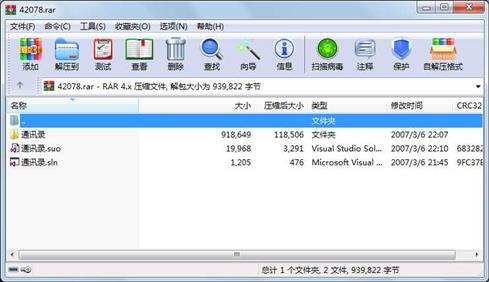
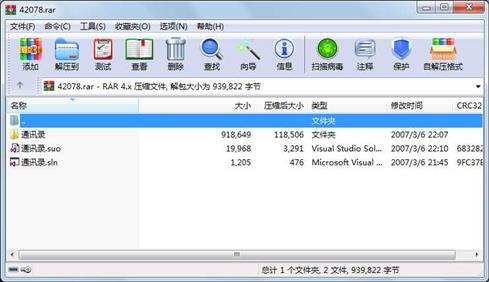
代码片段和文件信息
using System;
using System.IO;
using System.Collections.Generic;
using System.ComponentModel;
using System.Data;
using System.Data.OleDb;
using System.Drawing;
using System.Text;
using System.Windows.Forms;
namespace 通讯录
{
public partial class FrmAddInfo : Form
{
private string 必填项提示;
private OleDbConnection Conn;
public FrmAddInfo()
{
InitializeComponent();
}
private void button3_Click(object sender EventArgs e)
{
FrmInfoHelp frmInfoHelp = new FrmInfoHelp();
frmInfoHelp.ShowDialog();
//try
//{
// openFileDialog1.Filter = “所有可支持的文件(*.jpg*.gif*.png)|*.*|*.jpg|*.jpg|*.gif|*.gif|*.png|*.png“;
// openFileDialog1.ShowDialog();
// pictureBox1.Image = Image.FromFile(openFileDialog1.FileName);
// string 原图片名 = openFileDialog1.FileName.ToString();
// string picExeName = 原图片名.Substring(原图片名.LastIndexOf(“.“));
// string 新图片名 = System.DateTime.Now.Year.ToString() + System.DateTime.Now.Month.ToString() + System.DateTime.Now.Day.ToString() + System.DateTime.Now.Hour.ToString() + System.DateTime.Now.Minute.ToString() + System.DateTime.Now.Second.ToString() + picExeName;
// if (Directory.Exists(“通讯录图片文件“) == false)
// {
// Directory.CreateDirectory(“\\通讯录图片文件“);
// }
// File.Copy(openFileDialog1.FileName.ToString() “\\通讯录图片文件\\“ + 新图片名 true);
// picText.Text = “\\通讯录图片文件\\“ + 新图片名;
//}
//catch (System.Exception ex)
//{
// MessageBox.Show(ex.Message);
// return;
//}
}
private void FrmAddInfo_Load(object sender EventArgs e)
{
comboBox1.SelectedIndex = 0;
string ConnStr = “Provider=Microsoft.Jet.OLEDB.4.0;Data Source=Info.mdb“;
Conn = new OleDbConnection(ConnStr);
Conn.Open();
}
private void button2_Click(object sender EventArgs e)
{
必填项提示 = ““;
if (textBox1.Text == string.Empty)
{
必填项提示 = “ 姓名不能为空“;
}
if (textBox2.Text == string.Empty && textBox3.Text == string.Empty && textBox4.Text == string.Empty && textBox5.Text == string.Empty)
{
必填项提示 = 必填项提示 + “\n \n 联系方式必须填写一项!“;
}
if (必填项提示 != ““)
{
MessageBox.Show(this 必填项提示 “必填项错误提示“ MessageBoxButtons.OK MessageBoxIcon.Warning);
}
else
{
//MessageBox.Show(picText.Text.Trim());
OleDbCommand cmd = new OleDbCommand();
cmd.CommandText = “insert into info (XM_NameXM_SexXM_BirthdayXM_PicXM_PhoneXM_MobileX 属性 大小 日期 时间 名称
----------- --------- ---------- ----- ----
文件 286720 2007-03-04 16:26 通讯录\bin\Debug\Info.mdb
文件 61440 2007-03-06 22:08 通讯录\bin\Debug\通讯录.exe
文件 77312 2007-03-06 22:08 通讯录\bin\Debug\通讯录.pdb
文件 5632 2005-12-08 14:51 通讯录\bin\Debug\通讯录.vshost.exe
文件 3810 2007-03-06 21:43 通讯录\FrmAddInfo.cs
文件 14333 2007-03-04 13:48 通讯录\FrmAddInfo.Designer.cs
文件 6017 2007-03-04 13:48 通讯录\FrmAddInfo.resx
文件 2425 2007-03-04 14:03 通讯录\FrmAddUser.cs
文件 7671 2007-03-04 14:02 通讯录\FrmAddUser.Designer.cs
文件 5814 2007-03-04 14:02 通讯录\FrmAddUser.resx
文件 553 2007-03-06 22:07 通讯录\FrmInfoHelp.cs
文件 4040 2007-03-06 22:07 通讯录\FrmInfoHelp.Designer.cs
文件 5814 2007-03-06 22:07 通讯录\FrmInfoHelp.resx
文件 8633 2007-03-06 21:42 通讯录\FrmInfoList.cs
文件 20552 2007-03-04 16:02 通讯录\FrmInfoList.Designer.cs
文件 6017 2007-03-04 16:02 通讯录\FrmInfoList.resx
文件 8315 2007-03-06 21:43 通讯录\FrmInfoSearch.cs
文件 18301 2007-03-04 16:06 通讯录\FrmInfoSearch.Designer.cs
文件 6017 2007-03-04 16:06 通讯录\FrmInfoSearch.resx
文件 2314 2007-03-06 21:58 通讯录\FrmLogin.cs
文件 5509 2007-03-06 21:58 通讯录\FrmLogin.Designer.cs
文件 6181 2007-03-06 21:58 通讯录\FrmLogin.resx
文件 2936 2007-03-06 21:58 通讯录\FrmMain.cs
文件 12890 2007-03-06 21:58 通讯录\FrmMain.Designer.cs
文件 6386 2007-03-06 21:58 通讯录\FrmMain.resx
文件 5116 2007-03-04 13:44 通讯录\FrmModiUser.cs
文件 11009 2007-03-04 13:29 通讯录\FrmModiUser.Designer.cs
文件 5814 2007-03-04 13:29 通讯录\FrmModiUser.resx
文件 151552 2007-03-04 08:59 通讯录\Info.mdb
文件 1289 2007-03-06 22:08 通讯录\obj\Debug\通讯录.csproj.GenerateResource.Cache
............此处省略32个文件信息
- 上一篇:物流管理系统课程设计报告
- 下一篇:C#自定义控件之-自定义MessageBox
相关资源
- C# 软件版本更新
- C#屏幕软键盘源码,可以自己定制界面
- 智慧城市 智能家居 C# 源代码
- c#获取mobile手机的IMEI和IMSI
- C#实现简单QQ聊天程序
- 操作系统 模拟的 欢迎下载 C#版
- C#写的计算机性能监控程序
- 用C#实现邮件发送,有点类似于outlo
- MVC model层代码生成器 C#
- c#小型图书销售系统
- C# Socket Server Client 通讯应用 完整的服
- c# winform 自动登录 百度账户 源代码
- C#编写的16进制计算器
- C#TCP通信协议
- C# 数据表(Dataset)操作 合并 查询一
- C#语音识别系统speechsdk51,SpeechSDK51L
- 数据库备份还原工具1.0 C# 源码
-
[免费]xm
lDocument 节点遍历C# - EQ2008LEDc#开发实例
- DirectX.Capturec# winform 操作摄像头录像附
- c# 实现的最大最小距离方法对鸢尾花
- C#版保龄球记分代码
- C#自定义控件
- 基于c#的实验室设备管理系统621530
- C# 使用ListView控件实现图片浏览器(源
- C#简单窗体聊天程序
- C#指纹识别系统程序 报告
- c# 高校档案信息管理系统
- c#向word文件插入图片
- C#左侧导航菜单(动态生成)
 川公网安备 51152502000135号
川公网安备 51152502000135号
评论
共有 条评论