资源简介
java模拟实现图片马赛克效果,马赛克设置越大图片越模糊。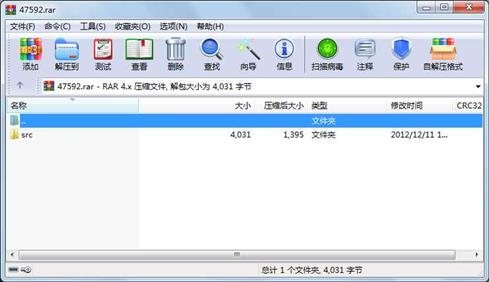
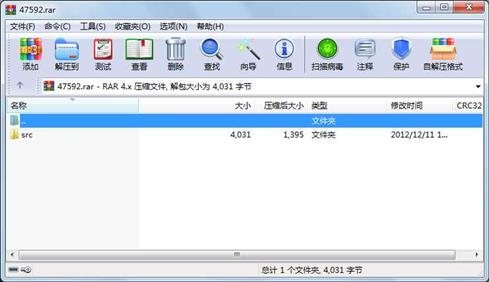
代码片段和文件信息
package com.popo.tools;
import java.awt.Color;
import java.awt.Graphics;
import java.awt.Image;
import java.awt.image.BufferedImage;
import java.io.File;
import java.io.FileOutputStream;
import javax.imageio.ImageIO;
import com.sun.image.codec.jpeg.JPEGCodec;
import com.sun.image.codec.jpeg.JPEGEncodeParam;
import com.sun.image.codec.jpeg.JPEGImageEncoder;
public class PicUtil {
/**
* 图片马赛克化
*
* @param inputFile
* 输入图片路径
* @param outputFile
* 输出图片路径
* @param mosaicSize
* 马赛克大小
* @return
* @throws Exception
* @author changqing/2012-12-11/2012
*/
public static boolean mosaic(String inputFile String outputFile int mosaicSize) throws Exception {
// 获得源文件
File file = new File(inputFile);
if (!file.exists()) {
return false;
}
BufferedImage img = ImageIO.read(file);
return mosaic(img outputFile mosaicSize);
}
/**
* 图片马赛克化
*
* @param img
* @param outputFile
* @param mosaicSize
* @return
* @throws Exception
* @author changqing/2012-12-11/2012
*/
private static boolean mosaic(BufferedImage img String outputFile int mosaicSize) throws Exception {
// 判断图片格式是否正确
if (img == null) {
return false;
}
int imageWidth = img.getWidth(null);
int imageHeight = img.getHeight(null);
// 判断马赛克大小是否超出图片范围
if (mosaicSize <= 0 || mosaicSize > imageWidth || imageWidth > imageHeight) {
return false;
}
BufferedImage mosaicPic = new BufferedImage(imageWidth imageHeight BufferedImage.TYPE_INT_RGB);
int x = 0;// 矩形绘制点的x坐标
int y = 0; // 矩形绘制点的y坐标
int xCnt = 0;// 矩形绘制x方向个数
int yCnt = 0;// 矩形绘制y方向个数
if (imageWidth % mosaicSize == 0) {
xCnt = imageWidth / mosaicSize;
} else {
xCnt = imageWidth / mosaicSize + 1;
}
if (imageHeight % mosaicSize == 0) {
yCnt = imageHeight / mosaicSize;
} else {
yCnt = imageHeight / mosaicSize + 1;
}
// 绘制矩形并填充颜色
Graphics gs = mosaicPic.getGraphics();
for (int i = 0; i < xCnt; i++) {
for (int j = 0; j < yCnt; j++) {
// 计算矩形宽高
int mosaicWidth = mosaicSize;
int mosaicHeight = mosaicSize;
if (i == xCnt - 1) {
mosaicWidth = imageWidth - x;
}
if (j == yCnt - 1) {
mosaicHeight = imageHeight - y;
}
// 矩形颜色取中心像素点RGB值
int centerX = x;
int centerY = y;
if (mosaicWidth % 2 == 0) {
centerX += mosaicWidth / 2;
} else {
centerX += (mosaicWidth - 1) / 2;
}
if (mosaicHeight % 2 == 0) {
centerY += mosaicHeight / 2;
} else {
centerY += (mosaicHeight - 1) / 2;
}
Color color = new Color(img.getRGB(centerX centerY));
gs.setColor(color);
gs.fillRect(x y mosaicWidth mosaicHeight);
y = y + mosaicSize;// 计算下一个矩形的y坐标
}
y = 0;// 还原y坐标
x = x + mosaicSize;// 计算x坐标
}
gs.dispose();
// 输出图片
output(mosaicPic outputFile imageWidth imageHeight);
return true;
}
属性 大小 日期 时间 名称
----------- --------- ---------- ----- ----
文件 4031 2012-12-11 17:50 src\com\popo\tools\PicUtil.java
目录 0 2012-12-11 17:31 src\com\popo\tools
目录 0 2012-12-11 17:31 src\com\popo
目录 0 2012-12-11 17:31 src\com
目录 0 2012-12-11 17:30 src
----------- --------- ---------- ----- ----
4031 5
- 上一篇:安卓JSON源码,与服务器交互源码
- 下一篇:android版本更新
相关资源
- JAVA JSP公司财务管理系统 源代码 论文
- JSP+MYSQL旅行社管理信息系统
- 推荐算法的JAVA实现
- 基于Java的酒店管理系统源码(毕业设
- java-图片识别 图片比较
- android毕业设计
- java23种设计模式+23个实例demo
- java Socket发送/接受报文
- JAVA828436
- java界面美化 提供多套皮肤直接使用
- 在线聊天系统(java代码)
- 基于Java的图书管理系统807185
- java中实现将页面数据导入Excel中
- java 企业销售管理系统
- java做的聊天系统(包括正规课程设计
- Java编写的qq聊天室
- 商店商品管理系统 JAVA写的 有界面
- JAVA开发聊天室程序
- 在linux系统下用java执行系统命令实例
- java期末考试试题两套(答案) 选择(
- JAVA3D编程示例(建模、交互)
- Java 文件加密传输
- java做的房产管理系统
- 基于jsp的bbs论坛 非常详细
- [免费]java实现有障碍物的贪吃蛇游戏
- java Servlet投票实例
- 操作系统作业 (pv,作业管理,等5个
- 基于C/S架构考试系统(Java)
- java access 仓库管理系统 源码
- 一元多项式相加 java实现
 川公网安备 51152502000135号
川公网安备 51152502000135号
评论
共有 条评论