资源简介
这个资源为数据库管理系统,结合数据库与java知识,有查询、更新、录入资料等功能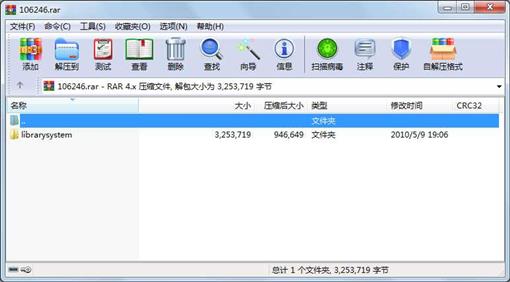
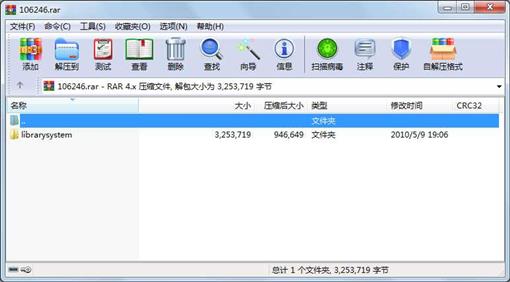
代码片段和文件信息
package function;
import java.awt.*;
import javax.swing.*;
public class BackgroundImage extends JPanel{
private static final long serialVersionUID = 1L;
public static int iiii=0;
ImageIcon icon = null;
public BackgroundImage(int width int height) {
iiii++;
if(iiii%7==0){
icon = new ImageIcon(new ImageIcon(“2.jpg“).getImage().getScaledInstance(
width height Image.SCALE_DEFAULT));
this.setOpaque(false);}
if(iiii%7==1){
icon = new ImageIcon(new ImageIcon(“31.jpg“).getImage().getScaledInstance(
width height Image.SCALE_DEFAULT));
this.setOpaque(false);}
if(iiii%7==2){
icon = new ImageIcon(new ImageIcon(“3.jpg“).getImage().getScaledInstance(
width height Image.SCALE_DEFAULT));
this.setOpaque(false);}
if(iiii%7==3){
icon = new ImageIcon(new ImageIcon(“5.jpg“).getImage().getScaledInstance(
width height Image.SCALE_DEFAULT));
this.setOpaque(false);}
if(iiii%7==4){
icon = new ImageIcon(new ImageIcon(“7.jpg“).getImage().getScaledInstance(
width height Image.SCALE_DEFAULT));
this.setOpaque(false);}
if(iiii%7==5){
icon = new ImageIcon(new ImageIcon(“19.jpg“).getImage().getScaledInstance(
width height Image.SCALE_DEFAULT));
this.setOpaque(false);}
if(iiii%7==6){
icon = new ImageIcon(new ImageIcon(“11.jpg“).getImage().getScaledInstance(
width height Image.SCALE_DEFAULT));
this.setOpaque(false);}
}
protected void paintComponent(Graphics g) {
super.paintComponent(g);
g.drawImage(icon.getImage() 0 0 null);
}
}
属性 大小 日期 时间 名称
----------- --------- ---------- ----- ----
文件 389 2010-05-09 19:06 librarysystem\.project
文件 36246 2010-05-14 19:41 librarysystem\src\librarydialog\AdminLibrary.java
文件 6336 2010-05-14 15:16 librarysystem\src\librarydialog\Enter.java
文件 18661 2010-05-14 19:42 librarysystem\src\librarydialog\newborrowcard.java
文件 3192 2010-05-14 19:48 librarysystem\src\librarydialog\aboutsystem.java
文件 7688 2010-05-14 19:42 librarysystem\src\librarydialog\cardadmin.java
文件 15349 2010-05-14 19:42 librarysystem\src\librarydialog\borrowfr
文件 11665 2010-05-14 19:42 librarysystem\src\librarydialog\input_info.java
文件 322 2010-05-10 20:02 librarysystem\src\librarydialog\mytable.java
文件 10323 2010-05-14 19:43 librarysystem\src\librarydialog\Personal_stat.java
文件 2678 2010-05-14 15:03 librarysystem\src\librarydialog\pulishlist.java
文件 16457 2010-05-14 19:43 librarysystem\src\librarydialog\returnfr
文件 3724 2010-05-14 19:43 librarysystem\src\librarydialog\superadmin.java
文件 6284 2010-05-14 19:43 librarysystem\src\librarydialog\re_info.java
文件 7979 2010-05-14 15:03 librarysystem\src\librarydialog\ReaderRegister.java
文件 2599 2010-05-09 13:02 librarysystem\src\function\CompareTime.java
文件 987 2010-05-09 13:01 librarysystem\src\function\GetTime.java
文件 1642 2010-05-09 09:27 librarysystem\src\function\BackgroundImage.java
文件 708 2010-05-13 08:50 librarysystem\src\sql2000\Connect.java
文件 25888 2010-05-14 19:27 librarysystem\src\sql2000\Function.java
文件 7032 2010-05-14 19:27 librarysystem\src\sql2000\Insert.java
文件 7987 2010-05-10 19:36 librarysystem\src\sql2000\Select_History.java
文件 2612 2010-05-12 10:01 librarysystem\src\sql2000\Delete.java
文件 5953 2010-05-12 10:10 librarysystem\src\sql2000\Amend.java
文件 24116 2010-05-14 19:27 librarysystem\bin\sql2000\Function.class
文件 1369 2010-05-13 08:50 librarysystem\bin\sql2000\Connect.class
文件 3303 2010-05-12 10:01 librarysystem\bin\sql2000\Delete.class
文件 7969 2010-05-14 19:27 librarysystem\bin\sql2000\Insert.class
文件 7114 2010-05-10 19:44 librarysystem\bin\sql2000\Select_History.class
文件 7383 2010-05-12 10:10 librarysystem\bin\sql2000\Amend.class
............此处省略117个文件信息
- 上一篇:Java实现资源管理器
- 下一篇:自用webstorm配置setting jar包
相关资源
- 美食天下项目Android版源码和Web版源码
- JSP企业人事管理系统设计(源代码+论
- java代码编写将excel数据导入到mysql数据
- 实现一个图书管理系统
- JAVA JSP公司财务管理系统 源代码 论文
- JSP+MYSQL旅行社管理信息系统
- 基于Java的酒店管理系统源码(毕业设
- JAVA828436
- 在线聊天系统(java代码)
- 基于Java的图书管理系统807185
- java 企业销售管理系统
- java做的聊天系统(包括正规课程设计
- JSP,SQL,MVC的选课系统
- 基于JSP的学生宿舍管理系统(源码 数
- JSP选课管理系统
- 商店商品管理系统 JAVA写的 有界面
- 基于JSP的校友信息管理系统(添加数
- 在linux系统下用java执行系统命令实例
- java做的房产管理系统
- 操作系统作业 (pv,作业管理,等5个
- 基于C/S架构考试系统(Java)
- java access 仓库管理系统 源码
- JSP学生信息管理系统 Mysql数据库
- 使用jsp servlet做的投票系统
- java sql2008的图书馆管理系统
- android通过JDBC连接Mysql数据库
- 即时通讯系统JAVA源码
- java swing 做的 汽车租赁系统
- jsp基于servlet 图书馆管理系统
- jsp学生成绩管理系统.rar
 川公网安备 51152502000135号
川公网安备 51152502000135号
评论
共有 条评论