资源简介
自己的大作业,用的是图的算法,需要的可以参考,有问题可以留言~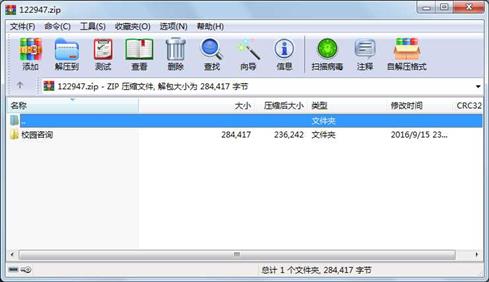
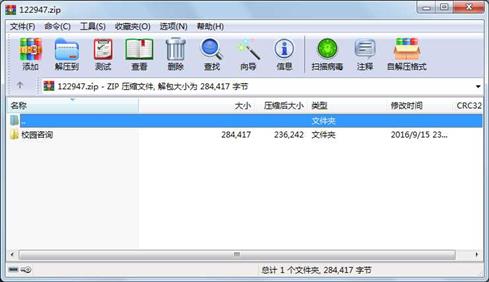
代码片段和文件信息
package frames;
import java.awt.FlowLayout;
import java.awt.event.ActionEvent;
import java.awt.event.ActionListener;
import javax.swing.ImageIcon;
import javax.swing.JButton;
import javax.swing.Jframe;
import javax.swing.JLabel;
import javax.swing.JPanel;
import javax.swing.JScrollPane;
import javax.swing.JTextArea;
import javax.swing.JTextField;
public class Conditionframe extends Jframe implements ActionListener{
JLabel label=new JLabel();
JButton btn1btn2btn3btn4btn5;
JPanel pl1;
JTextArea route;
String string=““;
public Conditionframe() {
ImageIcon icon = new ImageIcon(“src/image/3.jpg“);
label.setIcon(icon);
label.setBounds(00 600 400);
add(label);
btn1=new JButton(“人行道道路“);
btn2=new JButton(“车行道道路“);
btn3=new JButton(“一级风景区“);
btn4=new JButton(“二级风景区“);
btn5=new JButton(“三级风景区“);
route=new JTextArea(550);
pl1=new JPanel(new FlowLayout(FlowLayout.CENTER1020));
pl1.add(btn1);
pl1.add(btn2);
pl1.add(btn3);
pl1.add(btn4);
pl1.add(btn5);
pl1.add(new JScrollPane(route));
pl1.setBounds(0 400 600 400);
add(pl1);
btn1.addActionListener(this);
btn2.addActionListener(this);
btn3.addActionListener(this);
btn4.addActionListener(this);
btn5.addActionListener(this);
setBounds(600300600630);
setLayout(null);
settitle(“校园全景图“);
setVisible(false);
validate();
}
@Override
public void actionPerformed(ActionEvent e) {
if (e.getSource()==btn1) {
string=““;
for(int i=0;i<20;i++){
if(Util.list1.get(i).getType()==“人行道“){
string+=Util.list1.get(i).getName().toString()+“ “;
}
}
route.setText(string);
}
if (e.getSource()==btn2) {
string=““;
for(int i=0;i<20;i++){
if(Util.list1.get(i).getType()==“车行道“){
string+=Util.list1.get(i).getName().toString()+“ “;
}
}
route.setText(string);
}
if (e.getSource()==btn3) {
string=““;
for(int i=0;i<20;i++){
if(Util.list1.get(i).getLevel()==“一级风景区“){
string+=Util.list1.get(i).getName().toString()+“ “;
}
}
route.setText(string);
}
if (e.getSource()==btn4) {
string=““;
for(int i=0;i<20;i++){
if(Util.list1.get(i).getLevel()==“二级风景区“){
string+=Util.list1.get(i).getName().toString()+“ “;
}
}
route.setText(string);
}
if (e.getSource()==btn5) {
string=““;
for(int i=0;i<20;i++){
if(Util.list1.get(i).getLevel()==“三级风景区“){
string+=Util.list1.get(i).getName().toString()+“ “;
}
}
route.setText(string);
}
}
}
属性 大小 日期 时间 名称
----------- --------- ---------- ----- ----
目录 0 2016-09-15 23:37 校园咨询\
文件 301 2016-09-15 23:35 校园咨询\.classpath
文件 388 2016-09-15 23:35 校园咨询\.project
目录 0 2016-09-15 23:37 校园咨询\.settings\
文件 598 2016-09-15 23:35 校园咨询\.settings\org.eclipse.jdt.core.prefs
目录 0 2016-09-15 23:37 校园咨询\bin\
目录 0 2016-09-15 23:37 校园咨询\bin\fr
文件 3509 2016-09-15 23:36 校园咨询\bin\fr
文件 4880 2016-09-15 23:36 校园咨询\bin\fr
文件 5675 2016-09-15 23:36 校园咨询\bin\fr
文件 936 2016-09-15 23:36 校园咨询\bin\fr
文件 3076 2016-09-15 23:36 校园咨询\bin\fr
文件 802 2016-09-15 23:36 校园咨询\bin\fr
文件 2477 2016-09-15 23:36 校园咨询\bin\fr
文件 421 2016-09-15 23:36 校园咨询\bin\fr
目录 0 2016-09-15 23:37 校园咨询\bin\Graph\
文件 3203 2016-09-15 23:36 校园咨询\bin\Graph\AbstractGraph.class
文件 2053 2016-09-15 23:36 校园咨询\bin\Graph\Matrix.class
文件 2972 2016-09-15 23:36 校园咨询\bin\Graph\MatrixGraph.class
文件 821 2016-09-15 23:36 校园咨询\bin\Graph\Node.class
文件 2670 2016-09-15 23:36 校园咨询\bin\Graph\SeqList.class
文件 2520 2016-09-15 23:36 校园咨询\bin\Graph\SinglyList.class
文件 857 2016-09-15 23:36 校园咨询\bin\Graph\Triple.class
目录 0 2016-09-15 23:37 校园咨询\bin\image\
文件 85880 2016-09-15 23:36 校园咨询\bin\image\1.jpg
文件 8970 2016-09-15 23:36 校园咨询\bin\image\2.jpg
文件 12038 2016-09-15 23:36 校园咨询\bin\image\3.jpg
目录 0 2016-09-15 23:37 校园咨询\src\
目录 0 2016-09-15 23:37 校园咨询\src\fr
文件 2661 2016-09-15 23:36 校园咨询\src\fr
文件 5434 2016-09-15 23:36 校园咨询\src\fr
............此处省略17个文件信息
 川公网安备 51152502000135号
川公网安备 51152502000135号
评论
共有 条评论