资源简介
简单的购物车,使用Java开发,采用Web-Service实现的MVC模式。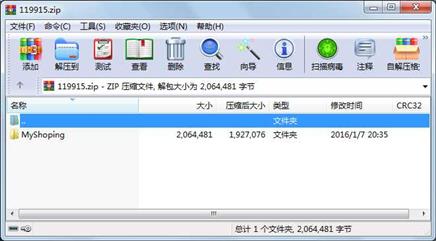
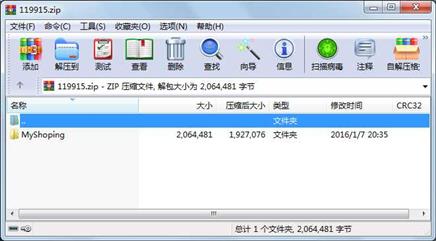
代码片段和文件信息
package com.pc.controller;
import java.io.IOException;
import java.io.PrintWriter;
import java.util.ArrayList;
import javax.servlet.ServletException;
import javax.servlet.http.HttpServlet;
import javax.servlet.http.HttpServletRequest;
import javax.servlet.http.HttpServletResponse;
import com.pc.domain.Book;
import com.pc.domain.Users;
import com.pc.service.BookService;
import com.pc.service.MyCart;
import com.pc.service.UsersService;
/**
*
* @author Switch
* 功能:在跳转购物大厅时进行处理
*
*/
public class GoHallUI extends HttpServlet {
public void doGet(HttpServletRequest request HttpServletResponse response)
throws ServletException IOException {
// 字符编码
request.setCharacterEncoding(“utf-8“);
response.setContentType(“text/html;charset=utf-8“);
response.setCharacterEncoding(“utf-8“);
// 先判断该用户是否已经登录
if(request.getSession().getAttribute(“loginUser“) != null){
// 创建BookService对象
BookService bookService = new BookService();
ArrayList books = bookService.getAllBook();
// 将books放入request
request.setAttribute(“books“ books);
request.getRequestDispatcher(“/WEB-INF/hall.jsp“).forward(request response);
return ;
}
// 得到从登录页面传递来的用户名和密码
String userId = request.getParameter(“userid“);
String password = request.getParameter(“password“);
// 测试
// System.out.println(userId + “ “ + password);
// 创建Users对象
Users user = new Users();
try{
// 如果userId不为数字
user.setId(Integer.parseInt(userId));
} catch (NumberFormatException e) {
request.setAttribute(“err“ “用户ID只能为数字“);
request.getRequestDispatcher(“/WEB-INF/login.jsp“).forward(request response);
return;
}
user.setPwd(password);
// 创建UsersService对象
UsersService usersService = new UsersService();
// 在UsersService验证用户是否合法
if(usersService.checkUser(user)){
// 成功,跳转到购物大厅
// 因为其他页面可能使用到用户信息,所以将用户信息存入session
request.getSession().setAttribute(“loginUser“ user);
// 创建BookService对象
BookService bookService = new BookService();
ArrayList books = bookService.getAllBook();
// 创建一个购物车
MyCart myCart = new MyCart();
request.getSession().setAttribute(“myCart“ myCart);
// 将books放入request
request.setAttribute(“books“ books);
request.getRequestDispatcher(“/WEB-INF/hall.jsp“).forward(request response);
} else {
// 失败,返回原页面
request.getRequestDispatcher(“/WEB-INF/login.jsp“).forward(request response);
}
}
public void doPost(HttpServletRequest request HttpServletResponse response)
throws ServletException IOException {
this.doGet(request response);
}
}
属性 大小 日期 时间 名称
----------- --------- ---------- ----- ----
目录 0 2016-01-07 20:35 MyShoping\
文件 529 2016-01-07 20:35 MyShoping\.classpath
目录 0 2016-01-09 15:07 MyShoping\.myeclipse\
文件 300 2016-01-07 20:35 MyShoping\.myme
文件 1752 2016-01-07 20:44 MyShoping\.project
目录 0 2016-01-07 20:38 MyShoping\.settings\
文件 500 2016-01-07 20:35 MyShoping\.settings\.jsdtscope
文件 109 2016-01-07 20:47 MyShoping\.settings\org.eclipse.core.resources.prefs
文件 364 2016-01-07 20:35 MyShoping\.settings\org.eclipse.jdt.core.prefs
文件 465 2016-01-07 20:35 MyShoping\.settings\org.eclipse.wst.common.component
文件 252 2016-01-07 20:35 MyShoping\.settings\org.eclipse.wst.common.project.facet.core.xm
文件 49 2016-01-07 20:35 MyShoping\.settings\org.eclipse.wst.jsdt.ui.superType.container
文件 6 2016-01-07 20:35 MyShoping\.settings\org.eclipse.wst.jsdt.ui.superType.name
目录 0 2016-01-08 19:34 MyShoping\WebRoot\
目录 0 2016-01-07 20:35 MyShoping\WebRoot\me
文件 36 2016-01-07 20:35 MyShoping\WebRoot\me
目录 0 2016-01-08 21:08 MyShoping\WebRoot\WEB-INF\
目录 0 2016-01-09 15:06 MyShoping\WebRoot\WEB-INF\classes\
目录 0 2016-01-09 15:06 MyShoping\WebRoot\WEB-INF\classes\com\
目录 0 2016-01-09 15:06 MyShoping\WebRoot\WEB-INF\classes\com\pc\
目录 0 2016-01-09 15:06 MyShoping\WebRoot\WEB-INF\classes\com\pc\controller\
文件 2960 2016-01-09 15:06 MyShoping\WebRoot\WEB-INF\classes\com\pc\controller\GoHallUI.class
文件 2014 2016-01-09 15:06 MyShoping\WebRoot\WEB-INF\classes\com\pc\controller\GoMyOrderServlet.class
文件 1942 2016-01-09 15:06 MyShoping\WebRoot\WEB-INF\classes\com\pc\controller\GoShowMyCart.class
文件 3016 2016-01-09 15:06 MyShoping\WebRoot\WEB-INF\classes\com\pc\controller\ShoppingClServlet.class
文件 2020 2016-01-09 15:06 MyShoping\WebRoot\WEB-INF\classes\com\pc\controller\SubmitOrderServlet.class
目录 0 2016-01-09 15:06 MyShoping\WebRoot\WEB-INF\classes\com\pc\domain\
文件 1702 2016-01-09 15:06 MyShoping\WebRoot\WEB-INF\classes\com\pc\domain\Book.class
文件 1439 2016-01-09 15:06 MyShoping\WebRoot\WEB-INF\classes\com\pc\domain\Users.class
目录 0 2016-01-09 15:06 MyShoping\WebRoot\WEB-INF\classes\com\pc\service\
文件 2064 2016-01-09 15:06 MyShoping\WebRoot\WEB-INF\classes\com\pc\service\BookService.class
............此处省略38个文件信息
- 上一篇:android GPS架构之GPS的开启与关闭
- 下一篇:JAVA在线支付源码
相关资源
- Jsp购物车实例
- java简单的购物车实例程序
- myEclipse实现购物车
- java web应用——网络商城购物车的实现
- Android 购物车的实现
- jsp+servlet 简单实现注册,登录,购物
- 基于JSP java web Sql 简单的购物车源代码
- jsp购物车系统mysql数据库
- jsp/servlet购物车源码
- 图书购物车(session+JAVABean+Servlet)
- JavaWEB 图书购物车管理系统源码
- Java web 购物车Idea工程ServletCartDemo
- java实现网络购物车
- JSP+servlet+javabean实现购物车
- MVC实现网上订餐系统ajax购物车
- javaweb购物车模块源代码
- jsp+servlet++hibernate+购物车系统
- web端购物车实现包括注册登录
- javaWeb简易购物车源代码
- Javaweb购物车系统源码
- jsp+servlet+sql server购物车
- 仿唯品会加入购物车动画(Android)
- 基于Android的饿了么,美团购物车系统
- JavaEE课程SSM网上商城附带建表sql脚本
- java购物车项目源码
- Java+jsp+SQL server2000 网上商城
- java web +JSP+mySQL 购物车
- java购物车
- Servlet+ajax+jsp 购物车系统
- java web购物车模块的开发
 川公网安备 51152502000135号
川公网安备 51152502000135号
评论
共有 条评论