资源简介
导入数据的时候页面进度往往不够友好,实现页面刷新ajax进度条,目前项目在用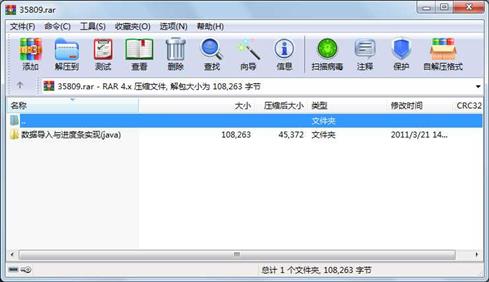
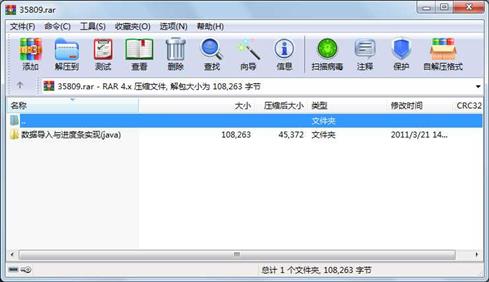
代码片段和文件信息
package com.manage.action;
import java.io.BufferedReader;
import java.io.File;
import java.io.FileNotFoundException;
import java.io.FileReader;
import java.io.IOException;
import java.math.BigDecimal;
import java.text.SimpleDateFormat;
import java.util.Date;
import java.util.HashMap;
import java.util.Locale;
import java.util.Map;
import java.util.zip.GZIPInputStream;
import javax.servlet.http.HttpServletRequest;
import javax.servlet.http.HttpServletResponse;
import javax.servlet.http.HttpSession;
import org.apache.struts.action.ActionForm;
import org.apache.struts.action.ActionForward;
import org.apache.struts.action.ActionMapping;
import org.apache.struts.actions.DispatchAction;
import org.apache.struts.upload.FormFile;
import com.boss.dao.BusinessDAO;
import com.boss.dao.impl.BusinessDAOImpl;
import com.manage.common.Constants;
import com.manage.common.FunctionUtils;
import com.manage.common.ZipUtil;
import com.manage.form.ValuefileForm;
public class DigimpAction extends DispatchAction
{
private static int count=0;//全局标记是否为第一次调用
public ActionForward importData(ActionMapping mapping ActionForm form
HttpServletRequest request HttpServletResponse response) throws Exception
{
count=1;
ValuefileForm valuefileForm = (ValuefileForm) form;
FormFile valuefile=valuefileForm.getValuefile();
//String sDir = Constants.FilePath; //定义错误文件存放目录。
int savenum=0;
int errnum=0;
int filenum=0;
int updnum=0;
BusinessDAO dao=new BusinessDAOImpl();
Map map=setMap();
if(valuefile.getFileName().indexOf(“DigiFlow“)!=-1)
{
try
{
String path = FunctionUtils.convertStringToISO(valuefileForm.getFilepath());
//String fp=“C:/Tomcat5.5/file/“;
//path = fp + path.substring(0path.indexOf(“.gz“))+“.txt“;
path = Constants.FilePath + path.substring(0path.indexOf(“.gz“))+“.txt“;
//String filepath = ZipUtil.unZip(path Constants.FilePath);
//BufferedReader br=new BufferedReader(new InputStreamReader(valuefile.getInputStream()));
GZIPInputStream gzin=new GZIPInputStream(valuefile.getInputStream());
ZipUtil.unZip(gzin path);
log.info(“filepath=[“+path+“]“);
BufferedReader br=new BufferedReader(new FileReader(path));
BufferedReader br2=new BufferedReader(new FileReader(path));
String line=““;
Map fileFlagMap=new HashMap();//在所有记录都插入成功时插入文件标识
int totalSize = 0;// 总数据的条数已导入数据条数=filenum
long startTime = System.currentTimeMillis();// 开始导入的时间
//用文件流读取文件总行数
while((line=br2.readLine())!=null)
{
if(line==null || line.trim().length()==0)
continue;
totalSize++;
}
HttpSession session = request.getSession(false);
if (session.getAttribute(“TOTALSIZE“) != null) {
session.removeAttribute(“TOTALSIZE“);
session.setAttribute(“TOTALSIZE“ String.valueOf(totalSize-1));
}else{
session.setAt属性 大小 日期 时间 名称
----------- --------- ---------- ----- ----
文件 14414 2010-04-17 16:56 数据导入与进度条实现(java)\DigimpAction.java
文件 4761 2010-04-17 16:56 数据导入与进度条实现(java)\dimpImport.jsp
文件 89088 2010-03-18 17:26 数据导入与进度条实现(java)\【digiflow数据导入与实时进度条】开发手册.doc
目录 0 2011-03-21 14:14 数据导入与进度条实现(java)
----------- --------- ---------- ----- ----
108263 4
相关资源
- java中实现将页面数据导入Excel中
- 基于zip4j开源框架实现android解压带有
-
Android应用开发mediapla
yer播放音频, - 在状态栏中显示进度条的更新
- OkHttp上传文件并带进度条
- JAVA 上传ZIPRAR文件并解压
- Android 将数据导入到Excel表格中
- Android FTP 上传/ 带进度条精简DEMO
- Android 自定义View实现环形带刻度的进
- recyclerView实现带进度条列表
- Android自定义View之画圆环(进阶篇:圆
- android基于vitamio的视频播放器; 2.支持
- Java 监听进度条的变化事件
- 自定义进度框
- Android开发中相当便捷的JSON反序列化实
- 实现进度条效果
- 仿iphone 圆形进度条(带进度)
- handler控制进度条
- 一款很实用的 字母条索引+自定义进度
- android 端视频拍摄(带进度条)
- Android 三种进度条样式(Android 常用控
- android环形进度条
- Android中使用ProgressBar实现进度条
- Android 三种方式实现自定义圆形页面加
- FTPUpload上传文件 进度条显示进度
- java+jquery文件上传 无刷新 带进度条,
- 用java编程将txt文件数据导入oracle
- POI实现Excel导入导出并附带加载进度条
- android 欢迎页圆形进度条倒计时功能
- WEB超大文件带进度条上传
 川公网安备 51152502000135号
川公网安备 51152502000135号
评论
共有 条评论