资源简介
一个非常简单的图形界面的猜数游戏程序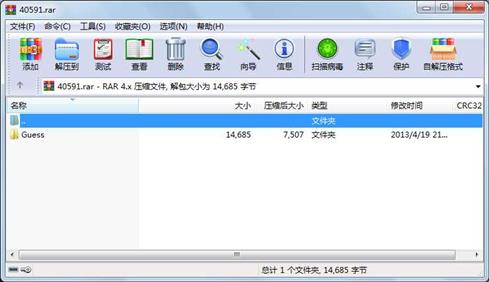
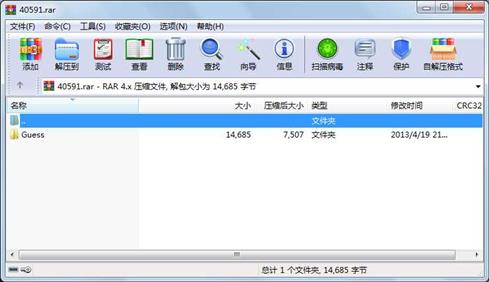
代码片段和文件信息
import java.util.*;
import java.awt.*;
import java.awt.event.*;
public class Guess{
public static void main(String[] args){
//int times = 5;
//int i = 1;
new Guessframe(“猜数游戏“);
/*
for(; i<=times; i++){
Scanner input = new Scanner(System.in);
int num = input.nextInt();
if(n.Guess(num) == 1)
break;
}
*/
/*
if(i > times){
System.out.println(“你输了!“);
}else{
System.out.println(“你一共猜了“ + i + “次“);
}
*/
}
}
class Guessframe extends frame{
private int i = 0;
private int times = 5;
int min=1max=100;
Label lb_output = new Label(“这里显示结果“);
Label lb_result = new Label(“你一共猜了 次 “);
Button bt_confirm = new Button(“确定“);
TextField tf_input = new TextField(“请输入要猜的数“10);
//Panel up = new Panel(new GridLayout(12));
Panel up1 = new Panel(new FlowLayout(FlowLayout.CENTER55));
Panel up2 = new Panel(new FlowLayout(FlowLayout.CENTER05));
Panel up3 = new Panel(new FlowLayout(FlowLayout.CENTER05));
Panel up4 = new Panel(new FlowLayout(FlowLayout.CENTER05));
//Panel up5 = new Panel(new FlowLayout(FlowLayout.LEFT05));
Label lb_01 = new Label(“猜数范围从“);
Label lb_02 = new Label(“到“);
Label lb_03 = new Label(“请设定猜的次数“);
TextField tf_times = new TextField(“5“1);
TextField tf_min = new TextField(“1“1);
TextField tf_max = new TextField(“100“1);
//生成要猜的数
Num n = new Num(Math.random()*100);
//System.out.println(n.getNum());
Guessframe(String s){
super(s);
//构建框架
setLayout(new GridLayout(51));
setLocation(400300);
//setSize(200230);
//每一行的内容
up1.add(tf_input);
up1.add(bt_confirm);
up2.add(lb_01);
up2.add(tf_min);
up2.add(lb_02);
up2.add(tf_max);
up3.add(lb_03);
up3.add(tf_times);
up4.add(lb_output);
//up5.add(lb_result);
//5行1列的框架
add(up1);
add(up2);
add(up3);
add(up4);
add(lb_result);
//add(up5);
//输入数的textfield和确定按钮事件
tf_input.addActionListener(new ActionMonitor());
tf_input.addMouseListener(new MouseMonitor());
bt_confirm.addActionListener(new ActionMonitor());
//猜数范围和次数事件
tf_min.addTextListener(new TextMonitor());
tf_max.addTextListener(new TextMonitor());
tf_times.addTextListener(new TextMonitor());
/*
//显示结果的label
lb_output.setSize(100 10);
//显示最终次数的label
lb_result.setSize(100 10);
*/
pack();
setVisible(true);
//用局部类(匿名内部类)来实现关闭功能
this.addWindowListener(new WindowAdapter(){
public void windowClosing(WindowEvent e){
setVisible(false);
System.exit(0);
}
}
);
}
class MouseMonitor extends MouseAdapter{
public void mouseClicked(MouseEvent e) {
if (e.getSource().equals(tf_input))
tf_input.setText(““);
}
}
class TextMonitor implements TextListener{
public void textValueChanged(TextEvent e){
min = Integer.parseInt(tf_min.getText());
max = Integer.parseInt(tf_max.getText());
times = Integer.parseInt(tf_times 属性 大小 日期 时间 名称
----------- --------- ---------- ----- ----
文件 301 2013-04-19 21:53 Guess\.classpath
文件 381 2013-04-19 21:53 Guess\.project
文件 598 2013-04-19 21:53 Guess\.settings\org.eclipse.jdt.core.prefs
文件 438 2013-04-20 00:51 Guess\bin\Guess.class
文件 687 2013-04-20 00:51 Guess\bin\Guessfr
文件 2041 2013-04-20 00:51 Guess\bin\Guessfr
文件 884 2013-04-20 00:51 Guess\bin\Guessfr
文件 1126 2013-04-20 00:51 Guess\bin\Guessfr
文件 3100 2013-04-20 00:51 Guess\bin\Guessfr
文件 650 2013-04-20 00:51 Guess\bin\Num.class
文件 4479 2013-04-20 00:51 Guess\src\Guess.java
目录 0 2013-04-19 21:53 Guess\.settings
目录 0 2013-04-19 21:53 Guess\bin
目录 0 2013-04-19 21:53 Guess\src
目录 0 2013-04-19 21:53 Guess
----------- --------- ---------- ----- ----
14685 15
相关资源
- JSP+MYSQL旅行社管理信息系统
- 推荐算法的JAVA实现
- 基于Java的酒店管理系统源码(毕业设
- java-图片识别 图片比较
- android毕业设计
- java23种设计模式+23个实例demo
- java Socket发送/接受报文
- JAVA828436
- java界面美化 提供多套皮肤直接使用
- 在线聊天系统(java代码)
- 基于Java的图书管理系统807185
- java中实现将页面数据导入Excel中
- java 企业销售管理系统
- java做的聊天系统(包括正规课程设计
- Java编写的qq聊天室
- 商店商品管理系统 JAVA写的 有界面
- JAVA开发聊天室程序
- 在linux系统下用java执行系统命令实例
- java期末考试试题两套(答案) 选择(
- JAVA3D编程示例(建模、交互)
- Java 文件加密传输
- java做的房产管理系统
- 基于jsp的bbs论坛 非常详细
- [免费]java实现有障碍物的贪吃蛇游戏
- java Servlet投票实例
- 操作系统作业 (pv,作业管理,等5个
- 基于C/S架构考试系统(Java)
- java access 仓库管理系统 源码
- 一元多项式相加 java实现
- java软件工程师简历模板——应届生
 川公网安备 51152502000135号
川公网安备 51152502000135号
评论
共有 条评论