资源简介
简单的一个Java Applet的动态显示图片的小程序。将资源内的图片放置到E盘根目录下。如果想换图片,记得修改width和heigh的初始值,值为图片的宽和高。如果你对动画有兴趣,可以试着稍微修改一下本程序(程序里有相关的提示),添加几张连续的图片,就可以实现了。我的另一个同名的资源,是我上传错的,功能都有,但差了点代码。建议下载这个。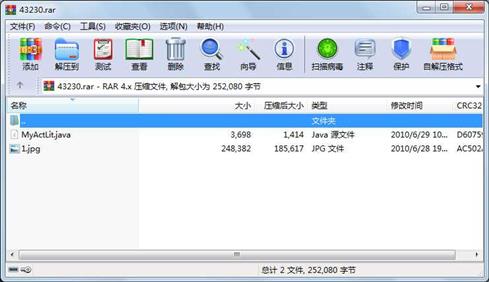
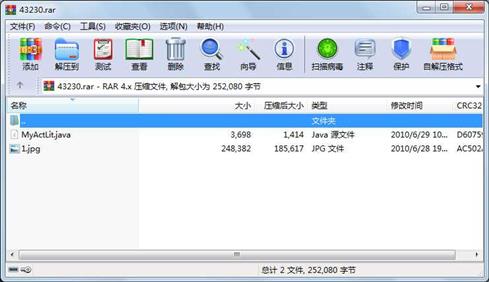
代码片段和文件信息
package com.yourcompany.struts.action;
import java.applet.applet;
import java.awt.Button;
import java.awt.Color;
import java.awt.Graphics;
import java.awt.Image;
import java.awt.Label;
import java.awt.TextField;
import java.awt.Toolkit;
import java.awt.event.ActionEvent;
import java.awt.event.ActionListener;
import java.net.MalformedURLException;
import java.net.URL;
import javax.swing.JOptionPane;
public class MyActLit extends applet implements ActionListener {
Toolkit tool = getToolkit();
Image image;
Button bu1;
Button bu2;
Button bu3;
Button bu4;
TextField text;
TextField text1;
int x1 = 0;
int y1 = 0;
int x2 = 600;
int width = 400;
int heigh = 20643;
int speed = 1;
int speed1 = 1000;
int x3 = 1050;
int y3 = 10;
boolean sd = false;
Thread th;
//String tupian[] = new String[5]; 初始5张连续的图片的绝对路径
public void init() {
image = tool.getImage(“E://1.jpg“);
bu1 = new Button(“向下“);
bu2 = new Button(“向上“);
bu3 = new Button(“确认自动滚动速度“);
bu4 = new Button(“确认手动滚动速度“);
text = new TextField(“1“);
text1 = new TextField(“1000“);
this.add(bu1);
this.add(bu2);
this.add(text);
this.add(bu3);
this.add(text1);
this.add(bu4);
bu1.addActionListener(this);
bu2.addActionListener(this);
bu3.addActionListener(this);
bu4.addActionListener(this);
th = new dd();
th.start();
}
@Override
public void paint(Graphics g) {
// TODO Auto-generated method stub
g.setColor(Color.black);
g.drawImage(image 10 10 450 910 x1 y1 x2 y1 + 900 this);
g.drawImage(image 500 10 550 910 0 0 width heigh this);
g.setColor(Color.red);
g.drawRect(495 y3 59 40);
}
/*
* 可以在下面修改,制作动画
*
*
* public void paint(Graphics g) { // TODO Auto-generated method stub
* 画出图片真实的大小,自己设置大小吧
* g.drawImage(image 10 10 450 910 0 0 x2 y1 + 900 this); }
*/
public boolean validatelenth() {
boolean s = true;
if (y1 + 1000 > heigh || y1 < 0) {
s = false;
}
return s;
}
public void validateSpeed() {
}
public void actionPerformed(ActionEvent ac) {
// TODO Auto-generated method stub
Button bnt = (Button) ac.getSource();
try {
if (bnt == bu1) {
y1 += speed1;
} else if (bnt == bu2) {
y1 -= speed1;
} else if (bnt == bu3) {
speed = Integer.valueOf(text.getText());
} else if (bnt == bu4) {
speed1 = Integer.valueOf(text1.getText());
}
} catch (Exception ex) {
JOptionPane.showMessageDialog(null “输入的为非数字,确认后再点“ “错误“
JOptionPane.ERROR_MESSAGE);
}
if (!validatelenth())
return;
y3 = (900 * (y1) / (heigh - 900));
repaint();
}
class dd extends Thread {
// TODO Auto-generated method stub
public void run() {
while (1 > 0) {
if (sd) {
y1 -= speed;
} else {
y1 += speed;
}
y3 = (900 * (y1) / (heigh - 900));
if (!validatelenth()) {
if (!sd) {
sd = true;
} else 属性 大小 日期 时间 名称
----------- --------- ---------- ----- ----
文件 3698 2010-06-29 10:03 MyActLit.java
文件 248382 2010-06-28 19:34 1.jpg
----------- --------- ---------- ----- ----
252080 2
- 上一篇:企业内部通讯软件(源代码+说明文档)
- 下一篇:达内java的控制台宾馆小项目含说明
相关资源
- JAVA JSP公司财务管理系统 源代码 论文
- JSP+MYSQL旅行社管理信息系统
- 推荐算法的JAVA实现
- 基于Java的酒店管理系统源码(毕业设
- java-图片识别 图片比较
- android毕业设计
- java23种设计模式+23个实例demo
- java Socket发送/接受报文
- JAVA828436
- java界面美化 提供多套皮肤直接使用
- 在线聊天系统(java代码)
- 基于Java的图书管理系统807185
- java中实现将页面数据导入Excel中
- java 企业销售管理系统
- java做的聊天系统(包括正规课程设计
- Java编写的qq聊天室
- 商店商品管理系统 JAVA写的 有界面
- JAVA开发聊天室程序
- 在linux系统下用java执行系统命令实例
- java期末考试试题两套(答案) 选择(
- JAVA3D编程示例(建模、交互)
- Java 文件加密传输
- java做的房产管理系统
- 基于jsp的bbs论坛 非常详细
- [免费]java实现有障碍物的贪吃蛇游戏
- java Servlet投票实例
- 操作系统作业 (pv,作业管理,等5个
- 基于C/S架构考试系统(Java)
- java access 仓库管理系统 源码
- 一元多项式相加 java实现
 川公网安备 51152502000135号
川公网安备 51152502000135号
评论
共有 条评论