资源简介
用Java和SQL-Server做的学生管理系统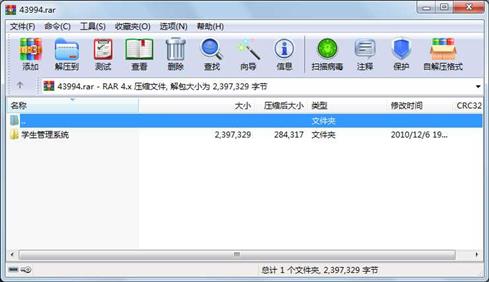
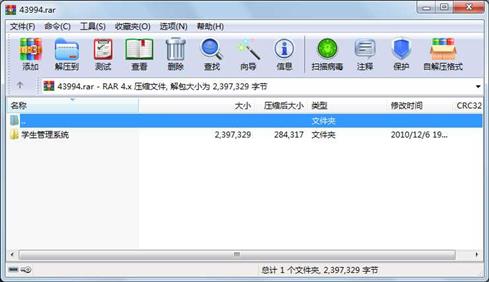
代码片段和文件信息
//3.添加学生面板类
//导入系统的类包
import java.awt.*;
import java.sql.*;
import javax.swing.*;
import java.awt.event.*;
//创建“添加学生面板”类
public class AddStudentPanel extends JPanel implements ActionListener
{
//声明连接数据库对象
Connection con;
//声明SQL语句对象
Statement st;
//创建组件对象:标签、文本行、单选
JLabel jLabel1=new JLabel(“学号“);
JLabel jLabel2=new JLabel(“姓名“);
JLabel jLabel3=new JLabel(“性别“);
JLabel jLabel4=new JLabel(“出生日期“);
JLabel jLabel5=new JLabel(“籍贯“);
JLabel jLabel6=new JLabel(“注意:出生日期格式为YYYY-MM-DD“);
JTextField jTextField1=new JTextField();
JTextField jTextField2=new JTextField();
JTextField jTextField3=new JTextField();
JTextField jTextField4=new JTextField();
JRadioButton jRadioButton1=new JRadioButton(“男“);
JRadioButton jRadioButton2=new JRadioButton(“女“);
ButtonGroup buttonGroup1=new ButtonGroup();
JButton jButton1=new JButton(“存入数据库“);
//构造方法
public AddStudentPanel()
{
try{
//调用初始化方法
jbInit();
}
catch(Exception exception){
exception.printStackTrace();
}
}
//界面初始化方法
private void jbInit() throws Exception
{
//连接数据库
con=DBConnect.getConn();
st=con.createStatement();
//框架的布局
this.setLayout(null);
//设置各组件的大小
jLabel1.setBounds(new Rectangle(21176424));
jLabel2.setBounds(new Rectangle(21515322));
jLabel3.setBounds(new Rectangle(21866127));
jLabel4.setBounds(new Rectangle(211225925));
jLabel5.setBounds(new Rectangle(211885424));
jLabel6.setBounds(new Rectangle(10215321927));
jTextField1.setBounds(new Rectangle(1021020030));
jTextField2.setBounds(new Rectangle(1024920030));
jTextField3.setBounds(new Rectangle(10211720033));
jTextField4.setBounds(new Rectangle(10218320029));
jRadioButton1.setBounds(new Rectangle(102836530));
jRadioButton2.setBounds(new Rectangle(190858530));
jButton1.setBounds(new Rectangle(10321718030));
//设置单选按钮被选中
jRadioButton1.setSelected(true);
//添加按钮动作事件
jButton1.addActionListener(this);
//添加组件到面板
this.add(jTextField1);
this.add(jLabel1);
this.add(jLabel2);
this.add(jTextField2);
this.add(jRadioButton1);
this.add(jRadioButton2);
this.add(jLabel3);
this.add(jLabel4);
this.add(jTextField3);
this.add(jLabel6);
this.add(jTextField4);
this.add(jLabel5);
this.add(jButton1);
buttonGroup1.add(jRadioButton1);
buttonGroup1.add(jRadioButton2);
}
//点击按钮事件
public void actionPerformed(ActionEvent e)
{
//获取用户输入的信息
String xuehao=jTextField1.getText();
String xingming=jTextField2.getText();
String xingbie=““;
if(jRadioButton1.isSelected())
xingbie+=“男“;
if(jRadioButton2.isSelected())
xingbie+=“女“;
String dateString=jTextField3.getText();
String jiguan=jTextField4.getText();
try{
//设置日期格式
st.execute(“set dateformat ymd“);
//利用st对象执行SQL语句,进行插入操作
st.executeUpdate(“insert into StudentInfo values(‘“+xuehao+“‘‘“+xingming+“‘‘“+xingbie+“‘‘“+dateString+“‘‘“+jiguan+“‘‘“+xuehao属性 大小 日期 时间 名称
----------- --------- ---------- ----- ----
文件 4000 2010-12-06 18:40 学生管理系统\AddStudentPanel.class
文件 3659 2010-12-06 18:23 学生管理系统\AddStudentPanel.java
文件 619 2010-12-06 18:40 学生管理系统\DBConnect.class
文件 430 2010-12-06 16:38 学生管理系统\DBConnect.java
文件 2538 2010-12-06 18:40 学生管理系统\DeleteStudentPanel.class
文件 1862 2010-11-10 19:41 学生管理系统\DeleteStudentPanel.java
文件 3188 2010-12-06 18:40 学生管理系统\InquireOnNamePanel.class
文件 2228 2010-12-06 18:38 学生管理系统\InquireOnNamePanel.java
文件 2995 2010-12-06 18:40 学生管理系统\InquireOnXHPanel.class
文件 2260 2010-12-06 18:39 学生管理系统\InquireOnXHPanel.java
文件 714 2010-12-06 18:40 学生管理系统\Main.class
文件 734 2010-12-06 16:43 学生管理系统\Main.java
文件 3413 2010-12-06 18:40 学生管理系统\Mainfr
文件 3761 2010-12-06 16:45 学生管理系统\Mainfr
文件 1048576 2010-12-06 19:14 学生管理系统\StudentManager_Data.MDF
文件 1048576 2010-12-06 19:14 学生管理系统\StudentManager_Log.LDF
文件 267776 2010-12-06 19:13 学生管理系统\用Java和SQL-Server做的学生管理系统.doc
...D..R 0 2010-12-06 19:14 学生管理系统
----------- --------- ---------- ----- ----
2397329 18
- 上一篇:企业资产管理系统
- 下一篇:android 写的猜纸牌游戏源码
 川公网安备 51152502000135号
川公网安备 51152502000135号
评论
共有 条评论