资源简介
编译openpose需要的pybind依赖,在Github上面下载的源码好像不包括这个,解压后放在openpose-master\3rdparty文件夹下覆盖即可。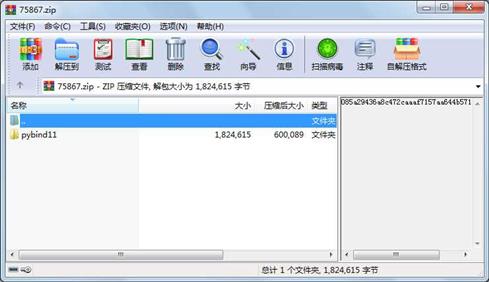
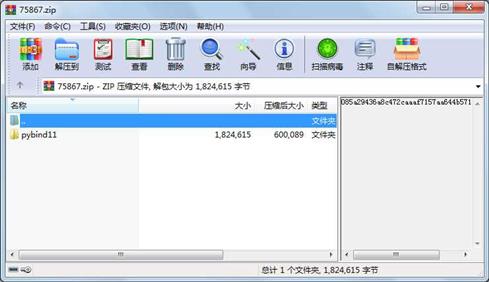
代码片段和文件信息
#!/usr/bin/env python
# Setup script for PyPI; use CMakeFile.txt to build extension modules
from setuptools import setup
from distutils.command.install_headers import install_headers
from pybind11 import __version__
import os
# Prevent installation of pybind11 headers by setting
# PYBIND11_USE_CMAKE.
if os.environ.get(‘PYBIND11_USE_CMAKE‘):
headers = []
else:
headers = [
‘include/pybind11/detail/class.h‘
‘include/pybind11/detail/common.h‘
‘include/pybind11/detail/descr.h‘
‘include/pybind11/detail/init.h‘
‘include/pybind11/detail/internals.h‘
‘include/pybind11/detail/typeid.h‘
‘include/pybind11/attr.h‘
‘include/pybind11/buffer_info.h‘
‘include/pybind11/cast.h‘
‘include/pybind11/chrono.h‘
‘include/pybind11/common.h‘
‘include/pybind11/complex.h‘
‘include/pybind11/eigen.h‘
‘include/pybind11/embed.h‘
‘include/pybind11/eval.h‘
‘include/pybind11/functional.h‘
‘include/pybind11/iostream.h‘
‘include/pybind11/numpy.h‘
‘include/pybind11/operators.h‘
‘include/pybind11/options.h‘
‘include/pybind11/pybind11.h‘
‘include/pybind11/pytypes.h‘
‘include/pybind11/stl.h‘
‘include/pybind11/stl_bind.h‘
]
class InstallHeaders(install_headers):
“““Use custom header installer because the default one flattens subdirectories“““
def run(self):
if not self.distribution.headers:
return
for header in self.distribution.headers:
subdir = os.path.dirname(os.path.relpath(header ‘include/pybind11‘))
install_dir = os.path.join(self.install_dir subdir)
self.mkpath(install_dir)
(out _) = self.copy_file(header install_dir)
self.outfiles.append(out)
setup(
name=‘pybind11‘
version=__version__
description=‘Seamless operability between C++11 and Python‘
author=‘Wenzel Jakob‘
author_email=‘wenzel.jakob@epfl.ch‘
url=‘https://github.com/pybind/pybind11‘
download_url=‘https://github.com/pybind/pybind11/tarball/v‘ + __version__
packages=[‘pybind11‘]
license=‘BSD‘
headers=headers
cmdclass=dict(install_headers=InstallHeaders)
classifiers=[
‘Development Status :: 5 - Production/Stable‘
‘Intended Audience :: Developers‘
‘Topic :: Software Development :: Libraries :: Python Modules‘
‘Topic :: Utilities‘
‘Programming Language :: C++‘
‘Programming Language :: Python :: 2.7‘
‘Programming Language :: Python :: 3‘
‘Programming Language :: Python :: 3.2‘
‘Programming Language :: Python :: 3.3‘
‘Programming Language :: Python :: 3.4‘
‘Programming Language :: Python :: 3.5‘
‘Programming Language :: Python :: 3.6‘
‘License :: OSI Approved :: BSD License‘
]
keywords=‘C++11 Python bindings‘
long 属性 大小 日期 时间 名称
----------- --------- ---------- ----- ----
目录 0 2019-01-04 05:43 pybind11\
文件 2373 2019-01-04 05:43 pybind11\.appveyor.yml
文件 367 2019-01-04 05:43 pybind11\.gitignore
文件 87 2019-01-04 05:43 pybind11\.gitmodules
文件 62 2019-01-04 05:43 pybind11\.readthedocs.yml
文件 8315 2019-01-04 05:43 pybind11\.travis.yml
文件 6507 2019-01-04 05:43 pybind11\CMakeLists.txt
文件 2735 2019-01-04 05:43 pybind11\CONTRIBUTING.md
文件 1271 2019-01-04 05:43 pybind11\ISSUE_TEMPLATE.md
文件 1676 2019-01-04 05:43 pybind11\LICENSE
文件 81 2019-01-04 05:43 pybind11\MANIFEST.in
文件 5828 2019-01-04 05:43 pybind11\README.md
目录 0 2019-01-04 05:43 pybind11\docs\
文件 564 2019-01-04 05:43 pybind11\docs\Doxyfile
文件 7417 2019-01-04 05:43 pybind11\docs\Makefile
目录 0 2019-01-04 05:43 pybind11\docs\_static\
文件 254 2019-01-04 05:43 pybind11\docs\_static\theme_overrides.css
目录 0 2019-01-04 05:43 pybind11\docs\advanced\
目录 0 2019-01-04 05:43 pybind11\docs\advanced\cast\
文件 3895 2019-01-04 05:43 pybind11\docs\advanced\cast\chrono.rst
文件 3401 2019-01-04 05:43 pybind11\docs\advanced\cast\custom.rst
文件 14286 2019-01-04 05:43 pybind11\docs\advanced\cast\eigen.rst
文件 3889 2019-01-04 05:43 pybind11\docs\advanced\cast\functional.rst
文件 1534 2019-01-04 05:43 pybind11\docs\advanced\cast\index.rst
文件 11680 2019-01-04 05:43 pybind11\docs\advanced\cast\overview.rst
文件 9002 2019-01-04 05:43 pybind11\docs\advanced\cast\stl.rst
文件 9372 2019-01-04 05:43 pybind11\docs\advanced\cast\strings.rst
文件 39473 2019-01-04 05:43 pybind11\docs\advanced\classes.rst
文件 8411 2019-01-04 05:43 pybind11\docs\advanced\em
文件 7404 2019-01-04 05:43 pybind11\docs\advanced\exceptions.rst
文件 22777 2019-01-04 05:43 pybind11\docs\advanced\functions.rst
............此处省略172个文件信息
- 上一篇:SAP Data Services如何连接BW
- 下一篇:绘制某县人口密度图
 川公网安备 51152502000135号
川公网安备 51152502000135号
评论
共有 条评论