-
大小: 29KB文件类型: .rar金币: 2下载: 0 次发布日期: 2021-05-21
- 语言: 其他
- 标签: bmp framebuffer display
资源简介
本程序中用比简单的方法来进行bmp图片的读取,并用linux 下的framebuffer来显示到屏幕上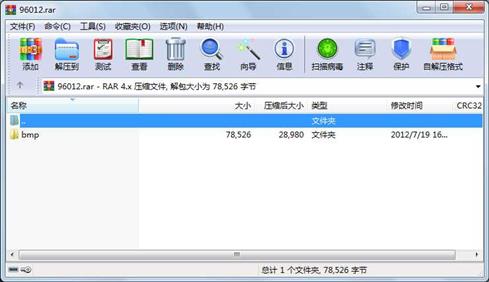
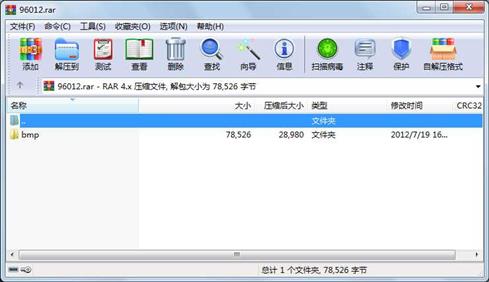
代码片段和文件信息
#include
#include
#include
#include
#include
#include
#include
#include
#include
#include
#include
#include
#include
#include
#include “fbv.h“
int openFB(const char *name);
void closeFB(int fh);
void getVarScreenInfo(int fh struct fb_var_screeninfo *var);
void getFixScreenInfo(int fh struct fb_fix_screeninfo *fix);
int openFB(const char *name)
{
int fh;
char *dev;
if(name == NULL){
dev = getenv(“frameBUFFER“);
if(dev) name = dev;
else name = DEFAULT_frameBUFFER;
}
if ((fh = open(name O_RDWR)) == -1){
fprintf(stderr “open %s: %s\n“ name strerror(errno));
exit(1);
}
return fh;
}
void closeFB(int fh)
{
close(fh);
}
void getVarScreenInfo(int fh struct fb_var_screeninfo *var)
{
if (ioctl(fh FBIOGET_VSCREENINFO var)){
fprintf(stderr “ioctl FBIOGET_VSCREENINFO: %s\n“ strerror(errno));
exit(1);
}
}
void getFixScreenInfo(int fh struct fb_fix_screeninfo *fix)
{
if (ioctl(fh FBIOGET_FSCREENINFO fix)){
fprintf(stderr “ioctl FBIOGET_FSCREENINFO: %s\n“ strerror(errno));
exit(1);
}
}
int bmp_display(unsigned char *rgbbuffint x_size int y_sizeint*x_offsint*y_offsint bpp)
{
uint32_t offset;
uint8_t color[4];
int width = 0 height = 0;
unsigned char *tmp = (unsigned char *)(rgbbuff);
unsigned long fb_mem_offset;
unsigned long fb_mem;
struct fb_var_screeninfo var;
struct fb_fix_screeninfo fix;
int fh=-1;
fh = openFB(NULL);
int i=0j=0;
int bit4_flag = 0;
int bit2_flag = 0;
getVarScreenInfo(fh &var);
getFixScreenInfo(fh &fix);
fb_mem_offset = (unsigned long)(fix.smem_start) & (~PAGE_MASK);
fb_mem = (unsigned long int)mmap(NULL fix.smem_len + fb_mem_offset
PROT_READ | PROT_WRITE MAP_SHARED fh 0);
if (-1L == (long)fb_mem)
{
printf(“mmap error! mem:%ld offset:%ld\n“ fb_mem fb_mem_offset);
return -1;
}
width = *x_offs + x_size;
height = *y_offs + y_size;
for(i = *y_offs; i < height; i++)
{
for(j = *x_offs; j < width; j++)
{
// DBG_INFO(“i=%d--j=%d\n“i j);
switch (bpp)
{
case 1:
//DBG_INFO(“BMP BitCount is 1 \n“);
tmp[0] = (tmp[0]>>bit2_flag)&0x01;
color[0] = (uint8_t)((int)(rgbbuff) - 2*4 + tmp[0] + 0);
color[1] = (uint8_t)((int)(rgbbuff) - 2*4 + tmp[0] + 1);
color[2] = (uint8_t)((int)(rgbbuff) - 2*4 + tmp[0] + 2);
color[3] = 0x00;
offset = (j + var.xoffset) * (var.bits_per_pixel/8) + (i + var.yoffset) * fix.line_length;
memcpy((void*)(fb_mem + offset) color 4);
if(bit2_flag < 7)
{
bit2_flag ++;
}
else
{
tmp = tmp + 1;
bit2_flag = 0;
}
break;
case 4:
if(bit4_flag == 0)
{
tmp[0] = (tmp 属性 大小 日期 时间 名称
----------- --------- ---------- ----- ----
文件 4434 2012-07-18 11:50 bmp\bmp_display.c
文件 4453 2012-07-18 10:28 bmp\bmp_read.c
文件 5400 2012-07-19 08:43 bmp\draw_picture.c
文件 5628 2012-07-18 15:22 bmp\draw_picture.c~
文件 1653 2012-07-19 08:57 bmp\draw_picture.h
文件 1025 2012-07-18 11:44 bmp\fbv.h
文件 54056 2007-03-06 14:39 bmp\logo24.bmp
文件 632 2012-07-19 08:06 bmp\main.c
文件 689 2012-07-18 15:18 bmp\main.c~
文件 556 2012-07-16 15:36 bmp\makefile
目录 0 2012-07-19 16:15 bmp
----------- --------- ---------- ----- ----
78526 11
- 上一篇:浮点数转换器,浮点数计算器
- 下一篇:svn hooks 全集,包含常用
相关资源
- VESA Computer Display Monitor Timing (DMT)
- 如何实现bmp位图透明贴图
- bmp文件读出为txt文件 txt文件写入为
- bmp2c
- BmpButton
-
VESA eDP_v1_3 (em
bedded displayPort Stand -
VESA eDP_v1_3 (em
bedded displayPort Stand - 基于V4L2的视频采集,能够采集YUVJPE
- AlCl3抑制大鼠骨形成及BMP/Smad信号转导
- ORL_BMP.zip
- BMP位图文件解析
- 编程常用的素材(含png、jif、bmp、j
- jpeglib读取jpeg,转为bmp图,24真彩和灰
- 617张国内车牌60-17bmp图片用于OpenCV正样
- pEGFP-N1/BMP-2真核表达质粒的构建与鉴定
- 简单\“(8bit)Raw图像文件转换为(
- ORL人脸数据集,40个人,共400张bmp格式
- Display Driver Uninstaller v18.0.1.4.zip
- RGB565格式转BMP
- libmp3lame.a(3.100)静态库for iOS支持真
- RATA Raster (BMP) To Allegro (IPF)
- DynamicDataDisplay 文档
- 批量快速将多张bmp图片合并转换为b
- BMP图片读写,24位输入转换成8位输出
- AES加密BMP图片
- DisplayPort spec v1.1a
- yuvtools_v2
- DICOM Explorer
- 数字图像处理测试BMP/JPG图片,图片为
- stm32图片解码
 川公网安备 51152502000135号
川公网安备 51152502000135号
评论
共有 条评论