资源简介
最新版本的git辅助工具,加速同步下载github的仓库代码。支持http socket5等方式。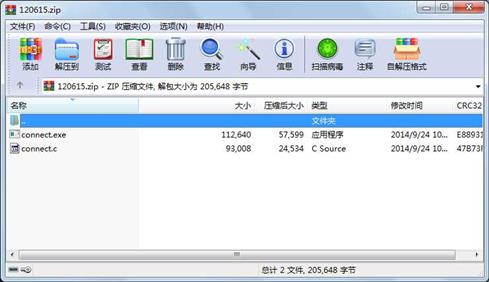
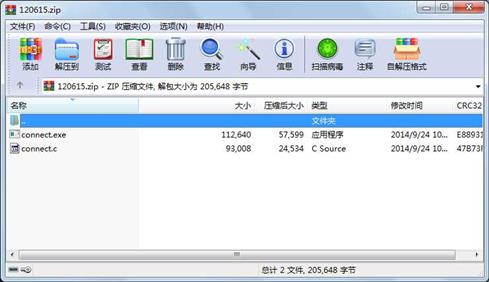
代码片段和文件信息
/***********************************************************************
* connect.c -- Make socket connection using SOCKS4/5 and HTTP tunnel.
*
* Copyright (c) 2000-2006 2012 Shun-ichi Goto
* Copyright (c) 2002 J. Grant (English Corrections)
*
* This program is free software; you can redistribute it and/or
* modify it under the terms of the GNU General Public License
* as published by the Free Software Foundation; either version 2
* of the License or (at your option) any later version.
*
* This program is distributed in the hope that it will be useful
* but WITHOUT ANY WARRANTY; without even the implied warranty of
* MERCHANTABILITY or FITNESS FOR A PARTICULAR PURPOSE. See the
* GNU General Public License for more details.
*
* You should have received a copy of the GNU General Public License
* along with this program; if not write to the Free Software
* Foundation Inc. 59 Temple Place - Suite 330 Boston MA 02111-1307 USA.
*
* ---------------------------------------------------------
* PROJECT: My Test Program
* AUTHOR: Shun-ichi GOTO
* CREATE: Wed Jun 21 2000
* ---------------------------------------------------------
*
* Getting Source
* ==============
*
* Recent version of ‘connect.c‘ is available from
* http://www.taiyo.co.jp/~gotoh/ssh/connect.c
*
* Related tool ssh-askpass.exe (alternative ssh-askpass on UNIX)
* is available:
* http://www.taiyo.co.jp/~gotoh/ssh/ssh-askpass.exe.gz
*
* See more detail:
* http://www.taiyo.co.jp/~gotoh/ssh/connect.html
*
* How To Compile
* ==============
*
* On UNIX environment:
* $ gcc connect.c -o connect
*
* On SOLARIS:
* $ gcc -o connect -lresolv -lsocket -lnsl connect.c
*
* on Win32 environment platform SDK (for iphlpapi.lib) is required:
* $ cl connect.c advapi32.lib iphlpapi.lib ws2_32.lib
* or
* $ bcc32 connect.c advapi32.lib iphlpapi.lib ws2_32.lib
* or for mingw32
* $ gcc connect.c -o connect -lwsock32 -liphlpapi
*
* on Mac OS X environment:
* $ gcc connect.c -o connect -lresolv
* or
* $ gcc connect.c -o connect -DBIND_8_COMPAT=1
*
* How To Use
* ==========
*
* You can specify proxy method in an environment variable or in a
* command line option.
*
* usage: connect [-dnhst45] [-R resolve] [-p local-port] [-w sec]
* [-H [user@]proxy-server[:port]]
* [-S [user@]socks-server[:port]]
* [-T proxy-server[:port]]
* [-c telnet proxy command]
* host port
*
* “host“ and “port“ is for the target hostname and port-number to
* connect to.
*
* The -H option specifys a hostname and port number of the http proxy
* server to relay. If port is omitted 80 is used. You can specify this
* value in the environment variable HTTP_PROXY and pass the -h option
* to use it.
*
* The -S option specifys the hostname and port number of 属性 大小 日期 时间 名称
----------- --------- ---------- ----- ----
文件 93008 2014-09-24 02:06 connect.c
文件 112640 2014-09-24 02:37 connect.exe
相关资源
- LOM网卡驱动:Intel(R) Ethernet Connecti
- Git汉化资源
- digital字体
- 64bit.server2008或win10下安装git服务器
- git for windows 汉化包 工具
- PuTTY Connection Manager ( puttyCM )
- Zxing-Code_128一维码
- dell DigitalPersona Personal v4.1.1 官方版
- 基于Nested Logit模型的出行路线方式选
- 西部数据 迅猛龙硬盘 新固件04.04V06
- libgit-platinum.so
- snagit截图工具的大量印章
- 行业数字化转型方法论白皮书2019.pd
- Digital signal processing principlesalgorithms
- Network Connect 7.1(mac,win,linux)
- git bash 2.19.1 Windows64安装包
- git-2.0.0.tar.gz
- GetDataGraphDigitizer
- 3Com AirConnect无线局域网解决方案
- 论文研究 - Connect-4博弈对Minimax算法洞
- Modeling of rapeseed at maturity stage using 3
- SAP Connector 3.0(x86)
- 数字预失真设计参考Mixed Signal Digita
- 分布式计算.(美国)HAGIT.ATTIYA.清晰版
- git-sdk-installer-1.0.6-32.7z.exe
- getdatagraphdigitizer破解版
- <数字通信>第四版Proakis英文版 课后答
- Thingsboard入门指南
- Git插件日常使用方法
- 数字集成电路物理设计-陈春章
 川公网安备 51152502000135号
川公网安备 51152502000135号
评论
共有 条评论