资源简介
Unity 最新UnityWebRequest下载网络资源,支持断点续传、多文件同时下载,同时显示下载进度,和 显示网速,今天贴出来和大家分享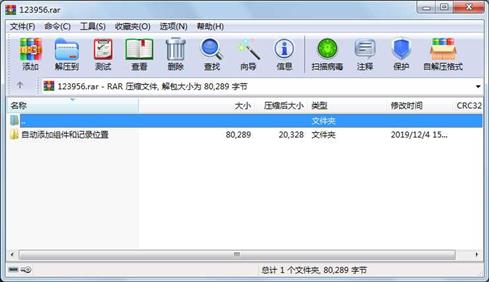
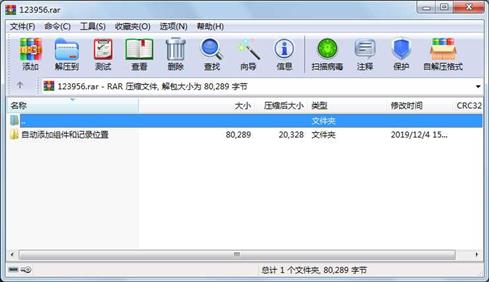
代码片段和文件信息
using System;
using System.Collections;
using System.Collections.Generic;
using System.ComponentModel;
using System.Net;
using UnityEngine;
using UnityEngine.EventSystems;
using UnityEngine.UI;
using RealisticEyeMovements;
public class test : MonoBehaviour
{
public Button button1;
AsyncCallback asyncCallback;
// Start is called before the first frame update
private void Start()
{
GetComponent().LookAtPoiDirectly(Gameobject.Find(“Gameobject“).transform);
//test1Webclient();
//button1.onclick.AddListener(delegate
//{
// Debug.Log(“click“);
//});
//button1.transition = Selectable.Transition.ColorTint;
//// button1. = Selectable.SelectionState.Pressed;
//ColorBlock cb = new ColorBlock();
//cb.normalColor = Color.red;
//cb.highlightedColor = Color.green;
//cb.pressedColor = Color.blue;
//cb.disabledColor = Color.black;
//button1.colors = cb;
}
private void OnGUI()
{
if (GUILayout.Button(“Auto Button click“))
{
ExecuteEvents.Execute(button1.gameobject new PointerEventData(EventSystem.current) ExecuteEvents.pointerClickHandler);
}
if (GUILayout.Button(“Auto Button submit“))
{
//按钮点击的变色
ExecuteEvents.Execute(button1.gameobject new PointerEventData(EventSystem.current) ExecuteEvents.submitHandler);
}
if (GUILayout.Button(“Auto Button down“))
{
//按钮点击的变色
ExecuteEvents.Execute(button1.gameobject new PointerEventData(EventSystem.current) ExecuteEvents.pointerDownHandler);
}
if (GUILayout.Button(“Auto Button enter“))
{
//按钮点击的变色
ExecuteEvents.Execute(button1.gameobject new PointerEventData(EventSystem.current) ExecuteEvents.pointerEnterHandler);
}
if (GUILayout.Button(“Auto Button exit“))
{
//按钮点击的变色
ExecuteEvents.Execute(button1.gameobject new PointerEventData(EventSystem.current) ExecuteEvents.pointerExitHandler);
}
if (GUILayout.Button(“Auto Button up“))
{
//按钮点击的变色
ExecuteEvents.Execute(button1.gameobject new PointerEventData(EventSystem.current) ExecuteEvents.pointerUpHandler);
}
}
// Update is called once per frame
string currDownFile = “test.bundle“;
string url = “http://192.168.10.33/test/StandaloneWindows64/“;
private void test1Webclient()
{
using (WebClient client = new WebClient())
{
client.DownloadProgressChanged += new DownloadProgressChangedEventHandler(ProgressChanged);
client.DownloadFileAsync(new System.Uri(url) currDownFile);
属性 大小 日期 时间 名称
----------- --------- ---------- ----- ----
文件 291 2019-12-03 14:02 自动添加组件和记录位置\DownLoadBytes\Callback.cs
..A..H. 243 2019-12-03 13:31 自动添加组件和记录位置\DownLoadBytes\Callback.cs.me
文件 5471 2019-12-03 16:17 自动添加组件和记录位置\DownLoadBytes\DownLoadFile.cs
..A..H. 243 2019-12-03 16:13 自动添加组件和记录位置\DownLoadBytes\DownLoadFile.cs.me
文件 6810 2019-12-03 16:18 自动添加组件和记录位置\DownLoadBytes\DownloadFileHandler.cs
..A..H. 243 2019-12-03 13:31 自动添加组件和记录位置\DownLoadBytes\DownloadFileHandler.cs.me
..A..H. 172 2019-12-03 13:30 自动添加组件和记录位置\DownLoadBytes.me
文件 24963 2019-11-20 14:34 自动添加组件和记录位置\Editor\AutoFindEditor.cs
..A..H. 243 2019-11-11 10:43 自动添加组件和记录位置\Editor\AutoFindEditor.cs.me
文件 744 2019-11-11 10:43 自动添加组件和记录位置\Editor\Resources\autofindman.json
..A..H. 158 2019-11-25 10:05 自动添加组件和记录位置\Editor\Resources\autofindman.json.me
文件 707 2019-11-11 10:43 自动添加组件和记录位置\Editor\Resources\autofindwoman.json
..A..H. 158 2019-11-25 10:05 自动添加组件和记录位置\Editor\Resources\autofindwoman.json.me
文件 744 2019-11-11 18:34 自动添加组件和记录位置\Editor\Resources\L_autofindmanL.json
..A..H. 158 2019-11-11 18:34 自动添加组件和记录位置\Editor\Resources\L_autofindmanL.json.me
文件 707 2019-11-11 18:34 自动添加组件和记录位置\Editor\Resources\L_autofindwomanL.json
..A..H. 158 2019-11-11 18:34 自动添加组件和记录位置\Editor\Resources\L_autofindwomanL.json.me
..A..H. 172 2019-11-11 10:43 自动添加组件和记录位置\Editor\Resources.me
文件 17603 2019-12-02 15:17 自动添加组件和记录位置\Editor\Test.cs
..A..H. 243 2019-11-05 11:02 自动添加组件和记录位置\Editor\Test.cs.me
..A..H. 172 2019-11-05 11:02 自动添加组件和记录位置\Editor.me
I.A.... 2053 2019-11-07 18:25 自动添加组件和记录位置\red.mat
..A..H. 188 2019-11-06 11:41 自动添加组件和记录位置\red.mat.me
文件 4600 2019-12-04 18:28 自动添加组件和记录位置\test.cs
..A..H. 243 2019-12-02 15:30 自动添加组件和记录位置\test.cs.me
I.A.... 8094 2019-12-03 16:50 自动添加组件和记录位置\test.unity
..A..H. 155 2019-12-03 13:48 自动添加组件和记录位置\test.unity.me
I.A.... 4310 2019-12-03 16:26 自动添加组件和记录位置\test1.cs
..A..H. 243 2019-12-03 16:20 自动添加组件和记录位置\test1.cs.me
目录 0 2019-12-03 18:31 自动添加组件和记录位置\Editor\Resources
............此处省略6个文件信息
- 上一篇:windows10 下MITK的安装编译
- 下一篇:基于后投影算法穿墙雷达成像
相关资源
- WPF USB 网络 串口 通信软件
- B/S 网上订餐系统
- 教室管理系统.rar
- 小鸡快跑游戏.
-
分别适用于.NET fr
amework 2.0和4.0的E - Unity3D登录界面工程
- 汽车租赁系统............................
- 德卡D8读写器关于读写感应卡的一些代
- halcon 测量助手
- unity3d反编译工具
- 图片存储到数据库保存二进制文件并
- 用Socket写的简易FTP服务器和客户端
- 企业销售管理信息系统(全套)
- 串口操作类(justinio)
- 基于Petri网的工作流(完整的原创源代
- 选择题自动考试系统
- 多线程实例:桌面智能弹球小游戏
-
UnityWebPla
yer及UnityWebPla yerFull -
UnityWebPla
yerFull - unity4.0官方正式版
- 土地信息管理系统
- ServiceStack V3.9 全部dll
- PDF pdfview.ocx 无水印
- Behavior Designer 1.6.3(u2018.3.0).unitypa
- Unity纪念碑谷.rar
- A Pathfinding Project Pro v4.2.2.rar
- Unity 声音播放插件,支持将字符串转
- Gaia 1.7.2
- Unity3d实现扭动挤压浏览效果
- UnityShader卷轴效果
 川公网安备 51152502000135号
川公网安备 51152502000135号
评论
共有 条评论