资源简介
altium designer 适用的logo生成脚本。AD14自测可用。使用方法简单,下载解压后放于AD安装文件夹内,进DXP,点击DXP,右边运行脚本,选择刚才文件夹内的文件,载入一张图片(只能识别单色位图,logo图片可使用电脑自带画图另存为单色位图使用),根据比例生成想要的logo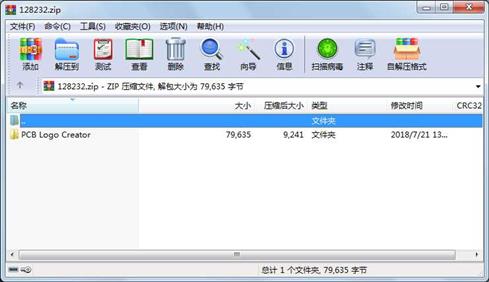
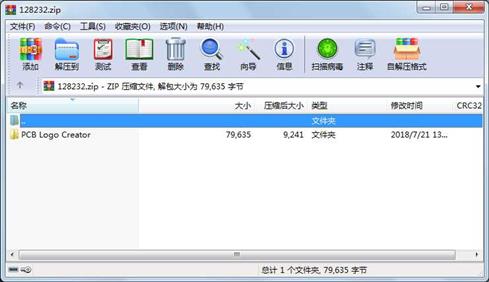
代码片段和文件信息
属性 大小 日期 时间 名称
----------- --------- ---------- ----- ----
目录 0 2018-07-21 13:29 PCB Logo Creator\
文件 23982 2010-07-07 16:17 PCB Logo Creator\altiumlogo.bmp
文件 3810 2010-07-07 16:17 PCB Logo Creator\Converter.dfm
文件 9478 2010-07-09 16:55 PCB Logo Creator\Converter.PAS
文件 1745 2010-07-09 16:55 PCB Logo Creator\layerComboBox.pas
文件 30901 2010-07-07 16:17 PCB Logo Creator\PCBLogoCreator.PRJSCR
文件 150 2010-07-07 16:17 PCB Logo Creator\test1.bmp
文件 9458 2010-07-07 16:17 PCB Logo Creator\test2.bmp
文件 111 2018-07-21 13:30 PCB Logo Creator\如何使用.txt
----------- --------- ---------- ----- ----
目录 0 2018-07-21 13:29 PCB Logo Creator\
文件 23982 2010-07-07 16:17 PCB Logo Creator\altiumlogo.bmp
文件 3810 2010-07-07 16:17 PCB Logo Creator\Converter.dfm
文件 9478 2010-07-09 16:55 PCB Logo Creator\Converter.PAS
文件 1745 2010-07-09 16:55 PCB Logo Creator\la
文件 30901 2010-07-07 16:17 PCB Logo Creator\PCBLogoCreator.PRJSCR
文件 150 2010-07-07 16:17 PCB Logo Creator\test1.bmp
文件 9458 2010-07-07 16:17 PCB Logo Creator\test2.bmp
文件 111 2018-07-21 13:30 PCB Logo Creator\如何使用.txt
相关资源
- Design of Analog CMOS Integrated Circuits 拉扎
- System Design Interview - An Insider’s Guide
- Grokking the System Design Interview
- 翻译的美国大学经典参考书,Roland
- 认识界面以及PCB设计整体要求
- The Research on Smart Drill-in Fluid Design
- Altium designer超全元件库+封装库部分
- dive into design patterns(Alexander Shvets)
- Antenna Theory Analysis and Design.3rd Edition
- PowerDesigner16.6 破解补丁
- Altium Designer实战攻略与高速PCB设计P
- 复旦dc综合工具教程
- DC-005封装 altium6.9
- lotus domino notes(包括client administrato
- Type-c 接口封装,24引脚,Altium Design
- Behavior Designer 1.6.3(u2018.3.0).unitypa
-
Databa
se Reliability Engineering Designing - 惠普hp designjet430打印机驱动 官方版
- IT十年经典书系列英文版-Design_Patter
- reportdesign基于lodop的vue简单打印设计工
- Information Dashboard Design 中文译文
- 最新原版PDF:Antenna Theory - Analysis an
- altium designer 实用封装库 .pcblib亲测可
- altium适用的m.2接口封装, MKey的插头和
- 中文版Introduction to lens design with prac
- Sunburst Design_Clifford_E._Cummings经典论文
- Altium Designer 3D模型库
- altiumAD常用的库
- 情感化设计 Emotional Design 中文版
- 完整中文版Introduction to Lens Design Wit
 川公网安备 51152502000135号
川公网安备 51152502000135号
评论
共有 条评论