资源简介
VC中实现了类似WORD、AUTOCAD、PHOTOSHOP等软件的缩放功能。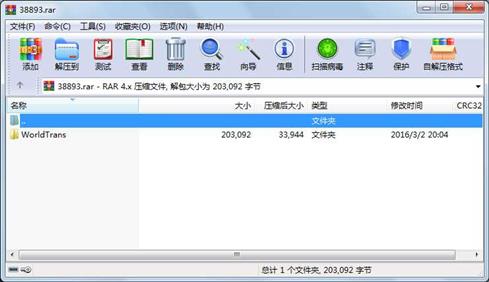
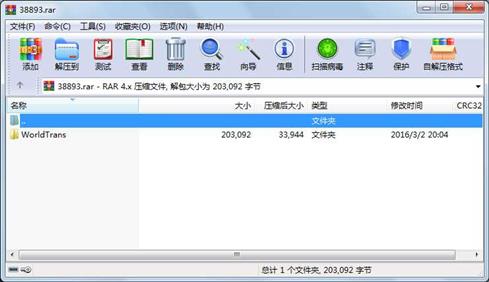
代码片段和文件信息
// MainFrm.cpp : implementation of the CMainframe class
//
#include “stdafx.h“
#include “WorldTrans.h“
#include “MainFrm.h“
#ifdef _DEBUG
#define new DEBUG_NEW
#undef THIS_FILE
static char THIS_FILE[] = __FILE__;
#endif
/////////////////////////////////////////////////////////////////////////////
// CMainframe
IMPLEMENT_DYNCREATE(CMainframe CframeWnd)
BEGIN_MESSAGE_MAP(CMainframe CframeWnd)
//{{AFX_MSG_MAP(CMainframe)
// NOTE - the ClassWizard will add and remove mapping macros here.
// DO NOT EDIT what you see in these blocks of generated code !
ON_WM_CREATE()
//}}AFX_MSG_MAP
END_MESSAGE_MAP()
static UINT indicators[] =
{
ID_SEPARATOR // status line indicator
ID_INDICATOR_CAPS
ID_INDICATOR_NUM
ID_INDICATOR_SCRL
};
/////////////////////////////////////////////////////////////////////////////
// CMainframe construction/destruction
CMainframe::CMainframe()
{
// TODO: add member initialization code here
}
CMainframe::~CMainframe()
{
}
int CMainframe::OnCreate(LPCREATESTRUCT lpCreateStruct)
{
if (CframeWnd::OnCreate(lpCreateStruct) == -1)
return -1;
if (!m_wndToolBar.CreateEx(this TBstyle_FLAT WS_CHILD | WS_VISIBLE | CBRS_TOP
| CBRS_GRIPPER | CBRS_TOOLTIPS | CBRS_FLYBY | CBRS_SIZE_DYNAMIC) ||
!m_wndToolBar.LoadToolBar(IDR_MAINframe))
{
TRACE0(“Failed to create toolbar\n“);
return -1; // fail to create
}
if (!m_wndStatusBar.Create(this) ||
!m_wndStatusBar.SetIndicators(indicators
sizeof(indicators)/sizeof(UINT)))
{
TRACE0(“Failed to create status bar\n“);
return -1; // fail to create
}
// TODO: Delete these three lines if you don‘t want the toolbar to
// be dockable
m_wndToolBar.EnableDocking(CBRS_ALIGN_ANY);
EnableDocking(CBRS_ALIGN_ANY);
DockControlBar(&m_wndToolBar);
return 0;
}
BOOL CMainframe::PreCreateWindow(CREATESTRUCT& cs)
{
if( !CframeWnd::PreCreateWindow(cs) )
return FALSE;
// TODO: Modify the Window class or styles here by modifying
// the CREATESTRUCT cs
return TRUE;
}
/////////////////////////////////////////////////////////////////////////////
// CMainframe diagnostics
#ifdef _DEBUG
void CMainframe::AssertValid() const
{
CframeWnd::AssertValid();
}
void CMainframe::Dump(CDumpContext& dc) const
{
CframeWnd::Dump(dc);
}
#endif //_DEBUG
/////////////////////////////////////////////////////////////////////////////
// CMainframe message handlers
属性 大小 日期 时间 名称
----------- --------- ---------- ----- ----
文件 2511 2016-03-02 16:43 WorldTrans\MainFrm.cpp
文件 1581 2016-03-02 16:43 WorldTrans\MainFrm.h
文件 4407 2016-03-02 16:43 WorldTrans\ReadMe.txt
文件 1078 2016-03-02 16:43 WorldTrans\res\Toolbar.bmp
文件 1078 2016-03-02 16:43 WorldTrans\res\WorldTrans.ico
文件 402 2016-03-02 16:43 WorldTrans\res\WorldTrans.rc2
文件 1078 2016-03-02 16:43 WorldTrans\res\WorldTransDoc.ico
文件 498 2016-03-02 16:43 WorldTrans\Resource.h
文件 212 2016-03-02 16:43 WorldTrans\StdAfx.cpp
文件 1171 2016-03-02 16:50 WorldTrans\StdAfx.h
文件 28824 2016-03-02 16:45 WorldTrans\WorldTrans.aps
文件 2320 2016-03-02 19:59 WorldTrans\WorldTrans.clw
文件 4281 2016-03-02 16:43 WorldTrans\WorldTrans.cpp
文件 4639 2016-03-02 16:43 WorldTrans\WorldTrans.dsp
文件 526 2016-03-02 16:43 WorldTrans\WorldTrans.dsw
文件 1400 2016-03-02 16:43 WorldTrans\WorldTrans.h
文件 66560 2016-03-02 20:04 WorldTrans\WorldTrans.ncb
文件 53760 2016-03-02 20:04 WorldTrans\WorldTrans.opt
文件 2052 2016-03-02 20:00 WorldTrans\WorldTrans.plg
文件 247 2016-03-02 20:04 WorldTrans\WorldTrans.positions
文件 10609 2016-03-02 16:43 WorldTrans\WorldTrans.rc
文件 1822 2016-03-02 16:43 WorldTrans\WorldTransDoc.cpp
文件 1519 2016-03-02 16:43 WorldTrans\WorldTransDoc.h
文件 8469 2016-03-02 20:00 WorldTrans\WorldTransView.cpp
文件 2048 2016-03-02 19:54 WorldTrans\WorldTransView.h
目录 0 2016-03-02 16:43 WorldTrans\res
目录 0 2016-03-02 20:04 WorldTrans
----------- --------- ---------- ----- ----
203092 27
............此处省略0个文件信息
- 上一篇:卡尔曼滤波器,自适应滤波器设计
- 下一篇:简单的LED电子时钟 汇编学习
相关资源
- flash as3 多点触控-缩放-旋转-滑动.zi
- jcrop v0.9.12
- 画图程序MFC/VC/VC CRectTracker 串行化
- vc利用MFC底层开发的二维GIS管理软件,
- 用MFC实现简单的画图功能
- VC 6.0 MFC做画图软件
- 图像缩放(MFC)有详细的实现过程
- Scrach 画图.sb
- 铜酸盐异常缩放的全息模型
- raphael画各种简单的图形都可以拖动
- sizekit2 XE10.2 窗体和控件自动缩放
- 以鼠标位置为中心的滑轮放大功能d
- Delphi自动根据窗体大小缩放控件
- 易语言画板图像缩放源
- delphi 画图撤销控件
- fastlib——十分好用的画图工具
- FFmpeg和SDL,读内存中的视频流,进行
- uniplot 5.6
- vc实现屏幕画图、放大适合讲课演示使
- 基于FPGA实现固定倍率的图像缩放
- 摩登国际客户相册图片批量压缩工具
- VC 图像几何变换、图像平移、垂直水
- 安卓,画图、涂鸦板app
- OpenGL实现三维物体旋转,缩放
- ER图画图工具
- 基于Timer的最简单的双缓冲画图教程
- OpenGL立方体在世界坐标系中缩放_旋转
- 图片手动缩放移动、单击退出、双击
- Cocos2d-x 瓦片地图操作Demo-双指缩放、
- 仿微信通过拍照或者本地图片裁剪完
 川公网安备 51152502000135号
川公网安备 51152502000135号
评论
共有 条评论