资源简介
工具是为制作QQ皮肤的人准备的,源代码是为vc程序员准备的。本压缩包即提供编译好的可执行程序,又提供了程序的源代码。
工具的作用是把Tencent公司QQ皮肤使用的Gft图像格式,转成Png或Bmp格式,当选择包含Gft文件的文件夹时,支持批量转换文件夹下及子文件夹下所有Gft文件。
此工具是喜欢制作QQ皮肤的美工朋友或喜欢仿QQ界面的开发人员必备工具。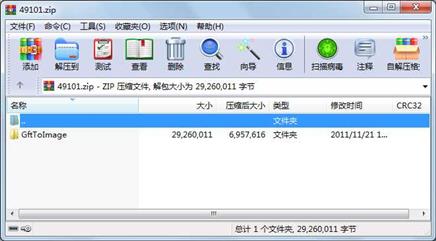
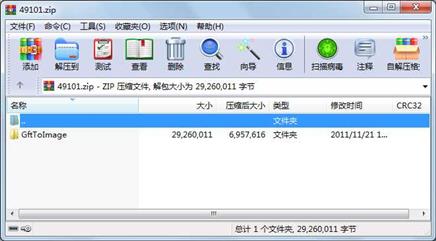
代码片段和文件信息
// GftToImage.cpp : Defines the class behaviors for the application.
//
#include “stdafx.h“
#include “GftToImage.h“
#include “MainFrm.h“
#ifdef _DEBUG
#define new DEBUG_NEW
#endif
/////////////////////////////////////////////////////////////////////////////
// CGftToImageApp
BEGIN_MESSAGE_MAP(CGftToImageApp CWinApp)
END_MESSAGE_MAP()
/////////////////////////////////////////////////////////////////////////////
// CGftToImageApp construction
CGftToImageApp::CGftToImageApp()
{
// TODO: add construction code here
// Place all significant initialization in InitInstance
m_pframe = NULL;
gdiplusToken = NULL;
}
/////////////////////////////////////////////////////////////////////////////
// The one and only CGftToImageApp object
CGftToImageApp theApp;
/////////////////////////////////////////////////////////////////////////////
// CGftToImageApp initialization
BOOL CGftToImageApp::InitInstance()
{
// Initialize GDI+
GdiplusStartupInput gdiplusStartupInput;
GdiplusStartup(&gdiplusToken &gdiplusStartupInput NULL);
// Standard initialization
// If you are not using these features and wish to reduce the size
// of your final executable you should remove from the following
// the specific initialization routines you do not need.
// Change the registry key under which our settings are stored.
// TODO: You should modify this string to be something appropriate
// such as the name of your company or organization.
SetRegistryKey(_T(“Local AppWizard-Generated Applications“));
// Change the path under which your skin files are stored.
if (CUIMgr::SetUIPath(_T(“Skins\\GftToImage\\the.xui“)) != 0)
{
AfxMessageBox(_T(“Failed to set the ui path or the ui path isn‘t exist!“));
return FALSE;
}
// To create the main window this code creates a new frame window
// object and then sets it as the application‘s main window object.
m_pframe = new CMainframe;
m_pMainWnd = m_pframe;
// create and load the frame with its resources
BOOL bRet = m_pframe->Loadframe(IDR_MAINframe
WS_POPUP|WS_CLIPCHILDREN|WS_SYSMENU|WS_MINIMIZEBOX|WS_MAXIMIZEBOX NULL);
if (!bRet)
{
DWORD dwLastError = m_pframe->GetLastCreateError();
switch (dwLastError)
{
case E_LOADBMPB: // 1 failed to load the base image
case E_LOADBMPN: // 2 failed to load the background image of normal status(end by _N.bmp)
case E_LOADBMPH: // 3 failed to laod the background image of highlight status(end by _H.bmp)
case E_LOADBMPD: // 4 failed to load the background image of disable status(end by _D.bmp)
case E_LOADBMPS: // 5 failed to load the background image of selected status(end by _S.bmp)
case E_LOADBMPC: // 6 failed to load the background image of checked status(end by _C.bmp)
TRACE(_T(“Failed to load background image“));
break;
case E_ATTACHBMPB: // 50 failed to attach the HBITMAP of base image to CBitmap object
case E_ATTACHBMPN: // 51 failed to atta 属性 大小 日期 时间 名称
----------- --------- ---------- ----- ----
目录 0 2011-11-21 11:45 GftToImage\
目录 0 2011-11-21 11:46 GftToImage\Bin\
文件 1052672 2011-11-20 23:40 GftToImage\Bin\GftToImage.exe
目录 0 2011-11-21 11:35 GftToImage\Bin\skins\
目录 0 2011-11-21 11:35 GftToImage\Bin\skins\GftToImage\
文件 3545 2011-11-14 17:46 GftToImage\Bin\skins\GftToImage\btn_close_disable.png
文件 3568 2011-11-14 17:46 GftToImage\Bin\skins\GftToImage\btn_close_down.png
文件 3521 2011-11-14 17:46 GftToImage\Bin\skins\GftToImage\btn_close_highlight.png
文件 3538 2011-11-14 17:46 GftToImage\Bin\skins\GftToImage\btn_close_normal.png
文件 3265 2011-11-14 17:46 GftToImage\Bin\skins\GftToImage\btn_mini_down.png
文件 3267 2011-11-14 17:46 GftToImage\Bin\skins\GftToImage\btn_mini_highlight.png
文件 3174 2011-11-14 17:46 GftToImage\Bin\skins\GftToImage\btn_mini_normal.png
文件 2943 2011-11-20 13:46 GftToImage\Bin\skins\GftToImage\checkbox_disable.png
文件 2941 2011-11-20 13:46 GftToImage\Bin\skins\GftToImage\checkbox_hightlight.png
文件 2961 2011-11-20 13:46 GftToImage\Bin\skins\GftToImage\checkbox_normal.png
文件 3188 2011-11-20 13:46 GftToImage\Bin\skins\GftToImage\checkbox_tick_disable.png
文件 3216 2011-11-20 13:46 GftToImage\Bin\skins\GftToImage\checkbox_tick_highlight.png
文件 3241 2011-11-20 13:46 GftToImage\Bin\skins\GftToImage\checkbox_tick_normal.png
文件 3106 2011-11-14 17:46 GftToImage\Bin\skins\GftToImage\login_btn_down.png
文件 3190 2011-11-14 17:46 GftToImage\Bin\skins\GftToImage\login_btn_focus.png
文件 3296 2011-11-14 17:46 GftToImage\Bin\skins\GftToImage\login_btn_highlight.png
文件 3257 2011-11-14 17:46 GftToImage\Bin\skins\GftToImage\login_btn_normal.png
文件 54536 2011-11-20 23:52 GftToImage\Bin\skins\GftToImage\Logo.png
文件 24735 2011-11-20 23:16 GftToImage\Bin\skins\GftToImage\Main.png
文件 3012 2011-11-20 13:49 GftToImage\Bin\skins\GftToImage\OldBroadcast_head.png
文件 3354 2011-11-20 13:28 GftToImage\Bin\skins\GftToImage\radiobtn_highlight.png
文件 3298 2011-11-20 13:28 GftToImage\Bin\skins\GftToImage\radiobtn_normal.png
文件 3450 2011-11-20 13:28 GftToImage\Bin\skins\GftToImage\radiobtn_tick_highlight.png
文件 3385 2011-11-20 13:28 GftToImage\Bin\skins\GftToImage\radiobtn_tick_normal.png
文件 790 2011-11-20 23:37 GftToImage\Bin\skins\GftToImage\Resource.h
文件 32812 2011-11-20 23:37 GftToImage\Bin\skins\GftToImage\the.xui
............此处省略18个文件信息
- 上一篇:Dcmtk3.6.2
- 下一篇:PIC16F1829中文资料
相关资源
- 模拟QQ登陆界面,按钮无效自己写
- 安卓QQ6.71协议源码易语言,qq协议源码
- 农场开发项目
- 用VC 编写的仿QQ聊天室程序源代码
- QQCOOKIES状态维护、防掉线
- 安卓协议QQ源码包附模块源码
- 破解QQ空间相册加密查看
- 飞秋FeiQ 兼容qq和飞鸽传书功能
- 易语言QQTEA算法源码
- 易语言QQ协议PC端易语言源码.rar
- 易语言QQ加密解密1.5
- 易语言-QQ群验证(群验证.e)
- 靶机-淡然qqyw图标点亮系统.rar
- QQ音乐源码
- QQ盗号源码(可用)
- QQ浏览器
- 闪迪 cruzer micro Skin CZ4量产工具
- 易语言QQ名片生成器源码
- qq群网警检测本群源码
- 模仿QQ登录
- 易语言QQ相关操作模块源码
- 易语言修改qq资料模块源码
- 易语言获取QQ秀与昵称源码
- 易语言取QQ昵称源码
- 易语言获取QQ个性签名源码
- 仿QQ头像裁剪功能
- Orientation-resolved 3d5/2 energy shift of Rh
- Photoluminescence and photoabsorbance blue shi
- Coordination-resolved 4f binding energy shift
- 易语言qq连连看辅助程序源码
 川公网安备 51152502000135号
川公网安备 51152502000135号
评论
共有 条评论