资源简介
这里有现成的源代码、数据库、及PPT,欢迎下载~!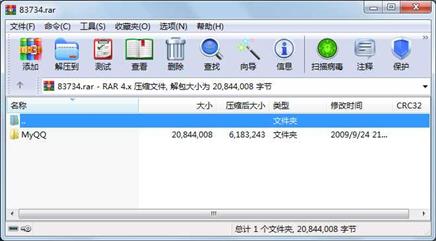
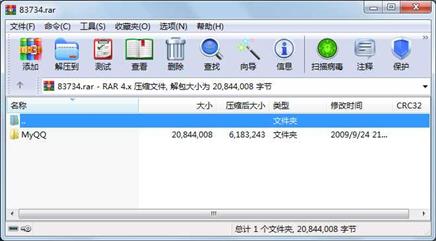
代码片段和文件信息
using System;
using System.Collections.Generic;
using System.ComponentModel;
using System.Data;
using System.Drawing;
using System.Text;
using System.Windows.Forms;
using System.Data.SqlClient;
using System.Media;
namespace MyQQ
{
public partial class ChatForm : Form
{
public string nickName;//存放昵称
public int friendId;//存储朋友的账号
int friendFaceId;//存储好友的头像
public ChatForm()
{
InitializeComponent();
}
private void GetFriendFaceId()
{
string sql = “select FaceId from Users where Id=“ + UserHelper.friendLoginId;
try
{
DBHelper.connection.Open();
SqlCommand command = new SqlCommand(sql DBHelper.connection);
friendFaceId = Convert.ToInt32(command.ExecuteScalar());
}
catch (Exception ex)
{
MessageBox.Show(ex.Message);
}
finally
{
DBHelper.connection.Close();
}
}
private void ChatForm_Load(object sender EventArgs e)
{
GetFriendFaceId();//调用查询好友头像Id的方法
this.Text = string.Format(“与{0}聊天中...“nickName);//聊天窗体的标题
this.picFace.Image = ilFaces.Images[friendFaceId];//在imageList中读取相应的头像显示在pictureBox中
this.lblFriendName.Text = string.Format(“{0}({1})“nickNamefriendId);//标签中显示好友昵称和QQ号码
ReadMessageFromDB();//调用从数据库读取消息的方法
tmrRefreshMessage.Start();//刷新消息时间控件开始计时
}
private void btnSend_Click(object sender EventArgs e)
{
if (MessageIsNull())//判断消息不为空
{
SendMessageToDB();//发送消息☞数据库
}
}
///
/// 判断消息不为空
///
///
private bool MessageIsNull()
{
if (txtSendMessage.Text.Trim()==““)
{
MessageBox.Show(“请不要发送空消息!““操作提示“MessageBoxButtons.OKMessageBoxIcon.Information);
return false;
}
else
{
return true;
}
}
///
/// 将消息存储在数据库
///
private void SendMessageToDB()
{
string dateTime=““;
string sql =string.Format(“Insert into Messages (FromUserIdToUserIdMessageMessageTypeIdMessageStateMessageTime) values ({0}{1}‘{2}‘10GetDate())“UserHelper.loginIdfriendIdthis.txtSendMessage.Text.Trim());
DBHelper.connection.Open();
SqlCommand command = new SqlCommand(sqlDBHelper.connection);
int count = command.ExecuteNonQuery();
sql = string.Format(“select MessageTime from Messages where Message=‘{0}‘“this.txtSendMessage.Text.Trim());
command.Comman 属性 大小 日期 时间 名称
----------- --------- ---------- ----- ----
文件 3145728 2009-09-09 17:44 MyQQ\Data\MyQQ.mdf
文件 1048576 2009-09-09 17:44 MyQQ\Data\MyQQ_log.ldf
文件 1157 2009-09-05 12:18 MyQQ\MyQQ\app.config
文件 9156 2007-06-19 11:00 MyQQ\MyQQ\bin\Debug\folder.wav
文件 9220 2007-06-19 11:00 MyQQ\MyQQ\bin\Debug\msg.wav
文件 3129344 2009-09-05 13:21 MyQQ\MyQQ\bin\Debug\MyQQ.exe
文件 1157 2009-09-05 12:18 MyQQ\MyQQ\bin\Debug\MyQQ.exe.config
文件 161280 2009-09-05 13:21 MyQQ\MyQQ\bin\Debug\MyQQ.pdb
文件 5632 2005-12-08 14:51 MyQQ\MyQQ\bin\Debug\MyQQ.vshost.exe
文件 1157 2009-09-05 12:18 MyQQ\MyQQ\bin\Debug\MyQQ.vshost.exe.config
文件 40960 2007-09-14 15:51 MyQQ\MyQQ\bin\Debug\SideBar.dll
文件 6947 2007-06-19 11:00 MyQQ\MyQQ\bin\Debug\system.wav
文件 6413 2009-09-05 01:47 MyQQ\MyQQ\ChatForm.cs
文件 14485 2009-09-05 00:26 MyQQ\MyQQ\ChatForm.Designer.cs
文件 1009017 2009-09-05 00:26 MyQQ\MyQQ\ChatForm.resx
文件 414 2009-08-22 13:56 MyQQ\MyQQ\ClassDiagram1.cd
文件 391 2009-09-04 18:17 MyQQ\MyQQ\DBHelper.cs
文件 2210 2009-09-04 18:43 MyQQ\MyQQ\FacesForm.cs
文件 10628 2009-09-04 16:48 MyQQ\MyQQ\FacesForm.Designer.cs
文件 242071 2009-09-04 16:48 MyQQ\MyQQ\FacesForm.resx
文件 4092 2009-09-04 18:55 MyQQ\MyQQ\LoginForm.cs
文件 7534 2009-09-04 16:35 MyQQ\MyQQ\LoginForm.Designer.cs
文件 76706 2009-09-04 18:44 MyQQ\MyQQ\LoginForm.resx
文件 24550 2009-09-05 12:18 MyQQ\MyQQ\MainForm.cs
文件 24116 2009-09-05 12:18 MyQQ\MyQQ\MainForm.Designer.cs
文件 1775718 2009-09-05 12:18 MyQQ\MyQQ\MainForm.resx
文件 4209 2009-09-04 22:39 MyQQ\MyQQ\MessageRecordsForm.cs
文件 4036 2009-09-04 22:39 MyQQ\MyQQ\MessageRecordsForm.Designer.cs
文件 7846 2009-09-04 22:39 MyQQ\MyQQ\MessageRecordsForm.resx
文件 7231 2009-09-05 00:15 MyQQ\MyQQ\MyQQ.csproj
............此处省略59个文件信息
 川公网安备 51152502000135号
川公网安备 51152502000135号
评论
共有 条评论