资源简介
hls是xilinx的高层次综合,本例子是本人手打经过验证没问题,快速上手hls,例子有部分注释,学习理解hls不错的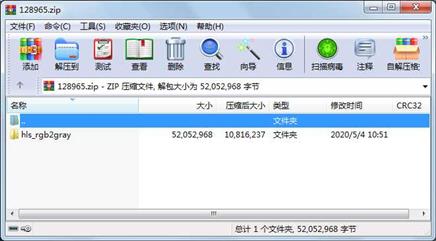
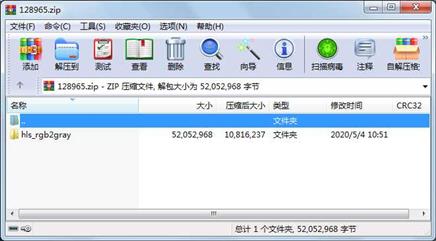
代码片段和文件信息
#include “hls_design_meta.h“
const Port_Property HLS_Design_meta::port_props[]={
Port_Property(“s_axi_AXILiteS_AWVALID“ 1 hls_in -1 ““ ““ 1)
Port_Property(“s_axi_AXILiteS_AWREADY“ 1 hls_out -1 ““ ““ 1)
Port_Property(“s_axi_AXILiteS_AWADDR“ 5 hls_in -1 ““ ““ 1)
Port_Property(“s_axi_AXILiteS_WVALID“ 1 hls_in -1 ““ ““ 1)
Port_Property(“s_axi_AXILiteS_WREADY“ 1 hls_out -1 ““ ““ 1)
Port_Property(“s_axi_AXILiteS_WDATA“ 32 hls_in -1 ““ ““ 1)
Port_Property(“s_axi_AXILiteS_WSTRB“ 4 hls_in -1 ““ ““ 1)
Port_Property(“s_axi_AXILiteS_ARVALID“ 1 hls_in -1 ““ ““ 1)
Port_Property(“s_axi_AXILiteS_ARREADY“ 1 hls_out -1 ““ ““ 1)
Port_Property(“s_axi_AXILiteS_ARADDR“ 5 hls_in -1 ““ ““ 1)
Port_Property(“s_axi_AXILiteS_RVALID“ 1 hls_out -1 ““ ““ 1)
Port_Property(“s_axi_AXILiteS_RREADY“ 1 hls_in -1 ““ ““ 1)
Port_Property(“s_axi_AXILiteS_RDATA“ 32 hls_out -1 ““ ““ 1)
Port_Property(“s_axi_AXILiteS_RRESP“ 2 hls_out -1 ““ ““ 1)
Port_Property(“s_axi_AXILiteS_BVALID“ 1 hls_out -1 ““ ““ 1)
Port_Property(“s_axi_AXILiteS_BREADY“ 1 hls_in -1 ““ ““ 1)
Port_Property(“s_axi_AXILiteS_BRESP“ 2 hls_out -1 ““ ““ 1)
Port_Property(“ap_clk“ 1 hls_in -1 ““ ““ 1)
Port_Property(“ap_rst_n“ 1 hls_in -1 ““ ““ 1)
Port_Property(“INPUT_STREAM_TDATA“ 24 hls_in 0 “axis“ “in_data“ 1)
Port_Property(“INPUT_STREAM_TKEEP“ 3 hls_in 1 “axis“ “in_data“ 1)
Port_Property(“INPUT_STREAM_TSTRB“ 3 hls_in 2 “axis“ “in_data“ 1)
Port_Property(“INPUT_STREAM_TUSER“ 1 hls_in 3 “axis“ “in_data“ 1)
Port_Property(“INPUT_STREAM_TLAST“ 1 hls_in 4 “axis“ “in_data“ 1)
Port_Property(“INPUT_STREAM_TID“ 1 hls_in 5 “axis“ “in_data“ 1)
Port_Property(“INPUT_STREAM_TDEST“ 1 hls_in 6 “axis“ “in_data“ 1)
Port_Property(“OUTPUT_STREAM_TDATA“ 24 hls_out 7 “axis“ “out_data“ 1)
Port_Property(“OUTPUT_STREAM_TKEEP“ 3 hls_out 8 “axis“ “out_data“ 1)
Port_Property(“OUTPUT_STREAM_TSTRB“ 3 hls_out 9 “axis“ “out_data“ 1)
Port_Property(“OUTPUT_STREAM_TUSER“ 1 hls_out 10 “axis“ “out_data“ 1)
Port_Property(“OUTPUT_STREAM_TLAST“ 1 hls_out 11 “axis“ “out_data“ 1)
Port_Property(“OUTPUT_STREAM_TID“ 1 hls_out 12 “axis“ “out_data“ 1)
Port_Property(“OUTPUT_STREAM_TDEST“ 1 hls_out 13 “axis“ “out_data“ 1)
Port_Property(“INPUT_STREAM_TVALID“ 1 hls_in 6 “axis“ “in_vld“ 1)
Port_Property(“INPUT_STREAM_TREADY“ 1 hls_out 6 “axis“ “in_acc“ 1)
Port_Property(“OUTPUT_STREAM_TVALID“ 1 hls_out 13 “axis“ “out_vld“ 1)
Port_Property(“OUTPUT_STREAM_TREADY“ 1 hls_in 13 “axis“ “out_acc“ 1)
};
const char* HLS_Design_meta::dut_name = “ov5640_rgb2gray“;
属性 大小 日期 时间 名称
----------- --------- ---------- ----- ----
目录 0 2020-05-04 10:51 hls_rgb2gray\
目录 0 2020-05-04 10:16 hls_rgb2gray\.apc\
目录 0 2020-05-05 09:46 hls_rgb2gray\.apc\.src\
目录 0 2020-05-05 09:46 hls_rgb2gray\.apc\.tb\
文件 359 2020-05-04 10:16 hls_rgb2gray\.apc\autopilot.apfmapping
文件 28867 2020-05-04 11:01 hls_rgb2gray\.cproject
文件 2307 2020-05-04 10:24 hls_rgb2gray\.project
目录 0 2020-05-05 09:46 hls_rgb2gray\.reference\
目录 0 2020-05-04 10:16 hls_rgb2gray\.settings\
文件 2651 2020-05-04 10:16 hls_rgb2gray\.settings\language.settings.xm
文件 2064 2020-05-04 10:16 hls_rgb2gray\.settings\ov5640_rgb2gray.Debug.launch
文件 2068 2020-05-04 10:16 hls_rgb2gray\.settings\ov5640_rgb2gray.Release.launch
文件 6442 2020-05-04 10:59 hls_rgb2gray\.vivado_hls_log_all.xm
目录 0 2020-05-04 10:34 hls_rgb2gray\Debug\
文件 1466 2020-05-04 10:34 hls_rgb2gray\Debug\makefile
文件 239 2020-05-04 10:34 hls_rgb2gray\Debug\ob
目录 0 2020-05-04 10:34 hls_rgb2gray\Debug\source\
文件 10680 2020-05-04 10:34 hls_rgb2gray\Debug\source\ov5640_rgb2gray.d
文件 1922205 2020-05-04 10:34 hls_rgb2gray\Debug\source\ov5640_rgb2gray.o
文件 1180 2020-05-04 10:34 hls_rgb2gray\Debug\source\subdir.mk
文件 562 2020-05-04 10:34 hls_rgb2gray\Debug\sources.mk
目录 0 2020-05-04 10:34 hls_rgb2gray\Debug\src\
文件 10633 2020-05-04 10:34 hls_rgb2gray\Debug\src\ov5640_rgb2gray.d
文件 1922125 2020-05-04 10:34 hls_rgb2gray\Debug\src\ov5640_rgb2gray.o
文件 1058 2020-05-04 10:34 hls_rgb2gray\Debug\src\subdir.mk
目录 0 2020-05-04 10:59 hls_rgb2gray\solution1\
目录 0 2020-05-04 10:59 hls_rgb2gray\solution1\.autopilot\
文件 32 2020-05-04 10:59 hls_rgb2gray\solution1\.autopilot\.automg_exit
文件 22 2020-05-04 10:59 hls_rgb2gray\solution1\.autopilot\.autopilot_exit
目录 0 2020-05-04 10:59 hls_rgb2gray\solution1\.autopilot\db\
文件 54135 2020-05-04 10:59 hls_rgb2gray\solution1\.autopilot\db\.message_syn.xm
............此处省略289个文件信息
- 上一篇:专利软件patentin35
- 下一篇:PSIM-DLL文件生成教程
相关资源
- zynq下pcie nvme硬盘接口实现
- zynq-7000-vxworks-bsp.zip
- ffmpeg转码为hls代码
- zedboard ubuntu16.04文件系统
- 《Xilinx ZYNQ-7000 AP SoC开发实战指南》符
-
Bare me
tal HDMI for ZedBoard with ADV7511 - vivado HLS图像处理了解
- 黑金zynq教程
- H5视频播放工具hls.js
- XILINX官方HLS视频课程学习总结 .pdf
- FPGA加速的硬件框架ZYNQ
- pynq HDMI(zynq芯片也可使用 hdmi in
- pynq HDMI(zynq也可使用 hdmi in hdm
- HLSL基础教程完整篇
- xilinx zynq官方培训课程
- zcu102用lwip实现TCP传输
- zcu102试验emio
- zcu10_PS端LED开关工程
- 将ZYNQ的EMIO映射到PS端串口1使用
- zynq soc 7010 核心板原理图
- 基于vivado平台的zynq PicoBlaze
- Isidoro-ShadowMapping
- 米联ZYNQ图像处理教程
- zynq++88E1111的lwip
- Xilinx HLS Bluebook 超清带书签PDF版
- 基于Xilinx Zynq-7000的AD7414试验
- XILINX开发板ZC706指导手册 Evaluation Bo
- 资源:ZED-Board从入门到精通一:ZYNQ结
- hls 教程zynq 7000 fpga教程,超过200页的
- HLS_Server
 川公网安备 51152502000135号
川公网安备 51152502000135号
评论
共有 条评论