资源简介
.NET 性能优化一书代码和电子版pdf,有需要的下载啦资源不错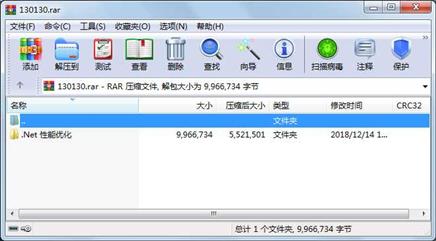
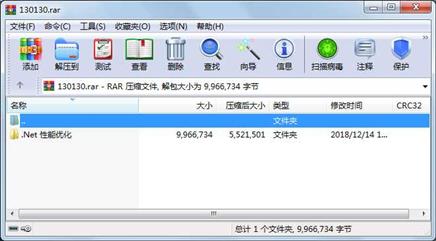
代码片段和文件信息
using System.Reflection;
using System.Runtime.CompilerServices;
//
// General Information about an assembly is controlled through the following
// set of attributes. Change these attribute values to modify the information
// associated with an assembly.
//
[assembly: Assemblytitle(““)]
[assembly: AssemblyDescription(““)]
[assembly: AssemblyConfiguration(““)]
[assembly: AssemblyCompany(““)]
[assembly: AssemblyProduct(““)]
[assembly: AssemblyCopyright(““)]
[assembly: AssemblyTrademark(““)]
[assembly: AssemblyCulture(““)]
//
// Version information for an assembly consists of the following four values:
//
// Major Version
// Minor Version
// Build Number
// Revision
//
// You can specify all the values or you can default the Revision and Build Numbers
// by using the ‘*‘ as shown below:
[assembly: AssemblyVersion(“1.0.*“)]
//
// In order to sign your assembly you must specify a key to use. Refer to the
// Microsoft .NET framework documentation for more information on assembly signing.
//
// Use the attributes below to control which key is used for signing.
//
// Notes:
// (*) If no key is specified the assembly is not signed.
// (*) KeyName refers to a key that has been installed in the Crypto Service
// Provider (CSP) on your machine. KeyFile refers to a file which contains
// a key.
// (*) If the KeyFile and the KeyName values are both specified the
// following processing occurs:
// (1) If the KeyName can be found in the CSP that key is used.
// (2) If the KeyName does not exist and the KeyFile does exist the key
// in the KeyFile is installed into the CSP and used.
// (*) In order to create a KeyFile you can use the sn.exe (Strong Name) utility.
// When specifying the KeyFile the location of the KeyFile should be
// relative to the project output directory which is
// %Project Directory%\obj\. For example if your KeyFile is
// located in the project directory you would specify the AssemblyKeyFile
// attribute as [assembly: AssemblyKeyFile(“..\\..\\mykey.snk“)]
// (*) Delay Signing is an advanced option - see the Microsoft .NET framework
// documentation for more information on this.
//
[assembly: AssemblyDelaySign(false)]
[assembly: AssemblyKeyFile(““)]
[assembly: AssemblyKeyName(““)]
属性 大小 日期 时间 名称
----------- --------- ---------- ----- ----
文件 1078 2001-12-05 17:05 .Net 性能优化\BookSamples\Annex\Test Example\App.ico
文件 2426 2001-12-05 17:05 .Net 性能优化\BookSamples\Annex\Test Example\AssemblyInfo.cs
文件 4113 2003-09-07 20:01 .Net 性能优化\BookSamples\Annex\Test Example\BoxingTest.cs
文件 2058 2003-09-07 21:24 .Net 性能优化\BookSamples\Annex\Test Example\ExampleTest.cs
文件 8266 2003-09-07 19:44 .Net 性能优化\BookSamples\Annex\Test Example\Form1.cs
文件 12705 2003-09-07 19:44 .Net 性能优化\BookSamples\Annex\Test Example\Form1.resx
文件 4798 2003-09-07 16:54 .Net 性能优化\BookSamples\Annex\Test Example\Test Example.csproj
文件 1868 2003-09-07 21:24 .Net 性能优化\BookSamples\Annex\Test Example\Test Example.csproj.user
文件 1510 2003-09-07 16:54 .Net 性能优化\BookSamples\Annex\Test Example\Test Example.sln
文件 1451 2001-12-07 14:31 .Net 性能优化\BookSamples\Annex\Test Example\Test Example.sln.old
..A..H. 10752 2003-09-07 21:24 .Net 性能优化\BookSamples\Annex\Test Example\Test Example.suo
文件 2426 2001-12-05 16:32 .Net 性能优化\BookSamples\Annex\TestHarness\AssemblyInfo.cs
文件 540 2003-04-28 19:26 .Net 性能优化\BookSamples\Annex\TestHarness\BenchmarkAttribute.cs
文件 596 2001-12-05 16:15 .Net 性能优化\BookSamples\Annex\TestHarness\DNP.key
文件 11996 2003-07-01 17:23 .Net 性能优化\BookSamples\Annex\TestHarness\Harness\Harness.cs
文件 3392 2003-02-09 17:17 .Net 性能优化\BookSamples\Annex\TestHarness\Harness\Progress.cs
文件 5318 2003-02-09 17:08 .Net 性能优化\BookSamples\Annex\TestHarness\Harness\Progress.resx
文件 2617 2002-06-29 14:13 .Net 性能优化\BookSamples\Annex\TestHarness\HiResTimer.cs
文件 1088 2003-04-25 11:19 .Net 性能优化\BookSamples\Annex\TestHarness\license.txt
文件 444 2003-04-25 10:03 .Net 性能优化\BookSamples\Annex\TestHarness\ResultOutput\ChartOutput.cs
文件 6999 2003-07-01 17:35 .Net 性能优化\BookSamples\Annex\TestHarness\ResultOutput\ChartOutputForm.cs
文件 22190 2003-07-01 17:34 .Net 性能优化\BookSamples\Annex\TestHarness\ResultOutput\ChartOutputForm.resx
文件 2732 2003-08-17 13:09 .Net 性能优化\BookSamples\Annex\TestHarness\ResultOutput\FileOutput.cs
文件 2245 2003-07-01 17:23 .Net 性能优化\BookSamples\Annex\TestHarness\ResultOutput\MessageBoxOutput.cs
文件 1114 2003-04-25 11:57 .Net 性能优化\BookSamples\Annex\TestHarness\ResultOutput\Output.cs
文件 7570 2003-07-16 22:15 .Net 性能优化\BookSamples\Annex\TestHarness\TestHarness.csproj
文件 1805 2003-09-07 21:24 .Net 性能优化\BookSamples\Annex\TestHarness\TestHarness.csproj.user
文件 257 2003-07-16 22:15 .Net 性能优化\BookSamples\Annex\TestHarness\TestHarness.csproj.vspscc
文件 918 2001-12-05 16:14 .Net 性能优化\BookSamples\Annex\TestHarness\TestHarness.sln
文件 1078 2003-09-02 13:25 .Net 性能优化\BookSamples\Ch03\BackgroundInitialization\App.ico
............此处省略583个文件信息
相关资源
- USB.Over.Network.Server 注册机
- WPF USB 网络 串口 通信软件
- dotnet 写字板 实验 源代码 不好请要不
- B/S 网上订餐系统
- .net面试简历内容非常细致
- 教室管理系统.rar
- 小鸡快跑游戏.
- .net网站服装销售系统(MVC)
-
分别适用于.NET fr
amework 2.0和4.0的E - 汽车租赁系统............................
-
安装 .net fr
amework 4.0失败原因是KB9 - 德卡D8读写器关于读写感应卡的一些代
- halcon 测量助手
- 图片存储到数据库保存二进制文件并
- vs2005骑士巡游问题-分治法C
- 用Socket写的简易FTP服务器和客户端
- 企业销售管理信息系统(全套)
- 串口操作类(justinio)
- 基于Petri网的工作流(完整的原创源代
- 选择题自动考试系统
- 多线程实例:桌面智能弹球小游戏
- EXCEL文件转换成固定的格式的文本格式
- .net计件工资管理程序 啊
- powerdatagrid控件 源码
- SunnyUI.Net
- .NET WinForm 和 WPF 的UI界面库,收集整合
- Oxford Industries 采用 Microsoft.NET 平台实
- ssk皮肤
- dotnetfx_cleanup_tool .NET删除工具
- 土地信息管理系统
 川公网安备 51152502000135号
川公网安备 51152502000135号
评论
共有 条评论