资源简介
国图NCL格式转pdf个格式
1、用NLCView3.0.exe打开nlc文件,工具菜单→批量转换→位图→选择存放目录→ok,等待一会转换完毕。
2、用ComicEnhancerPro软件将转后的bmp再转为tif文件,选择“单色”,文件就会变小。
3、打开FreePic2Pdf,在“转换选定文件夹中的文件”中选中文件夹,按“开始转换”。OK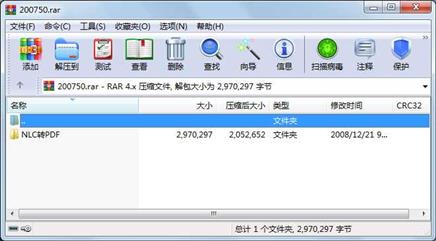
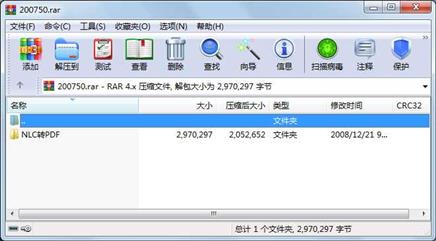
代码片段和文件信息
属性 大小 日期 时间 名称
----------- --------- ---------- ----- ----
文件 1347584 2008-10-25 15:36 NLC转PDF\ComicEnhancerPro.exe
文件 270 2008-12-20 16:22 NLC转PDF\ComicEnhancerPro.ini
文件 0 2008-12-21 12:40 NLC转PDF\ComicEnhancerPro_Rcd.txt
文件 527360 2006-10-31 15:46 NLC转PDF\FreePic2Pdf.exe
文件 265 2008-12-21 12:41 NLC转PDF\FreePic2Pdf.ini
文件 352256 2006-10-28 09:10 NLC转PDF\nlcview3.0\NLCView3.0.exe
文件 3216 2001-06-18 21:49 NLC转PDF\nlcview3.0\readme.txt
文件 22016 2002-06-01 19:41 NLC转PDF\nlcview3.0\sbBMPimg.dll
文件 141824 2002-06-01 19:41 NLC转PDF\nlcview3.0\sbMMPimg.dll
文件 55808 2002-06-01 19:41 NLC转PDF\nlcview3.0\sbNLCimg.dll
文件 117248 2002-06-01 19:40 NLC转PDF\nlcview3.0\sboydisp.dll
文件 76800 2002-06-01 19:40 NLC转PDF\nlcview3.0\sboyefxl.dll
文件 60928 2002-06-01 19:40 NLC转PDF\nlcview3.0\sboyfill.dll
文件 87552 2002-06-01 19:39 NLC转PDF\nlcview3.0\sboyimag.dll
文件 176128 2001-08-30 10:57 NLC转PDF\nlcview3.0\sboymain.dll
文件 257 2008-12-20 16:16 NLC转PDF\使用方法.txt
文件 785 2008-12-21 09:31 NLC转PDF\快捷方式 到 NLCView3.0.lnk
目录 0 2008-12-20 16:19 NLC转PDF\nlcview3.0
目录 0 2008-12-21 09:22 NLC转PDF
----------- --------- ---------- ----- ----
2970297 19
----------- --------- ---------- ----- ----
文件 1347584 2008-10-25 15:36 NLC转PDF\ComicEnhancerPro.exe
文件 270 2008-12-20 16:22 NLC转PDF\ComicEnhancerPro.ini
文件 0 2008-12-21 12:40 NLC转PDF\ComicEnhancerPro_Rcd.txt
文件 527360 2006-10-31 15:46 NLC转PDF\FreePic2Pdf.exe
文件 265 2008-12-21 12:41 NLC转PDF\FreePic2Pdf.ini
文件 352256 2006-10-28 09:10 NLC转PDF\nlcview3.0\NLCView3.0.exe
文件 3216 2001-06-18 21:49 NLC转PDF\nlcview3.0\readme.txt
文件 22016 2002-06-01 19:41 NLC转PDF\nlcview3.0\sbBMPimg.dll
文件 141824 2002-06-01 19:41 NLC转PDF\nlcview3.0\sbMMPimg.dll
文件 55808 2002-06-01 19:41 NLC转PDF\nlcview3.0\sbNLCimg.dll
文件 117248 2002-06-01 19:40 NLC转PDF\nlcview3.0\sboydisp.dll
文件 76800 2002-06-01 19:40 NLC转PDF\nlcview3.0\sboyefxl.dll
文件 60928 2002-06-01 19:40 NLC转PDF\nlcview3.0\sboyfill.dll
文件 87552 2002-06-01 19:39 NLC转PDF\nlcview3.0\sboyimag.dll
文件 176128 2001-08-30 10:57 NLC转PDF\nlcview3.0\sboymain.dll
文件 257 2008-12-20 16:16 NLC转PDF\使用方法.txt
文件 785 2008-12-21 09:31 NLC转PDF\快捷方式 到 NLCView3.0.lnk
目录 0 2008-12-20 16:19 NLC转PDF\nlcview3.0
目录 0 2008-12-21 09:22 NLC转PDF
----------- --------- ---------- ----- ----
2970297 19
- 上一篇:DevExpress应用案例集合
- 下一篇:基于layui实现的后台管理模板.zip
相关资源
- Uninstall_Cortana_WINCLIENT.CN.rar
- NcL4模型在大Nc下具有同位旋和手性不
- opencl编程指南随书代码
- OPENCL编程指南随书源码
-
me
tal Fatigue: Effects of Small Defects and - WinEdt-7-Build-20120321-incl-Crack.rar
- eetop.cn_OpenCL.Parallel Computing on the GPU
- libXL-3.7.2.0_Linux_Incl_Keygen_20170402.7z
- OpenCL48_CN.pdf
- 华为FusionCloud 6.3安装指南
- RealThinClient SDK 9.5 Full Source
- sequencher 4.14 crack_include
- _CPU_GPU协同并行计算研究综述_cuda_op
- SunloginClient_10.2.1.zip
- libssh2_include&&lib
- leptonica-1.68-win32-lib-include-dirs.zip库 o
- 华为FusionCloud桌面云解决方案技术主打
- amd中文opencl教程
- OpenCL规范1.2正体中文版 beta1
- TheGreenBowIPSecVPNClient5.55ANDKeyGen.zip
- windows下调用openssl需要的include和lib
- 基于OpenCL并行加速算法研究及其FPGA实
- OpenCL中文入门完整教程
- 华为SVNClient
- QuidwaySVNClient.exe
- Agile Software Development Principles Patterns
- The OpenCL Specification 1.2 官方原版
- [并行计算——结构·算法·编程].陈国
- OPENCL1.2 标准
- CUDA和OPENCL遥感影像正射校正
 川公网安备 51152502000135号
川公网安备 51152502000135号
评论
共有 条评论