-
大小: 3.44MB文件类型: .rar金币: 2下载: 0 次发布日期: 2024-01-20
- 语言: 其他
- 标签: PageObject
资源简介
Selenium使用PageObject模式测试登陆页面,列出了一些测试用户,主要实现的登陆页面的自动测试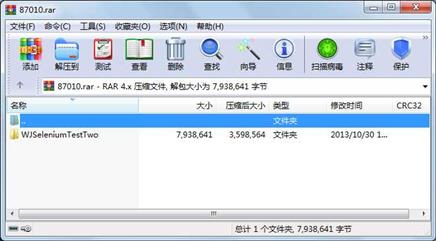
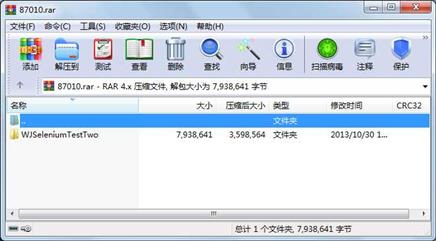
代码片段和文件信息
package shower.wj.example;
import org.junit.After;
import org.junit.Before;
import org.junit.Test;
import org.openqa.selenium.By;
import org.openqa.selenium.WebDriver;
import org.openqa.selenium.WebElement;
import org.openqa.selenium.firefox.FirefoxDriver;
import org.openqa.selenium.support.ui.ExpectedCondition;
import org.openqa.selenium.support.ui.WebDriverWait;
public class BasicSeleniumTest {
private WebDriver driver;
/**
* @throws java.lang.Exception
*/
@Before
public void setUp() throws Exception {
System.setProperty ( “webdriver.firefox.bin“ “K:/Program Files/Mozilla Firefox/firefox.exe“ );
this.driver = new FirefoxDriver();
//this.driver = new ChromeDriver(); //这是chrome浏览器的驱动
//this.driver = new InternetExplorerDriver(); //这是IE浏览器的驱动
//this.driver = new HtmlUnitDriver(); //这是一个无界面测试模式,不用打开浏览器,通过后台输入来判断测试用例是否通过
}
/**
* @throws java.lang.Exception
*/
@After
public void tearDown() throws Exception {
//关闭浏览器
this.driver.quit();
}
/**
* Test loading Google Homepage
*/
@Test
public void testLoadGoogleHomepage() {
// driver.get(“http://www.google.ca“);
// assertEquals(“Google“ driver.gettitle());
// 现在用这个来访问谷歌
driver.get(“http://www.google.com“);
// 也可以用下面的方式访问谷歌
// driver.navigate().to(“http://www.google.com“);
// 找到文本输入元件的名字
WebElement element = driver.findElement(By.name(“q“));
// 在搜索框内输入“cheese!”
element.sendKeys(“Cheese!“);
// 现在递交表格. WebDriver会发现我们的形式元素
element.submit();
// 后台打印输出,检查网页的标题
System.out.println(“Page title is: “ + driver.gettitle());
// 谷歌的搜索是渲染过的动态javascript. 等待页面加载,暂停10秒
(new WebDriverWait(driver 10)).until(new ExpectedCondition() {
public Boolean apply(WebDriver d) {
return d.gettitle().toLowerCase().startsWith(“cheese!“);
}
});
// Should see: “cheese! - Google Search“
System.out.println(“Page title is: “ + driver.gettitle());
}
}
属性 大小 日期 时间 名称
----------- --------- ---------- ----- ----
文件 439 2013-10-21 12:59 WJSeleniumTestTwo\.classpath
文件 393 2013-10-21 11:30 WJSeleniumTestTwo\.project
文件 629 2013-10-21 12:59 WJSeleniumTestTwo\.settings\org.eclipse.jdt.core.prefs
文件 1277 2013-10-30 13:04 WJSeleniumTestTwo\bin\shower\wj\example\BasicSeleniumTest$1.class
文件 2296 2013-10-30 13:04 WJSeleniumTestTwo\bin\shower\wj\example\BasicSeleniumTest.class
文件 682 2013-10-30 11:26 WJSeleniumTestTwo\bin\wj\sys\login\LoginPageClass$Contants.class
文件 1786 2013-10-30 11:26 WJSeleniumTestTwo\bin\wj\sys\login\LoginPageClass.class
文件 2670 2013-10-30 11:26 WJSeleniumTestTwo\bin\wj\sys\login\LoginPageTest.class
文件 1251 2013-10-30 14:57 WJSeleniumTestTwo\bin\wj\ui\mainpage\MainPageClass$1.class
文件 2281 2013-10-30 14:57 WJSeleniumTestTwo\bin\wj\ui\mainpage\MainPageClass$Contants.class
文件 4809 2013-10-30 14:57 WJSeleniumTestTwo\bin\wj\ui\mainpage\MainPageClass.class
文件 3428 2013-10-30 14:19 WJSeleniumTestTwo\bin\wj\ui\mainpage\MainPageTest.class
文件 6567424 2013-10-21 12:41 WJSeleniumTestTwo\res\chromedriver.exe
文件 1331409 2013-10-21 13:07 WJSeleniumTestTwo\res\firebug-1.9.1-fx.xpi
文件 2363 2013-10-30 13:04 WJSeleniumTestTwo\src\shower\wj\example\BasicSeleniumTest.java
文件 1764 2013-10-29 16:25 WJSeleniumTestTwo\src\wj\sys\login\LoginPageClass.java
文件 2203 2013-10-29 14:44 WJSeleniumTestTwo\src\wj\sys\login\LoginPageTest.java
文件 8552 2013-10-30 14:57 WJSeleniumTestTwo\src\wj\ui\mainpage\MainPageClass.java
文件 2985 2013-10-30 14:19 WJSeleniumTestTwo\src\wj\ui\mainpage\MainPageTest.java
目录 0 2013-10-30 19:12 WJSeleniumTestTwo\bin\shower\wj\example
目录 0 2013-10-30 11:26 WJSeleniumTestTwo\bin\wj\check\comp
目录 0 2013-10-30 11:26 WJSeleniumTestTwo\bin\wj\check\daily
目录 0 2013-10-30 11:26 WJSeleniumTestTwo\bin\wj\check\license
目录 0 2013-10-30 11:26 WJSeleniumTestTwo\bin\wj\check\nocomp
目录 0 2013-10-30 11:26 WJSeleniumTestTwo\bin\wj\notice\cases
目录 0 2013-10-30 11:26 WJSeleniumTestTwo\bin\wj\notice\licence
目录 0 2013-10-30 11:26 WJSeleniumTestTwo\bin\wj\notice\noticebook
目录 0 2013-10-30 11:26 WJSeleniumTestTwo\bin\wj\sys\law
目录 0 2013-10-30 19:12 WJSeleniumTestTwo\bin\wj\sys\login
目录 0 2013-10-30 11:26 WJSeleniumTestTwo\bin\wj\sys\part
............此处省略43个文件信息
- 上一篇:最新pubwin破解
- 下一篇:labview串口波形显示
 川公网安备 51152502000135号
川公网安备 51152502000135号
评论
共有 条评论