资源简介
LSB算法的实现!对LSB感兴趣的朋友或者想学这个算法的朋友,可以下下来看看,这个算法还不错!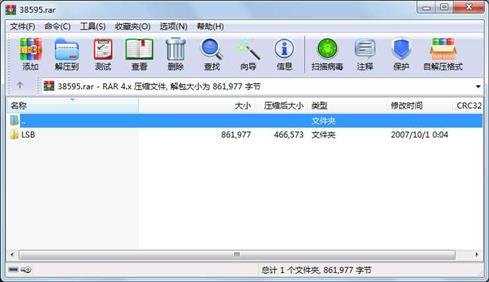
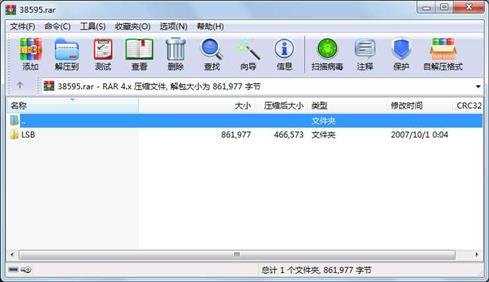
代码片段和文件信息
using System;
using System.Collections.Generic;
using System.ComponentModel;
using System.Data;
using System.Drawing;
using System.Drawing.Imaging;
using System.Text;
using System.Windows.Forms;
using System.IO;
namespace LSB_Algorithm
{
public partial class Form1 : Form
{
//用以保存最大可隐藏的信息大小
private long _maxInfoSize = 0;
public Form1()
{
InitializeComponent();
}
#region 以下为信息隐藏TabPage的事件处理
///
/// 选择作为载体的BMP图像
///
///
///
private void browsepic_btn_Click(object sender EventArgs e)
{
OpenFileDialog filedlg = new OpenFileDialog();
filedlg.Filter = “24位位图 (*.bmp)|*.bmp“;
if (filedlg.ShowDialog() == DialogResult.OK)
{
FileStream fs = new FileStream(filedlg.FileName FileMode.Open FileAccess.Read);
using (Bitmap bmp = new Bitmap(fs))
{
if (bmp.PixelFormat != PixelFormat.Format24bppRgb)
{
MessageBox.Show(“选择的图片并不是24位位图!“ “LSB“
MessageBoxButtons.OK MessageBoxIcon.Information);
}
else
{
_maxInfoSize = (fs.Length - 54) / 4 - 3;
picpath_tb.Text = filedlg.FileName;
picsize_lbl.Text = string.Format(“{0:N0} 字节“ fs.Length);
maxinfo_lbl.Text = string.Format(“{0:N0} 字节“ _maxInfoSize);
}
}
fs.Close();
}
}
///
/// 选择待隐藏的文件
///
///
///
private void browsehiding_tb_Click(object sender EventArgs e)
{
OpenFileDialog filedlg = new OpenFileDialog();
filedlg.Filter = “所有文件 (*.*)|*.*“;
if (filedlg.ShowDialog() == DialogResult.OK)
{
FileStream fs = new FileStream(filedlg.FileName FileMode.Open FileAccess.Read);
if (fs.Length > _maxInfoSize)
{
MessageBox.Show(string.Format(“所选文件过大!\n最大可隐藏文件大小为:{0} 字节“ _maxInfoSize) “LSB“
MessageBoxButtons.OK MessageBoxIcon.Information);
}
else
{
hiding_tb.Text = filedlg.FileName;
infosize_lbl.Text = string.Format(“{0:N0} 字节“ fs.Length);
}
fs.Close();
}
}
///
/// 生成包含隐藏信息的图像
///
///
/// < 属性 大小 日期 时间 名称
----------- --------- ---------- ----- ----
文件 49152 2007-09-30 22:22 LSB\LSB Algorithm\bin\Debug\LSB_Algorithm.exe
文件 36352 2007-09-30 22:22 LSB\LSB Algorithm\bin\Debug\LSB_Algorithm.pdb
文件 5632 2005-11-11 22:25 LSB\LSB Algorithm\bin\Debug\LSB_Algorithm.vshost.exe
文件 49152 2007-09-30 22:22 LSB\LSB Algorithm\bin\Release\LSB_Algorithm.exe
文件 32256 2007-09-30 22:22 LSB\LSB Algorithm\bin\Release\LSB_Algorithm.pdb
文件 5632 2005-11-11 22:25 LSB\LSB Algorithm\bin\Release\LSB_Algorithm.vshost.exe
文件 7614 2007-09-30 22:02 LSB\LSB Algorithm\Form1.cs
文件 19194 2007-09-30 10:38 LSB\LSB Algorithm\Form1.Designer.cs
文件 21312 2007-09-30 10:38 LSB\LSB Algorithm\Form1.resx
文件 6337 2007-09-29 19:44 LSB\LSB Algorithm\LSBDecrypt.cs
文件 6844 2007-09-30 22:21 LSB\LSB Algorithm\LSBEncrypt.cs
文件 3435 2007-09-30 21:46 LSB\LSB Algorithm\LSB_Algorithm.csproj
文件 914 2007-09-28 19:28 LSB\LSB Algorithm\LSB_Algorithm.sln
..A..H. 23040 2007-09-30 22:22 LSB\LSB Algorithm\LSB_Algorithm.suo
文件 10134 2001-07-14 03:46 LSB\LSB Algorithm\myIcon.ico
文件 842 2007-09-30 22:22 LSB\LSB Algorithm\obj\Debug\LSB_Algorithm.csproj.GenerateResource.Cache
文件 49152 2007-09-30 22:22 LSB\LSB Algorithm\obj\Debug\LSB_Algorithm.exe
文件 10700 2007-09-30 22:22 LSB\LSB Algorithm\obj\Debug\LSB_Algorithm.Form1.resources
文件 36352 2007-09-30 22:22 LSB\LSB Algorithm\obj\Debug\LSB_Algorithm.pdb
文件 180 2007-09-30 22:22 LSB\LSB Algorithm\obj\Debug\LSB_Algorithm.Properties.Resources.resources
文件 636 2007-09-30 22:22 LSB\LSB Algorithm\obj\LSB_Algorithm.csproj.FileList.txt
文件 842 2007-09-30 22:22 LSB\LSB Algorithm\obj\Release\LSB_Algorithm.csproj.GenerateResource.Cache
文件 49152 2007-09-30 22:22 LSB\LSB Algorithm\obj\Release\LSB_Algorithm.exe
文件 10700 2007-09-30 22:22 LSB\LSB Algorithm\obj\Release\LSB_Algorithm.Form1.resources
文件 32256 2007-09-30 22:22 LSB\LSB Algorithm\obj\Release\LSB_Algorithm.pdb
文件 180 2007-09-30 22:22 LSB\LSB Algorithm\obj\Release\LSB_Algorithm.Properties.Resources.resources
文件 472 2007-09-28 19:28 LSB\LSB Algorithm\Program.cs
文件 1210 2007-09-28 19:28 LSB\LSB Algorithm\Properties\AssemblyInfo.cs
文件 2881 2007-09-28 19:28 LSB\LSB Algorithm\Properties\Resources.Designer.cs
文件 5612 2007-09-28 19:28 LSB\LSB Algorithm\Properties\Resources.resx
............此处省略18个文件信息
- 上一篇:VCM马达总成图纸,音圈马达的见解
- 下一篇:excel制作的 PLL 计算软件
相关资源
- 基于混沌序列的LSB水印算法
- 信息隐藏期末项目和报告
- BMP图像的信息隐藏
- 基于图像的信息隐藏两个算法(LSB和
- 信息隐藏实验报告以及原程序
- LSB算法和量化水印算法对比,DFT、D
- Arnold变换 Logistic映射进行图像加密处
- BMP图像中的LSB信息隐藏方法
- StartlsBack++
- LSB彩色水印嵌入
- LSB匹配隐写分析
- 一种基于LSB图像信息隐藏的改进算法
- LSB算法实现信息隐藏
- WAV音频的LSB信息隐藏
- LSBRSA的图片隐藏技术.zip
- LSB信息隐藏源程序
- LSB图片水印嵌入
- lsb-release-1.4.tar.gz
- LSB水印嵌入和提取
- LSB算法实现数字隐写技术
- LSB与MSB信息隐藏实验
 川公网安备 51152502000135号
川公网安备 51152502000135号
评论
共有 条评论