资源简介
仿VS编辑界面,采用反射机制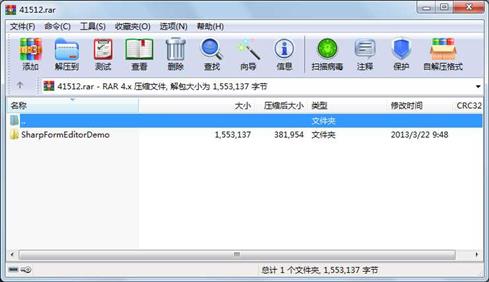
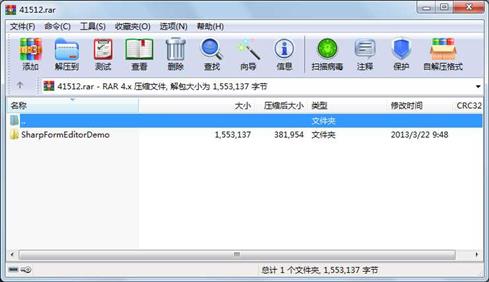
代码片段和文件信息
using System.Reflection;
using System.Runtime.CompilerServices;
//
// General Information about an assembly is controlled through the following
// set of attributes. Change these attribute values to modify the information
// associated with an assembly.
//
[assembly: Assemblytitle(““)]
[assembly: AssemblyDescription(““)]
[assembly: AssemblyConfiguration(““)]
[assembly: AssemblyCompany(““)]
[assembly: AssemblyProduct(““)]
[assembly: AssemblyCopyright(““)]
[assembly: AssemblyTrademark(““)]
[assembly: AssemblyCulture(““)]
//
// Version information for an assembly consists of the following four values:
//
// Major Version
// Minor Version
// Build Number
// Revision
//
// You can specify all the values or you can default the Revision and Build Numbers
// by using the ‘*‘ as shown below:
[assembly: AssemblyVersion(“1.0.*“)]
//
// In order to sign your assembly you must specify a key to use. Refer to the
// Microsoft .NET framework documentation for more information on assembly signing.
//
// Use the attributes below to control which key is used for signing.
//
// Notes:
// (*) If no key is specified the assembly is not signed.
// (*) KeyName refers to a key that has been installed in the Crypto Service
// Provider (CSP) on your machine. KeyFile refers to a file which contains
// a key.
// (*) If the KeyFile and the KeyName values are both specified the
// following processing occurs:
// (1) If the KeyName can be found in the CSP that key is used.
// (2) If the KeyName does not exist and the KeyFile does exist the key
// in the KeyFile is installed into the CSP and used.
// (*) In order to create a KeyFile you can use the sn.exe (Strong Name) utility.
// When specifying the KeyFile the location of the KeyFile should be
// relative to the project output directory which is
// %Project Directory%\obj\. For example if your KeyFile is
// located in the project directory you would specify the AssemblyKeyFile
// attribute as [assembly: AssemblyKeyFile(“..\\..\\mykey.snk“)]
// (*) Delay Signing is an advanced option - see the Microsoft .NET framework
// documentation for more information on this.
//
[assembly: AssemblyDelaySign(false)]
[assembly: AssemblyKeyFile(““)]
[assembly: AssemblyKeyName(““)]
属性 大小 日期 时间 名称
----------- --------- ---------- ----- ----
文件 1078 2006-02-13 13:49 SharpFormEditorDemo\App.ico
文件 2426 2006-02-13 13:49 SharpFormEditorDemo\AssemblyInfo.cs
文件 3180 2013-03-22 09:48 SharpFormEditorDemo\bin\Debug\SharpFormEditorDemo.config
文件 155648 2013-03-22 09:46 SharpFormEditorDemo\bin\Debug\SharpFormEditorDemo.exe
文件 200192 2013-03-22 09:46 SharpFormEditorDemo\bin\Debug\SharpFormEditorDemo.pdb
文件 14328 2013-03-22 09:48 SharpFormEditorDemo\bin\Debug\SharpFormEditorDemo.vshost.exe
文件 490 2009-06-11 05:14 SharpFormEditorDemo\bin\Debug\SharpFormEditorDemo.vshost.exe.manifest
文件 143360 2005-12-22 09:59 SharpFormEditorDemo\bin\Debug\WeifenLuo.WinFormsUI.dll
文件 4847 2006-02-28 11:01 SharpFormEditorDemo\ControlFactory.cs
文件 1080 2006-02-13 13:54 SharpFormEditorDemo\MessageFilter.cs
文件 5067 2013-03-22 09:46 SharpFormEditorDemo\obj\Debug\ResolveAssemblyReference.cache
文件 6263 2013-03-22 09:46 SharpFormEditorDemo\obj\Debug\SharpFormEditorDemo.AboutDialog.resources
文件 4420 2013-03-22 09:46 SharpFormEditorDemo\obj\Debug\SharpFormEditorDemo.ControlContainer.resources
文件 1335 2013-03-22 09:48 SharpFormEditorDemo\obj\Debug\SharpFormEditorDemo.csproj.FileListAbsolute.txt
文件 1222 2013-03-22 09:46 SharpFormEditorDemo\obj\Debug\SharpFormEditorDemo.csproj.GenerateResource.Cache
文件 14717 2013-03-22 09:46 SharpFormEditorDemo\obj\Debug\SharpFormEditorDemo.Designerfr
文件 155648 2013-03-22 09:46 SharpFormEditorDemo\obj\Debug\SharpFormEditorDemo.exe
文件 27189 2013-03-22 09:46 SharpFormEditorDemo\obj\Debug\SharpFormEditorDemo.MainForm.resources
文件 200192 2013-03-22 09:46 SharpFormEditorDemo\obj\Debug\SharpFormEditorDemo.pdb
文件 5384 2013-03-22 09:46 SharpFormEditorDemo\obj\Debug\SharpFormEditorDemo.PropertyWindow.resources
文件 180 2013-03-22 09:46 SharpFormEditorDemo\obj\Debug\SharpFormEditorDemo.SelectionUIOverlay.resources
文件 1072 2013-03-22 09:46 SharpFormEditorDemo\obj\Debug\SharpFormEditorDemo.Toolob
文件 1062 2006-02-27 14:00 SharpFormEditorDemo\RectTracker\FormRectTracker.cs
文件 23597 2006-02-28 20:21 SharpFormEditorDemo\RectTracker\RectTracker.cs
文件 8875 2006-03-01 09:05 SharpFormEditorDemo\SelectionUIOverlay.cs
文件 1733 2002-01-30 13:04 SharpFormEditorDemo\SelectionUIOverlay.resx
文件 3006 2006-03-01 16:03 SharpFormEditorDemo\SharpFormEditor.config
文件 192512 2006-03-01 15:59 SharpFormEditorDemo\SharpFormEditor.exe
文件 3002 2006-03-01 16:02 SharpFormEditorDemo\SharpFormEditorDemo.config
文件 6153 2013-03-22 09:46 SharpFormEditorDemo\SharpFormEditorDemo.csproj
............此处省略27个文件信息
- 上一篇:数据结构课程设计实验报告详细
- 下一篇:迭代反投影法
相关资源
- 可拖拽的甘特图控件(完整)
- delphi外部图片拖拽
- Gooflow1.3 前端流程设计插件拖拽生成流
- 仿微信朋友圈图片拖拽排序
- Cocos2d-x 瓦片地图操作Demo-双指缩放、
- 自定义ImageView控件,具有缩放和拖拽
- FullCalendar 2.9 排课课节,拖拽
- Gmap鼠标拖拽Marker
- 可拖拽listview,可改变item位置
- bootstraptable-reorder-columns表格拖拽排序
- Teigha_Net_40010(含放大缩小拖拽功能
- 可以拖动,旋转,缩放,删除的文本
- unity实现—AR相机录屏拍照 UI滑动 拖拽
- K线图,分时图,拖拽ImageView
- D3.js实现人物关系图谱有移动、拖拽、
- Draggable打造跨平台的轻量级原生JS拖拽
- xchart是一个可拖拽放大缩小的数据可
- vue上传demo支持多选拖拽上传
- Qt自定义图形实现拖拽效果
- Bootstrap学习笔记之Nestable可拖拽树结构
- dragPoint.vue
- QtQuick实现无边框窗口的拉伸,拖拽
- Qt控件QListWidget实现鼠标拖拽Item换序
- CListCtrl控件实现Item项拖拽效果
- JS实现拖拽
- Unity3d背包物品拖拽
- UGUI ScrollRect 带按钮翻页支持拖拽
- 基于vue上传的图片,支持传多图文件
- 触摸屏flash源代码,单点拖拽移动效果
- H5实现多图片预览上传,可点击可拖拽
 川公网安备 51152502000135号
川公网安备 51152502000135号
评论
共有 条评论