-
大小: 6KB文件类型: .zip金币: 2下载: 0 次发布日期: 2021-05-25
- 语言: Python
- 标签: PyQt python QGraphicsVie
资源简介
利用pyQt读取并显示图像的案例,非常好的学习资源,我就是通过它开始了python程序员之路,这个小程序实现了人生买房的梦想。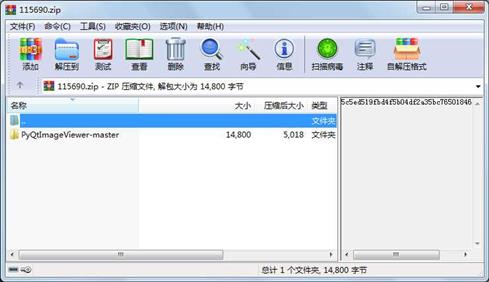
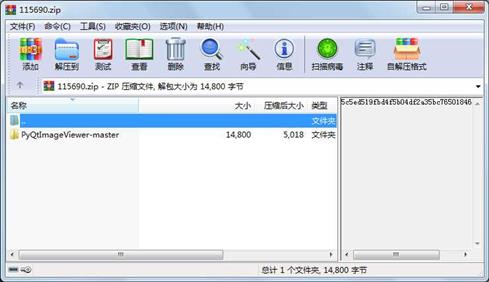
代码片段和文件信息
“““ QtImageViewer.py: PyQt image viewer widget for a QPixmap in a QGraphicsView scene with mouse zooming and panning.
“““
import os.path
try:
from PyQt5.QtCore import Qt QRectF pyqtSignal QT_VERSION_STR
from PyQt5.QtGui import QImage QPixmap QPainterPath
from PyQt5.QtWidgets import QGraphicsView QGraphicsScene QFileDialog
except ImportError:
try:
from PyQt4.QtCore import Qt QRectF pyqtSignal QT_VERSION_STR
from PyQt4.QtGui import QGraphicsView QGraphicsScene QImage QPixmap QPainterPath QFileDialog
except ImportError:
raise ImportError(“ImageViewerQt: Requires PyQt5 or PyQt4.“)
__author__ = “Marcel Goldschen-Ohm “
__version__ = ‘0.9.0‘
class QtImageViewer(QGraphicsView):
“““ PyQt image viewer widget for a QPixmap in a QGraphicsView scene with mouse zooming and panning.
Displays a QImage or QPixmap (QImage is internally converted to a QPixmap).
To display any other image format you must first convert it to a QImage or QPixmap.
Some useful image format conversion utilities:
qimage2ndarray: NumPy ndarray <==> QImage (https://github.com/hmeine/qimage2ndarray)
ImageQt: PIL Image <==> QImage (https://github.com/python-pillow/Pillow/blob/master/PIL/ImageQt.py)
Mouse interaction:
Left mouse button drag: Pan image.
Right mouse button drag: Zoom box.
Right mouse button doubleclick: Zoom to show entire image.
“““
# Mouse button signals emit image scene (x y) coordinates.
# !!! For image (row column) matrix indexing row = y and column = x.
leftMouseButtonPressed = pyqtSignal(float float)
rightMouseButtonPressed = pyqtSignal(float float)
leftMouseButtonReleased = pyqtSignal(float float)
rightMouseButtonReleased = pyqtSignal(float float)
leftMouseButtonDoubleClicked = pyqtSignal(float float)
rightMouseButtonDoubleClicked = pyqtSignal(float float)
def __init__(self):
QGraphicsView.__init__(self)
# Image is displayed as a QPixmap in a QGraphicsScene attached to this QGraphicsView.
self.scene = QGraphicsScene()
self.setScene(self.scene)
# Store a local handle to the scene‘s current image pixmap.
self._pixmapHandle = None
# Image aspect ratio mode.
# !!! ONLY applies to full image. Aspect ratio is always ignored when zooming.
# Qt.IgnoreAspectRatio: Scale image to fit viewport.
# Qt.KeepAspectRatio: Scale image to fit inside viewport preserving aspect ratio.
# Qt.KeepAspectRatioByExpanding: Scale image to fill the viewport preserving aspect ratio.
self.aspectRatioMode = Qt.KeepAspectRatio
# Scroll bar behaviour.
# Qt.ScrollBarAlwaysOff: Never shows a scroll bar.
# Qt.ScrollBarAlwaysOn: Always shows a scroll bar.
# Qt.ScrollBarAsNeeded: Shows a scroll bar only when zoomed.
self.setHorizontalScrollBarPolicy( 属性 大小 日期 时间 名称
----------- --------- ---------- ----- ----
目录 0 2017-12-02 17:26 PyQtImageViewer-master\
文件 471 2017-12-02 17:26 PyQtImageViewer-master\.gitignore
文件 1088 2017-12-02 17:26 PyQtImageViewer-master\LICENSE
文件 9541 2017-12-02 17:26 PyQtImageViewer-master\QtImageViewer.py
文件 3700 2017-12-02 17:26 PyQtImageViewer-master\README.md
相关资源
- 15个pyqt5项目
- pyqt5动态加载ui文件,动态加载背景图
- 基于PyQt5的视频播放器设计
- 《PYTHON QT GUI快速编程 PYQT编程指南》
- pyqt5窗体数据传输简单
- PyQt行星模拟.py
- 鱼c小甲鱼零基础学python全套课后题和
- python+pyqt5+百度AI+车牌识别.rar
- 基于PyQt实现可视化宽度优先、深度优
- Python3.x+PyQtChart实现数据可视化界面
- python+pyqt图书管理系统
- Python3.x+Pyqt5实现界面编程浏览网页
- Python-用pyqt5和parametrics实现很酷的动画
- python是个什么东西---python---pyqt做的一
- PyQt5 Python 桌面应用程序源码.zip
- python pyqt5 计时器源代码
- 小甲鱼零基础学习python课后习题
- 鱼c工作室小甲鱼零基础学python全套课
- 小甲鱼零基础学python课后习题和答案
- FishC小甲鱼零基础学python全套课后习题
- 小甲鱼零基础学python全套课后题及答
- pyqt5_python_Gui入门教程.docx
- 利用摄像头拍照并保存照片程序pyth
- QT5 Python GUI Programming Cookbook - 2018
- Python3.4 PyQt5 32位安装版PyQt5-5.5.1-gpl-
- PyQt5 5.3.2 gpl Py3.4 Qt5.3.1 x32.exe
- python2.7+pyqt4超级文本工具开发代码经
- PyQt5-5.12-5.12.1_a-cp35.cp36.cp37.cp38-none-w
- PyQt4 windows安装包
- Serial assistant.rar
 川公网安备 51152502000135号
川公网安备 51152502000135号
评论
共有 条评论