资源简介
python 3.8 亲测可用
代码片段和文件信息
import pygame
class Button():
def __init__(self screen msg lefttop): # msg为要在按钮中显示的文本
“““初始化按钮的属性“““
self.screen = screen
self.screen_rect = screen.get_rect()
self.width self.height = 150 50 # 这种赋值方式很不错
self.button_color = (72 61 139) # 设置按钮的rect对象颜色为深蓝
self.text_color = (255 255 255) # 设置文本的颜色为白色
pygame.font.init()
self.font = pygame.font.SysFont(‘kaiti‘ 20) # 设置文本为默认字体,字号为40
self.rect = pygame.Rect(0 0 self.width self.height)
#self.rect.center = self.screen_rect.center # 创建按钮的rect对象,并使其居中
self.left = left
self.top = top
self.deal_msg(msg) # 渲染图像
def deal_msg(self msg):
“““将msg渲染为图像,并将其在按钮上居中“““
self.msg_img = self.属性 大小 日期 时间 名称
----------- --------- ---------- ----- ----
目录 0 2019-10-15 20:26 ChinaChess\.idea\
文件 407 2019-10-15 20:26 ChinaChess\.idea\ChinaChess.iml
目录 0 2019-10-15 20:22 ChinaChess\.idea\inspectionProfiles\
文件 174 2019-10-15 20:22 ChinaChess\.idea\inspectionProfiles\profiles_settings.xm
文件 179 2019-10-15 20:22 ChinaChess\.idea\misc.xm
文件 279 2019-10-15 20:22 ChinaChess\.idea\modules.xm
文件 140 2019-10-15 20:22 ChinaChess\.idea\workspace.xm
目录 0 2019-10-19 22:20 ChinaChess\__pycache__\
文件 1532 2019-10-15 20:53 ChinaChess\__pycache__\button.cpython-37.pyc
文件 1862 2019-10-19 22:18 ChinaChess\__pycache__\computer.cpython-37.pyc
文件 1163 2019-10-19 19:04 ChinaChess\__pycache__\constants.cpython-37.pyc
文件 9487 2019-10-19 22:20 ChinaChess\__pycache__\pieces.cpython-37.pyc
文件 177 2019-10-19 20:07 ChinaChess\__pycache__\test.cpython-37.pyc
文件 1769 2019-10-20 00:44 ChinaChess\button.py
文件 10765 2019-10-20 00:43 ChinaChess\chinachess.py
文件 3754 2019-10-20 00:42 ChinaChess\computer.py
文件 1196 2019-10-20 00:44 ChinaChess\constants.py
目录 0 2019-10-15 22:45 ChinaChess\imgs\
目录 0 2019-10-15 22:44 ChinaChess\imgs\s1\
文件 2282 2019-10-15 22:37 ChinaChess\imgs\s1\b_c.png
文件 2344 2019-10-15 22:37 ChinaChess\imgs\s1\b_j.png
文件 2271 2019-10-15 22:37 ChinaChess\imgs\s1\b_m.png
文件 2368 2019-10-15 22:36 ChinaChess\imgs\s1\b_p.png
文件 2349 2019-10-15 22:37 ChinaChess\imgs\s1\b_s (1).png
文件 2349 2019-10-15 22:36 ChinaChess\imgs\s1\b_s.png
文件 2360 2019-10-15 22:37 ChinaChess\imgs\s1\b_x.png
文件 29225 2019-10-15 22:36 ChinaChess\imgs\s1\bg.jpg
文件 48064 2019-10-15 22:38 ChinaChess\imgs\s1\bg.png
文件 2313 2019-10-15 22:38 ChinaChess\imgs\s1\r_c.png
文件 2282 2019-10-15 22:37 ChinaChess\imgs\s1\r_j.png
文件 2304 2019-10-15 22:38 ChinaChess\imgs\s1\r_m.png
............此处省略1824个文件信息
相关资源
- Django2 文件上传及功能支持中文名文件
- 深度学习入门:基于Python的理论与实
- 《Python3爬虫、数据清洗与可视化》
- IDA.Pro.v7.2_Hgl-Green(Python)+7.0(x86ar
- python项目开发案例集锦
- 《Python开发实战》(PDF版高清扫描版
- opencv_python官方中文教程源码修改版
- Python学习手册(第3版)-带目录完整版
- python2.7:scipy-0.19.0-win64
- Python Cookbook 第3版 中文版.pdf
-
ba
semap-1.2.1-cp37-cp37m-win_amd64.whl - 《Python源码剖析-深度探索动态语言核
- MDNETpython实现
- Python + PyQt5 + MySQL模拟QQ的聊天与娱乐
- 《Python深度学习》2018中文
- opencv3计算机视觉 python实现
- python项目web
- 目标跟踪CSK算法python实现
- Pycharm+Django+Python+MySQL开发
- Python自动化运维技术与最佳实践
- Python学习手册.mobi kindle电子书 带源码
- OpenCV 3-python语言
- Python基础教程 Beginning Python From Novic
- Selenium2 Python自动化测试实战第二版高
- 《selenium2 python 自动化测试实战第二版
- opencv_python-3.4.0+contrib-cp36-cp36m-win_amd
- 机电控制python
- scipy-1.0.0-cp36-none-win_amd64.whl
- python2.7、numpy、matplotlib在windows 64位平
- 《Python深度学习》中文版pdf+英文版
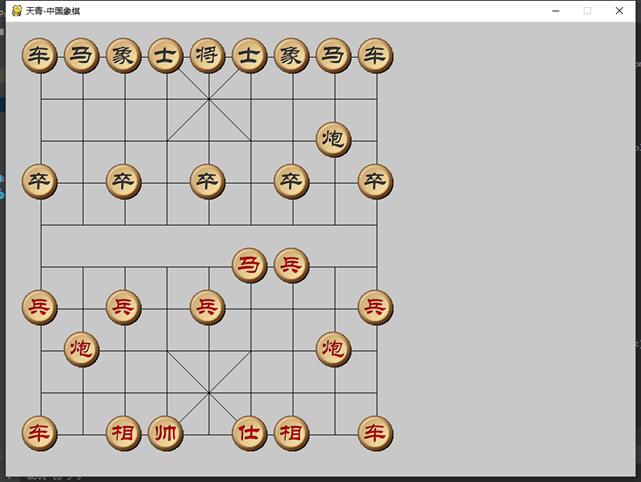

 川公网安备 51152502000135号
川公网安备 51152502000135号
评论
共有 条评论