资源简介
winform写的仿windows画图软件,铅笔,橡皮,颜色,粗细,存储,打开等基本功能。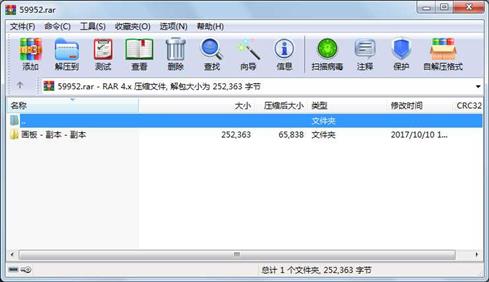
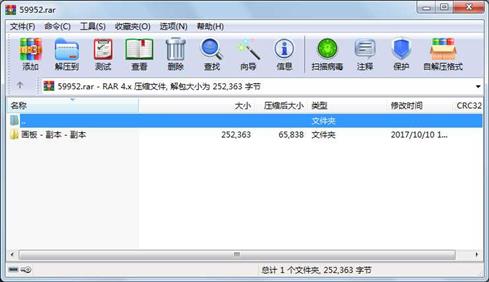
代码片段和文件信息
using System;
using System.Collections.Generic;
using System.Drawing;
using System.Linq;
using System.Text;
using System.Threading.Tasks;
using System.Windows.Forms;
namespace 画板
{
class DrawTools:Form
{
public Graphics DrawTools_Graphics;//目标绘图板
private Pen p;
private Image orginalImg;//原始画布,用来保存已完成的绘图过程
private Color drawColor = Color.Black;//绘图颜色
private Graphics newgraphics;//中间画板
private Image finishingImg;//中间画布,用来保存绘图过程中的痕迹
private float size = 1;
///
/// 绘图颜色
///
public Color DrawColor
{
get { return drawColor; }
set
{
drawColor = value;
p.Color = value;
}
}
///
/// 绘图颜色
///
public float Size
{
get { return size; }
set
{
size = value;
p.Width = value;
}
}
///
/// 原始画布
///
public Image OrginalImg
{
get { return orginalImg; }
set
{
finishingImg = (Image)value.Clone();
orginalImg = (Image)value.Clone();
}
}
///
/// 表示是否开始绘图
///
public bool startDraw = false;
///
/// 绘图起点
///
public PointF startPointF;
///
/// 初始化绘图工具
///
/// 绘图板
/// 绘图颜色
/// 初始画布
public DrawTools(Graphics g Color c Image img)
{
DrawTools_Graphics = g;
drawColor = c;
p = new Pen(c 1);
finishingImg = (Image)img.Clone();
orginalImg = (Image)img.Clone();
}
///
/// 橡皮方法
///
/// 鼠标参数
public void Eraser(MouseEventArgs e)
{
if (startDraw)
{
newgraphics = Graphics.FromImage(finishingImg);
newgraphics.FillRectangle(new SolidBrush(Color.White) e.X e.Y 20 20);
newgraphics.Dispose();
DrawTools_Graphics.DrawImage(finishingImg 0 0);
}
}
///
/// 铅笔方法
///
/// 鼠标参数
public void DrawDot(MouseEventArgs e)
{
if (startDraw)
{
newgraphics = Graphics.FromImage(finishingImg);
PointF currentPointF = new PointF(e.X e.Y);
newgraphics.DrawLine(p startPointF currentPointF);
startPointF 属性 大小 日期 时间 名称
----------- --------- ---------- ----- ----
..A..H. 48128 2017-10-10 18:28 画板 - 副本 - 副本\.vs\画板\v14\.suo
文件 189 2017-10-08 17:41 画板 - 副本 - 副本\画板\App.config
文件 82 2017-10-10 17:39 画板 - 副本 - 副本\画板\bin\Debug\img\Circle.gif
文件 714 2017-10-10 17:39 画板 - 副本 - 副本\画板\bin\Debug\img\eraser.png
文件 851 2017-10-10 17:39 画板 - 副本 - 副本\画板\bin\Debug\img\FillCircle.GIF
文件 851 2017-10-10 17:39 画板 - 副本 - 副本\画板\bin\Debug\img\Fillrect.GIF
文件 73 2017-10-10 17:39 画板 - 副本 - 副本\画板\bin\Debug\img\line.gif
文件 766 2017-10-10 17:39 画板 - 副本 - 副本\画板\bin\Debug\img\pb.cur
文件 311 2017-10-10 17:39 画板 - 副本 - 副本\画板\bin\Debug\img\Pencil.gif
文件 81 2017-10-10 17:39 画板 - 副本 - 副本\画板\bin\Debug\img\rect.gif
文件 17920 2017-10-10 18:14 画板 - 副本 - 副本\画板\bin\Debug\画板.exe
文件 189 2017-10-08 17:41 画板 - 副本 - 副本\画板\bin\Debug\画板.exe.config
文件 36352 2017-10-10 18:14 画板 - 副本 - 副本\画板\bin\Debug\画板.pdb
文件 22696 2017-10-10 18:29 画板 - 副本 - 副本\画板\bin\Debug\画板.vshost.exe
文件 189 2017-10-08 17:41 画板 - 副本 - 副本\画板\bin\Debug\画板.vshost.exe.config
文件 490 2015-10-30 15:19 画板 - 副本 - 副本\画板\bin\Debug\画板.vshost.exe.manifest
文件 4009 2017-10-10 17:47 画板 - 副本 - 副本\画板\DrawTools.cs
文件 11154 2017-10-10 18:28 画板 - 副本 - 副本\画板\Form1.cs
文件 15126 2017-10-10 18:28 画板 - 副本 - 副本\画板\Form1.Designer.cs
文件 5817 2017-10-10 18:28 画板 - 副本 - 副本\画板\Form1.resx
文件 1464 2017-10-09 18:08 画板 - 副本 - 副本\画板\obj\Debug\DesignTimeResolveAssemblyReferences.cache
文件 7946 2017-10-10 18:11 画板 - 副本 - 副本\画板\obj\Debug\DesignTimeResolveAssemblyReferencesInput.cache
文件 0 2017-10-08 17:41 画板 - 副本 - 副本\画板\obj\Debug\TemporaryGeneratedFile_036C0B5B-1481-4323-8D20-8F5ADCB23D92.cs
文件 0 2017-10-08 17:41 画板 - 副本 - 副本\画板\obj\Debug\TemporaryGeneratedFile_5937a670-0e60-4077-877b-f7221da3dda1.cs
文件 0 2017-10-08 17:41 画板 - 副本 - 副本\画板\obj\Debug\TemporaryGeneratedFile_E7A71F73-0F8D-4B9B-B56E-8E70B10BC5D3.cs
文件 1875 2017-10-10 18:29 画板 - 副本 - 副本\画板\obj\Debug\画板.csproj.FileListAbsolute.txt
文件 1012 2017-10-10 18:14 画板 - 副本 - 副本\画板\obj\Debug\画板.csproj.GenerateResource.Cache
文件 2384 2017-10-10 18:12 画板 - 副本 - 副本\画板\obj\Debug\画板.csprojResolveAssemblyReference.cache
文件 17920 2017-10-10 18:14 画板 - 副本 - 副本\画板\obj\Debug\画板.exe
文件 180 2017-10-10 18:14 画板 - 副本 - 副本\画板\obj\Debug\画板.Form1.resources
............此处省略26个文件信息
- 上一篇:C# 串口通信原理
- 下一篇:C#(VS2017)百度语音识别demo
 川公网安备 51152502000135号
川公网安备 51152502000135号
评论
共有 条评论